Bluescreen or BSOD (Blue Screen of Death) are usually always an uncomfortable thing. Also the relatively common BlueScreen
BAD_POOL_CALLER
usually with the stop code
0x000000C2
can occur for various reasons. We have shown you below two variants of the ” BAD_COOL_CALLER” BSDOD , once under Windows 7 and once under Windows 10.
BAD_POOL_CALLER in Windows 7:
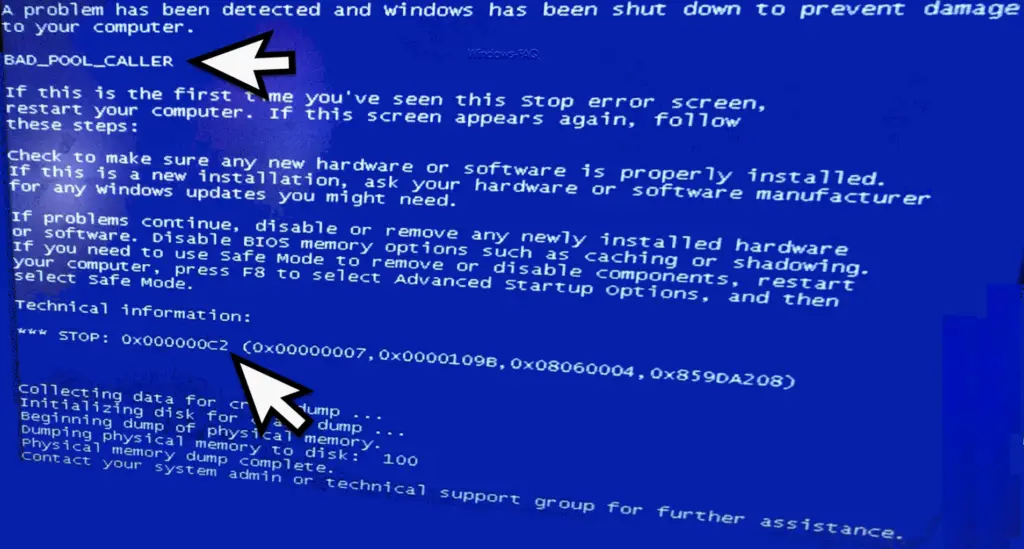
BAD_POOL_CALLER in Windows 10:
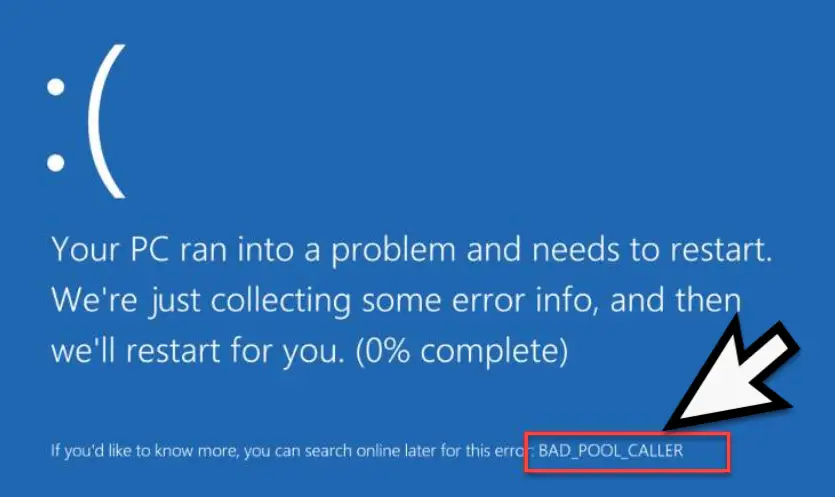
We have also seen this BlueScreen live a few times and can suggest the following options for elimination.
Bad drivers cause BAD_POOL_CALLER
The most common cause for the occurrence of the error ” BAD_POOL_CALLER 0x000000C2 ” are usually driver problems . Either you have recently updated device drivers or driver updates have been carried out using the Windows Update function .
You should also look through all the drivers in the Windows Device Manager one by one and check for each driver individually whether there are newer drivers and install them. You can do this directly via the device manager .
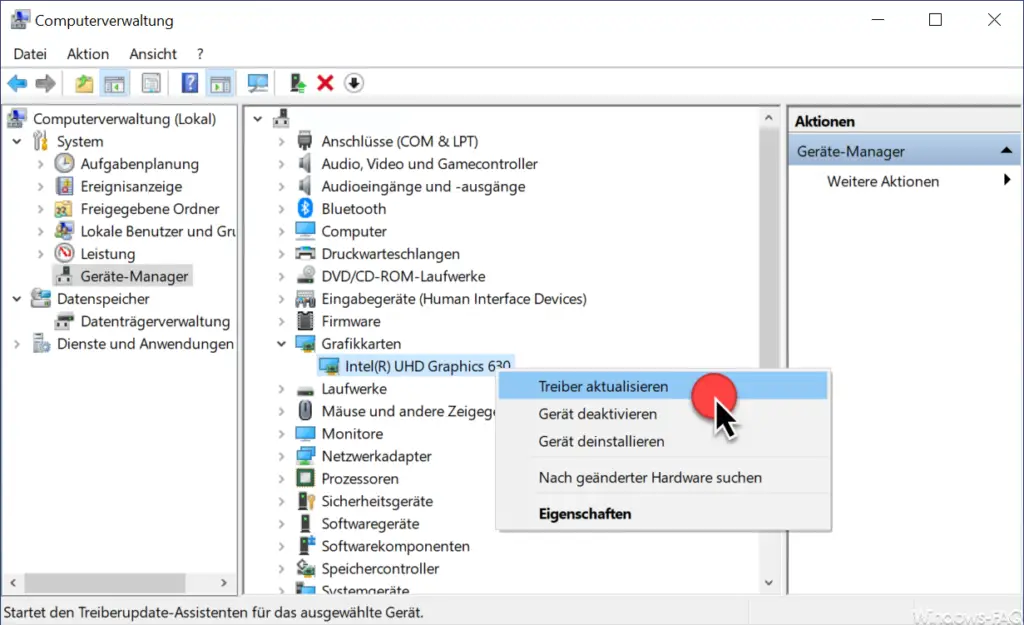
If this driver update does not work, you can usually download the device drivers directly from the manufacturer and install them manually.
Check Windows PC for viruses
Another possibility is that your PC is infected with a malware . Please make sure that the virus definitions of your antivirus program are up to date and carry out a complete virus scan .
If you are already using Windows 10, you are well protected with Windows Defender , provided the Defender definition files are up to date. Another good option is to check the Windows PC directly when starting up with a Windows Defender offline scan .
Uninstall the last installed software
Another cause for the BSOD “BAD_POOL_CALLER 0x000000C2” can be newly installed software. Please look through your installed software list “appwiz.cpl” and uninstall the most recently installed programs. Newly installed Windows updates can also be the cause of the BAD_POOL_CALLER blue screen and here you should also check whether you uninstall the latest updates again.
You can find more information about blue screens in these articles.
– SYSTEM SERVICE EXCEPTION blue screen error message
– blue screen error – internal power error
– critical process died – blue screen (BSOD) eliminate error code
– 0x00000D1 blue screen error code
– blue screen KERNEL DATA INPAGE ERROR
– blue screen error code STOP: 0x000000F4
– DPC Watchdog Violation – Windows blue screen – blue screen
under Windows 10
– Activate the blue
screen display for Vista and Windows 7 in the
event of system errors
– Blue screen screen saver for Vista – 0x000000139 Stop Code – KERNEL_SECURITY_CHECK_FAILURE Windows error – 0xC000035 Error Circular Kernel Context Logger