Veritas (Symantec) recently released Feature Pack 3 (FP3) for its Backup Exec 2015 (15) revision 1180. Like the FP1 and FP2 , it again includes numerous critical updates and extensions for Backup Exec 2015 . The following is a list of the changes and new features included in this Feature Pack for Backup Exec 2015 :
- Performance improvements for incremental Hyper-V backups on Windows Server 2012 and Windows Server 2012 R2.
- Performance improvements in VMWare and Hyper-V . Files that are not required are skipped in the Pagefile.sys, thus saving backup memory, time and network performance.
- A new widget is displayed on the start page to quickly identify configuration problems.
- With a new installation of Backup Exec 2015 , it is checked beforehand whether Backup Exec databases already exist in the installation folder. If databases are available, the user can decide whether to use the existing databases or new databases .
- Support for preferred Backup Exec servers for Microsoft Exchange DAG
- Support for CentOS 6.7 (32/64-bit) and 7.0 (64-bit)
- Support for using Microsoft Exchange 2013 Cumulative Update 10 (CU10)
Below is the information that Veritas (Symantec) shows the user after installing Feature Pack 3 for Backup Exec 2015 .
| element | description |
|---|---|
Automatic detection of existing database files before installation errors |
If Backup Exec database (BEDB) files are detected from a previous installation of Backup Exec , the installation wizard provides an option to use the new or existing database files. If you select the new database files , the existing ones are copied to a different location . However, if you choose the existing database files , the installation may fail if these files are from a different version of Backup Exec. This function is not supported if Backup Exec is installed from the command line (silent mode). |
New function to validate the configuration |
This new function provides information about configuration problems. It detects configuration errors and deviations from the recommended settings and provides recommendations for best practices . On the Home tab , the new Configuration Tasks widget provides an overview of configuration tasks that require intervention. The widget on the Home tab contains a link to the Configuration Tasks dialog box, which details the configuration issues and how to fix them. The Configuration Tasks dialog box also contains direct links to the user interface area, where you can adjust the appropriate settings. |
Improved backup and restore times for Hyper-V and VMware |
Backup Exec now automatically skips the data in the Pagefile.sys file in backup jobs with Hyper-V and VMware . “Pagefile.sys” is a swap file for virtual memory, which is used by Windows to swap out applications in the working memory and to remove them again when RAM is running out. The data in the “Pagefile.sys” file is no longer required after the data has been restored. Skipping the data in this file when backing up can reduce the time it takes to back up and restore. In addition, more storage space is then available. Backup Exec automatically skips the data in the Pagefile.sys file. You don’t have to activate an option. With VMware , the data in “Pagefile.sys” is only skipped with full backups . With Hyper-V , the data in “Pagefile.sys” is not skipped during offline backups. |
Support for new versions of VMware |
Backup Exec now supports VMware 6.0 U1 and 5.5 U3. |
New options for incremental Hyper-V backups |
You can choose the method for incremental Hyper-V backups . The standard method reads the entire VHD or VHDX disk, carries out a PC fingerprint for the entire disk and then saves the changed blocks. The faster method writes all changed blocks to a new disk and then backs up only this disk. You can set the method for incremental Hyper-V backups under “Configuration and Settings> Backup Exec Settings > Virtual Machines”. More information about this function See ” Configuring Hyper-V Incremental Backup Settings in the Backup Exec 15 Administrator’s Guide. |
New option for Exchange Server with high availability |
The backup option “Back up only from the preferred server configuration (first with the passive copy and, if this is not available, with the active copy. The job will fail if the copies are not available in the preferred server configuration .)” Is now available . This option allows the backup to be run from the preferred server configuration that you specify as the preferred backup source. The passive copy is the first backup source. If this is not available , the active copy is used. The job will fail if the copies are not available in the preferred server configuration . |
The installation package comprises approx. 400MB and can be downloaded and installed directly via the Symantec (Veritas) Live Update.
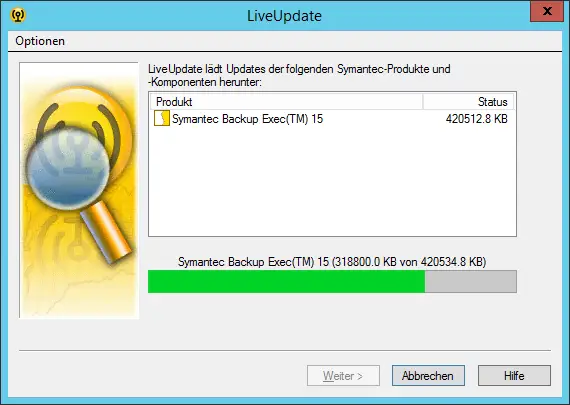
Attention: After installing the FP3 for Backup Exec 2015 it is necessary to restart the backup server.
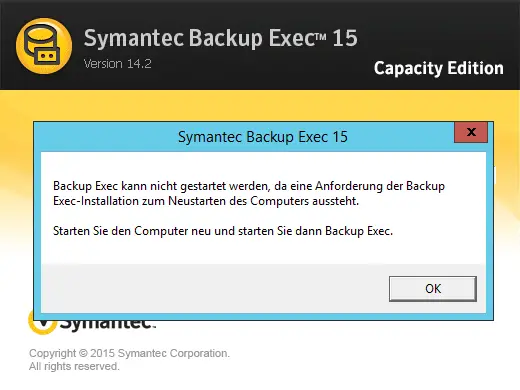
The release notes for Feature Pack 3 for Backup Exec 2015 can be found here directly from Veritas.
Below we have listed some more interesting information about Veritas Backup Exec .
– Backup Exec 16 from Veritas available
– FP5 for Backup Exec 15 released (revision 1180)
– Backup Exec – Creating SDR data carriers – Part 1
– Backup Exec preparation for SDR data carriers – Part 2
– Backup Exec – Creating SDR data carriers – Part 3
– Hyper-V .AVHD problem with Backup Exec 15 FP3
– Copy backup job at Symantec (Veritas) Backup Exec
– Symantec (Veritas) Backup Exec Error V-79-57344-33932
– Symantec (Veritas) Backup Exec error message (FIXEDB2DDevice, memory could not be deleted)