Shortly after the release of the Windows 10 Fall Creators Update , we have reported in detail, Microsoft also released the new .ADMX files for the new group policies . You can download the .ADMX package as an MSI file directly from Microsoft in the appropriate language, you will find the corresponding link at the end of this article.
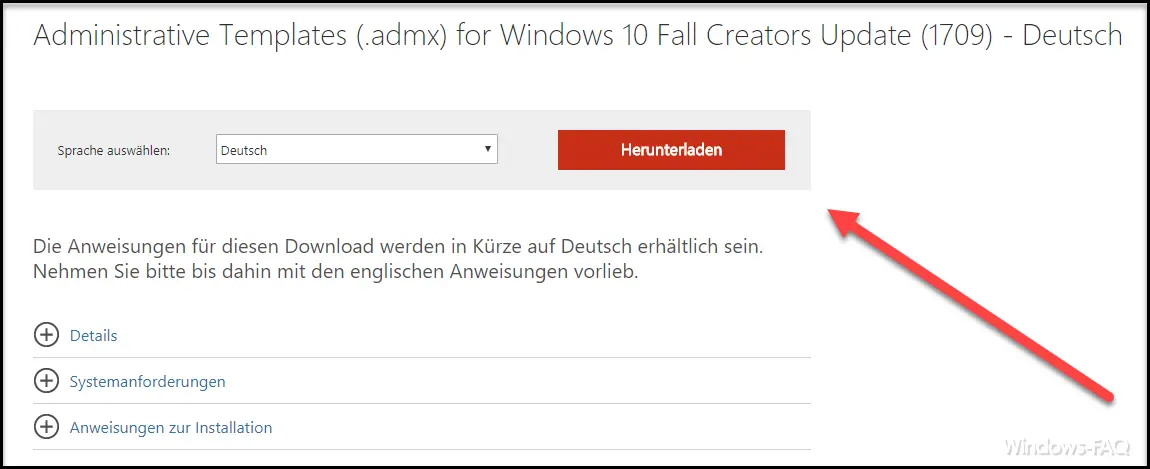
At just 13.2 MB, the download of the ADMX templates is relatively small and the new group guidelines for the Fall Creators Update are available in a total of 21 languages. After downloading the MSI installation file and installing it, which you can easily do with the default values, the individual ” .ADMX ” files are saved in the following folder.
The saved German group policy files can then be found in the folder:
C: Program Files (x86) Microsoft Group Policy Windows 10 Fall Creators Update (1709) PolicyDefinitions de-DE
Below is a picture of part of the ADMX files, in total there are 205 files in the German group guidelines for the Fall Creators Update.
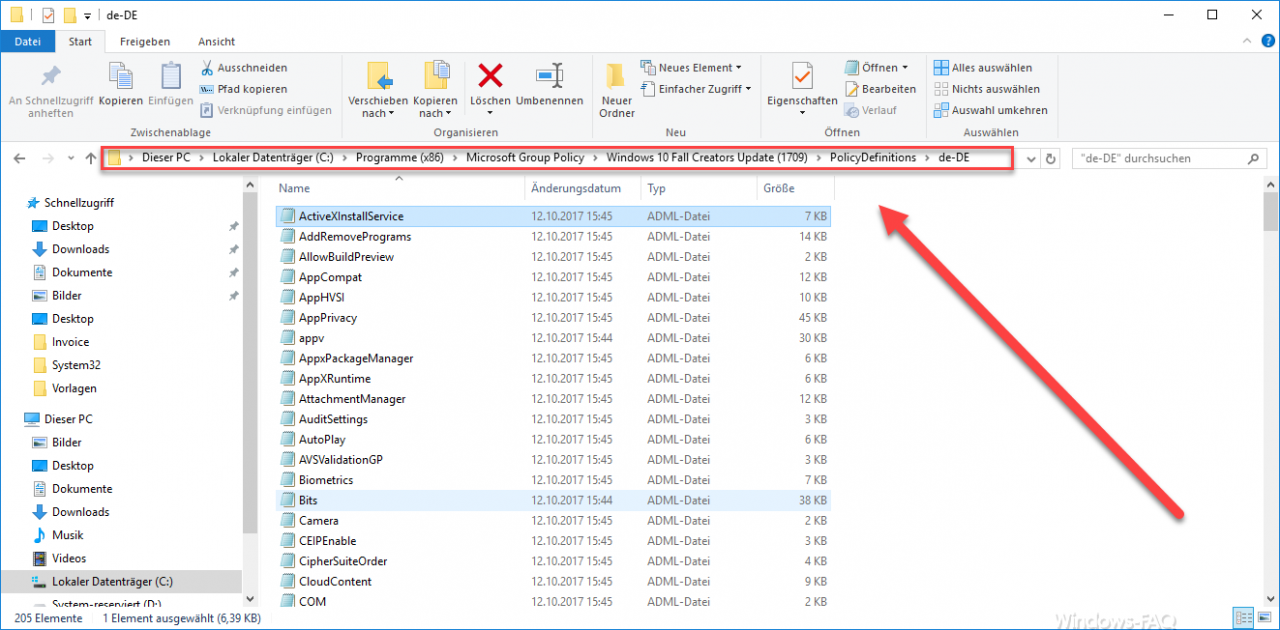
If you want to use these ADMX files in a network with Active Directory, you should take a closer look at our article ” Extend Windows Server Domain Controller with Windows 10 Group Policy “. It describes how you can provide the appropriate Windows 10 Fall Creators Update group guidelines centrally for your Windows 10 clients.
Here you can download the ADMX templates for the Windows 10 Fall Creators Update.
– Administrative Templates (.admx) for Windows 10 Fall Creators Update Version 1703 German
You can find a lot of other interesting information about the group guidelines in the following articles here in our blog.
– Always wait for the network when restarting the computer and when logging in
– Deactivate animation the first time Windows 10 logs in
– IE proxy server settings are correctly distributed via GPO
– You currently do not have permission to access this folder
– Windows 10 – Deactivate “Let Windows automatically manage standard printers”
– Prevent MS-DOS Command Prompt (CMD) from running – Run
scripts when Windows starts / shuts down or logs on and off
– Show detailed status messages when Windows starts up
– Configure bandwidth limits for Windows updates with BITS
– completely reset local group policies
– completely uninstall OneDrive – Windows 10
– prevent driver updates via Windows updates in Windows 10