Today we want to report another error code that we encountered in the Windows Store . Unfortunately, we have to say that the Windows Store runs very poorly under Windows 10 and many Windows 10 users keep getting error messages when downloading and installing apps.
The error code is 0x803F7003 and we received it on two Windows 10 systems in German and in English. Here are the two error messages:
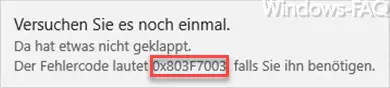
The exact error message is:
Try again. Something didn’t work there.
The error code is 0x803F7003 if you need it.
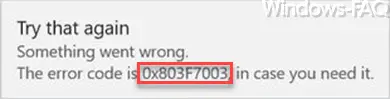
Try that again. Something went wrong.
The error code is 0x803F7003 , in case you need it.
Unfortunately, no conclusions can be drawn about the real problem of the Windows Store via the App Store error code 0x803F7003 . The information about this error is also relatively small on the Internet, so that we have tried various ways to eliminate the error 0x803F7003.
Reset Windows Store
The only way to fix this App Store error is to completely reset the Windows Store . This works very simply by using the Windows key + “R” to open the ” Execute ” dialog and then calling ” CMD ” for the prompt. Then enter the following command in the DOS box.
WSRESET
The command has no other parameters . After a few seconds, the Windows Store is reset and the start screen of the Windows Store is visible. Now you have to try again to download the desired app that previously had the error. Now this problem should no longer exist. If you still have problems, please leave a comment at the end of this article.
You can find more interesting information on all Windows topics in the following articles here on our blog.
– Windows Store error message 0x80096004
– Windows App Store error code 0x8024500c
– Repair Windows component store with DISM and PowerShell commands
– RSAT remote server administration tools for Windows 10 Anniversary and Creators Update
– Delete service under Windows 10
– Point and print problems when installing printer drivers under Windows 10