Many users receive error code 0x8024a105 when installing Windows updates . Unfortunately, this occurs particularly often when installing the Windows 10 Creators Update , but update errors 0x8024a105 can also occur with other Windows versions .
Below you can see the image of the error in a Windows 10 update.
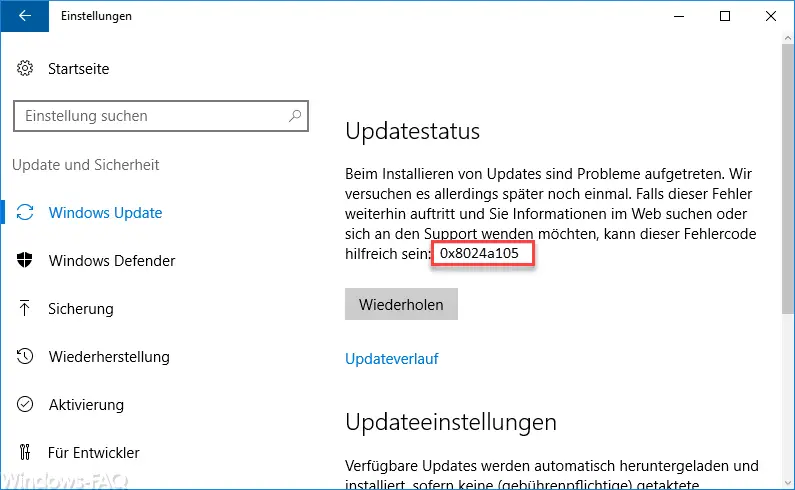
As with so many Windows Update error codes, the sequence of numbers in the error code alone does not reveal exactly what the problem is.
Windows driver problems cause 0x8024a105
It has particularly often been found that certain installed device drivers prevent the installation of the Windows updates and that the update error 0x8024a105 then occurs. In general, there is then to say that you should first try to upgrade all possible drivers to the latest version and then try the installation again.
You may have to contact the manufacturer of the integrated hardware components and check whether there are newer versions of the drivers. There seem to be particularly frequent problems with the drivers for PCs equipped with an Atom Z2760 , Z2520, Z2560 and Z2580.
Reset Catroot2 folder
Another tip is to reset the Windows “Catroot2” folder . You have to rename the Catroot2 folder so that it is completely newly created and filled by the Windows system. Please do the following in a command prompt with administrator rights
net stop wuauserv
net stop bits
net stop cryptsvc
ren% systemroot% system32 catroot2% systemroot% system32 catroot2.old
net start cryptsvc
net start bits
net start wuauserv
Then you should run the Windows Update function again and now the update error code 0x8024a105 should no longer occur. Should there still be problems, the same procedure as above should be repeated, but you should also rename the directory ” % systemroot% SoftwareDistribution ” and repeat the procedure.
Virus scanners and firewall problems
As is so often the case, particularly system-related programs such as installed virus scanners or firewall systems can prevent the installation of Windows updates. To be absolutely sure that these systems are not the cause of the error message 0x8024a105 , you should temporarily deactivate them. But of course only until you have installed the updates or it has turned out that it is not because of the installed security software .
In the following further articles you will also find many valuable tricks for Windows update problems .
– 0x80070422 error code with Windows Update
– 0x80240442 error code Windows Update
– Error 0x800704c7 with Windows Update
– 0x8e5e03fa Windows 10 Update error code
– Windows Update error code 0x80240437
– 0x80240031 Windows Update error
– 0x8007052E error code with Windows Update
– Windows Update error code 0x80080008
– 0x8000ffff Windows error code
– Windows Update error code 0x80240fff
– 0xc1900201 error code for Windows 10 Anniversary Update
– 0x80248007 error code for Windows Update
– Windows Update error code 0x80245006
– 0x80072ee7 error code for Anniversary Download
– 0xc004f014 error code for Windows 10 Upgrade Home -> Pro