The error code 0x80070091 occurs most frequently when trying to Windows System Restore on. This problem is not a special Windows 10 error code, it also occurred in earlier versions of Windows. The following error message then appears during the ” System Restore “.
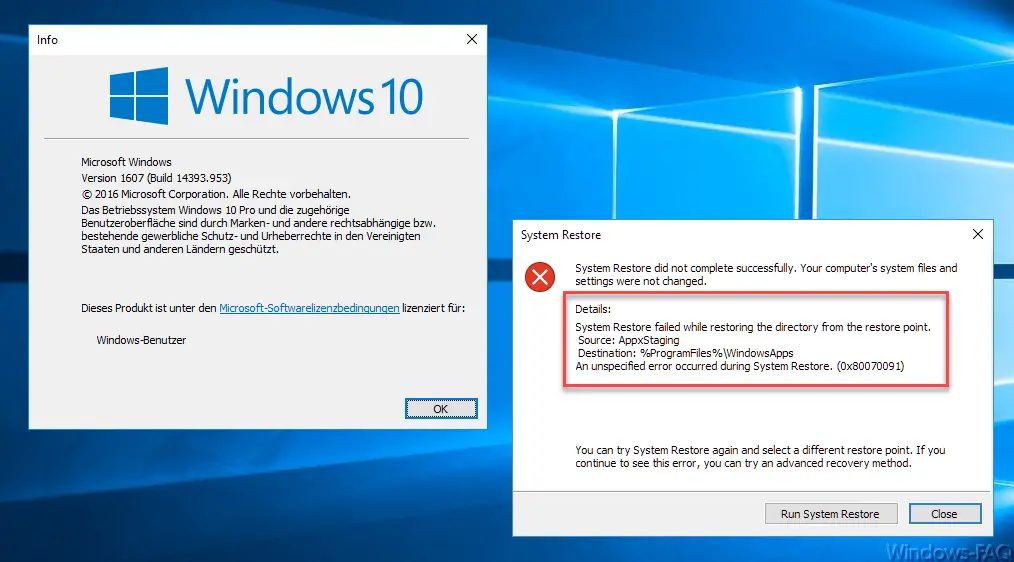
System restore
System restore did not complete successfully. Your computer’s system files and settings were not changed.
Details:
System Restore failed while restoring the directory from the restore point.
Source: AppxStaging
Destination:% ProgrammFiles% WindowsApps
An unspecified error occurred during System Restore. (0x80070091)
You can try System Restore again and select a different restore point. If you continue to see this error, you can try an advanced recovery method.
It usually doesn’t help to try a different restore point because the same error code is displayed again. The error message shows that there are problems with restoring the “WindowsApps” directory . Unfortunately, these directory problems are not so easy to solve, you have to choose the following solution.
Windows 10 startup in safe mode
First you have to start Windows 10 in safe mode , otherwise the Windows Apps directory is always accessible and you cannot make any changes to it. Please copy the folder ” C: Program Files WindowsApps ” away, including all files and subdirectories, so that you have a backup of it, there are other problems.
Then please open the MS-DOS prompt and enter the following commands one after the other.
CD C: Program
TAKEOWN / f WindowsApps / r / d Y
ICACLS WindowsApps / grant “% USERDOMAIN% % USERNAME%“ 🙁 F) / t
ATTRIB WindowsApps -h REN WindowsApps WindowsApps.xxx
If the renaming of the Windows Apps directory does not work, you can also delete the directory, because you made a backup of it beforehand. Either you delete the directory using Windows Explorer or using the following command, which recursively deletes the directory and all subfolders contained in it.
rd / s WindowsApps
If you’ve done all of this, you can now try Windows System Restore again . Now the error code 0x80070091 should no longer occur.
Many other interesting posts about Windows error codes can be found in these posts.
– Error code 80244004 with Windows Update
– Windows Update error code 803D000A
– Windows App Store error code 0x8024500c
– 0x8e5e03fa Windows 10 Update error code
– 0x80248007 Error code with Windows Update
– Windows Update error code 0x80245006
– 0x80096004 Error message with Windows 10 Update
– 0x80072ee7 error code with Anniversary Download
– 0xC1900101 0x20017 Windows 10 could not be installed
– 0x8000ffff Windows error code
– 0x80240031 Windows Update error
– 0x80070003 error code during Windows update