When using the Media Creation Tool for Windows 10 it can lead to the error message
0x80042405 – 0xA001A
come. In the picture below you can see the original error message of the error code 0x80042405 – 0xA001A .
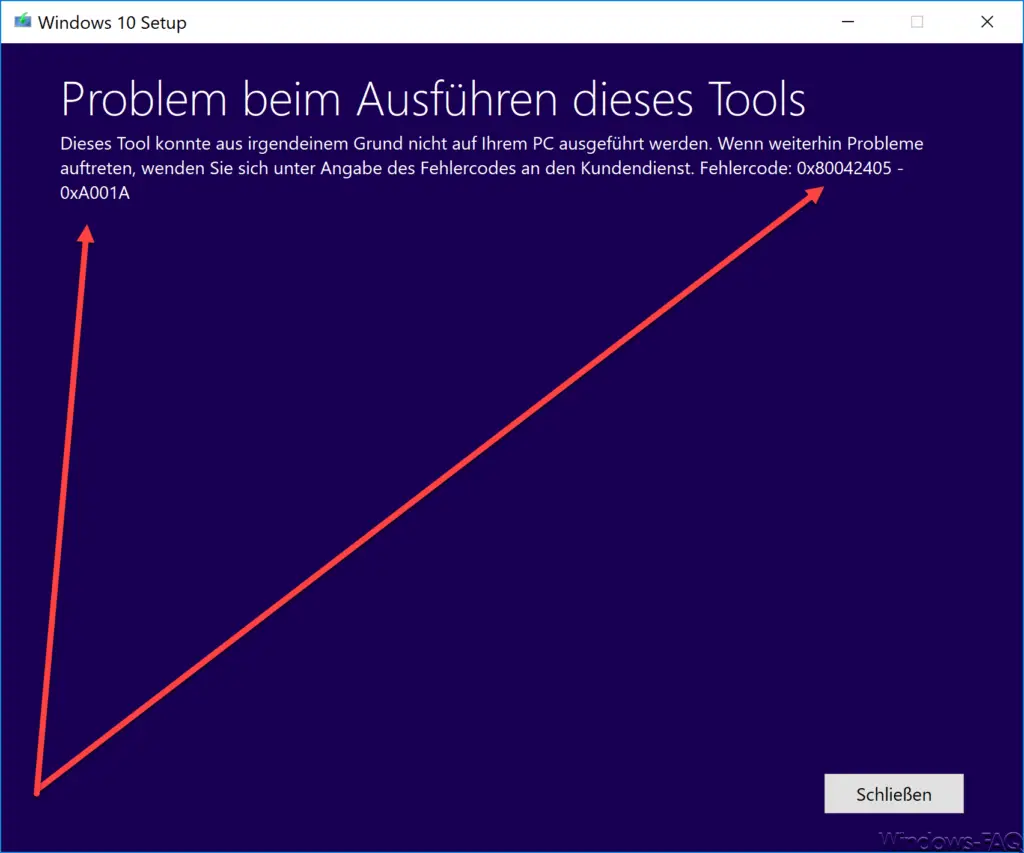
The exact message is:
Problems running this
tool For some reason, this tool could not run on your PC. If problems persist, contact customer service with the error code.
Error code: 0x80042405 – 0xA001A
Apparently the problem always occurs when you try to copy the Windows 10 installation file directly to a USB stick using the Media Creation Toolkit. So also with us when we received the error 0x80042405 – 0xA001A . You can try the following solutions.
Run Media Creation Tool as administrator
If you have downloaded the Media Creation Toolkit (MediaCreationTool1803.exe), then you start the download with the right mouse button as “Administrator”. This can already fix the error code 0x80042405 – 0xA001A .
Delete Windows download folder
If the error message occurs during the download, the contents of the Windows download folder may be defective . You should definitely rename the folder C: Windows Softwaredistribution so that it is automatically rebuilt by Windows 10 after the download. The folder can be renamed without any problems, so there are no problems. It is best to start a command prompt as an administrator and carry out the following steps.
net stop wuauserv & net stop cryptsvc & net stop bits
ren C: Windows SoftwareDistribution SoftwareDistribution.OLD
net start bits & net start cryptsvc & net start wuauserv
Below you can see the entire process.
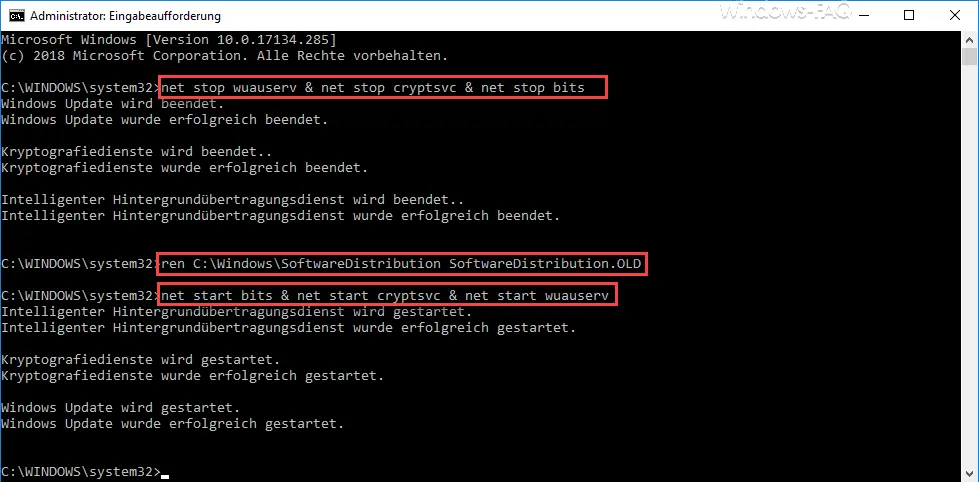
Then you should run the Media Creation Tool again as an administrator and check whether the error code 0x80042405 – 0xA001A continues to occur.
Stop virus scanner
Very often, however, the virus scanner is responsible for error 0x80042405 – 0xA001A . We have had the experience with the TrendMicro OfficeScan, for example , that it blocks the final process shortly before the write process to the USB stick has ended and the error code then occurs. This blockage by the virus scanner also occurs very often when creating a Windows 10 installation stick using the Microsoft USB tool.
Therefore, you should simply briefly deactivate or stop the virus scanner so that the copying process to the USB stick cannot be influenced. Then you should of course start the virus scanner again.
You can find more information about Windows error codes here:
– Windows cannot be activated on this device. Activation error code 0xC004C003
– Error code 0xC004B100 when activating Office 365
– Windows starts with error code 0xC000007F
– Winload error code 0xc0000605
– Error code 0xa00f424f with the Windows 10 camera app
– 0x80072AF9 Windows Update error code