A very rare Windows Update error is error code 0x1900107 , which we want to report about today. This error code occurs completely unexpectedly and can have various causes. Unfortunately, the original error message of error 0x1900107 shows no indication of the problem. Here you can see the original error message 0x1900107.
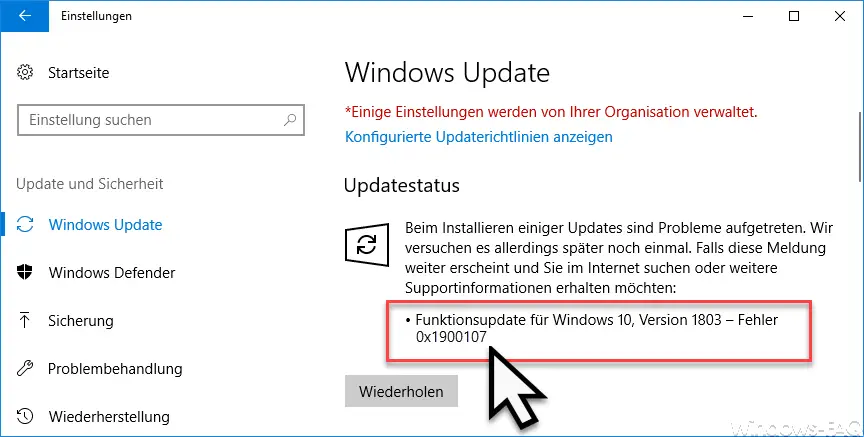
We can name the following 3 options that can fix the update problem.
Uninstall tuning and antivirus programs
Especially Windows tuning programs and antivirus software from numerous manufacturers associated with the update error 0x1900107 in conjunction. In any case, you should check whether you have installed the corresponding software tools and, if necessary, deactivate or uninstall them. Even Cleaning Tools that constantly run in the background and monitor any system components that can cause problems when Windows Update.
Windows Update Troubleshooter
Microsoft offers a small fixit program called “ wu170509.diagcab ” for Error 0x1900107 , which can also fix other Windows Update problems. You can download and run the tool free of charge from Microsoft on the website ” Fix Windows Update Errors “. The program is self-explanatory and examines the installed Windows system for various errors and cleans them up.
Update to the next feature update
The solution has also turned out to be that you switch to the next available Windows Feature Update and carry out the update using the Media Creation Toolkit. To do this, simply switch to the ” Download Windows 10 ” website and carry out “Update now”. As of today, the new Windows 10 Spring Creators Update Version 1803 will be installed. If this also fails, you can download the update completely , transfer it to a USB stick and upgrade from there to the latest Windows 10 feature update.
You can also find help on other Windows Update error codes in these articles:
– 0x80070bc2 error code in Windows Update
– Windows Update error code 0x80244007
– 0x800f081e error code in Windows Updates
– 0xc000000f Windows Boot Error code
– 0x80245002 error code in Windows Update
– 0x8024200D Windows Update Error Code
– Windows Update error code 0xC1900101 – 0x30018
– 0xC1900101 – 0x20017 Windows 10 could not be installed
– 0x80D05001 error code during Windows 10 update
– 0x80070035 error code “The network path was not found”
– 0x80242006 error code during Windows update
