
If emails can be called up from different accounts with just one app , this is often a great relief for users. In this way, all important information can be quickly overviewed and managed without the time-consuming opening and closing of individual applications. For some time now, Yahoo has been trying to meet this need more and more, so that the Yahoo Mail app on Android, iOS and the web app can now also be used to integrate and manage Gmail accounts. In addition to Gmail, the app can also add AOL-Mail, Outlook.com and Hotmail.
Full control and convenience through Yahoo Account Key
You can easily add a Gmail account manually using the Settings menu item. Once a connection to the Gmail account has been established, all changes to individual messages are synchronized with the actual mailbox . Basically, users also benefit from the Yahoo Account Key, which permanently couples a device to an account . This makes the separate entry of passwords unnecessary. According to Yahoo, Account Key is said to be even more secure than conventional password protection .
Yahoo Mail is also intended to provide users with extremely convenient operation. This, for example, refers to the particularly easy addition of files and to the contact manager named Xobni. Xobni should serve to understand connections between different saved contacts . If a contact is entered when composing a new mail, Xobni suggests other suitable contacts.
Innovations on Android and iOS
With the update provided by Yahoo , users on Android can now access an option to select all existing messages. In addition to innovations that particularly affect the layout, it is also possible to switch between different mailbox inputs by simply selecting them. Under iOS can be after the update , for example, from split-screen mode to make use, provided that at least iOS 9 on the iPad Pro , the iPad Mini 4 or the iPad Air 2 is used.
Storage space of the Yahoo Mail app
If you have set up an email address for Yahoo Mail , you have free storage space of 1 TB . It is an almost gigantic free space, which you will usually not take advantage of. It may well be that Yahoo will even expand this storage space in the future.
Yahoo Mail app on Windows 10
If you want to use the Yahoo Mail app on Windows 10 , you have to download it from the Windows App Store . Simply call up the Windows App Store with the search term ” App Store ” or call up the appropriate symbol from your Windows taskbar and after the search term
Yahoo mail
search. Then, as you can see below, the Yahoo Mail app appears for download . This app is free and can be downloaded and installed within a few seconds.
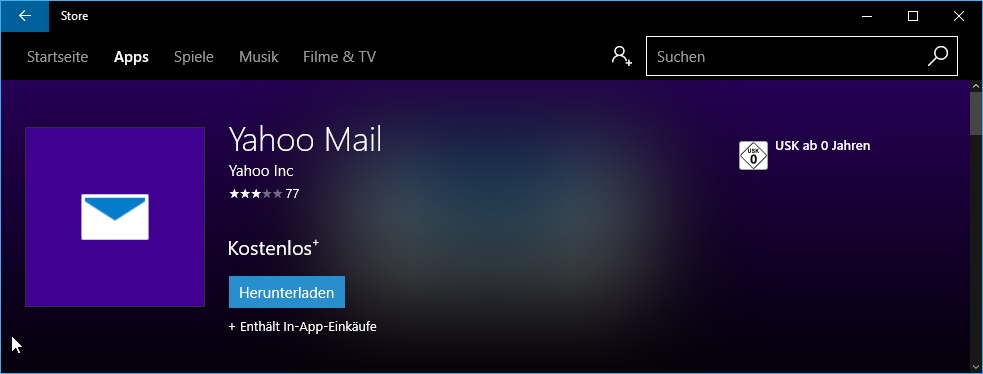
You can also download the Yahoo Mail app for Windows 10 directly using the link below.
– Download Yahoo Mail app for Windows 10
The Yahoo Mail app can then be started under Windows 10 . Unfortunately there are often problems when downloading this app, the best known error is the error code 0x80096004 , in which we go into Windows FAQ in another report. After the successful download and the start of the app, you still have to enter your access data, i.e. email address and password of your Yahoo Mail account .
Then the inbox of the Yahoo Mail app awaits you, which you can see below.
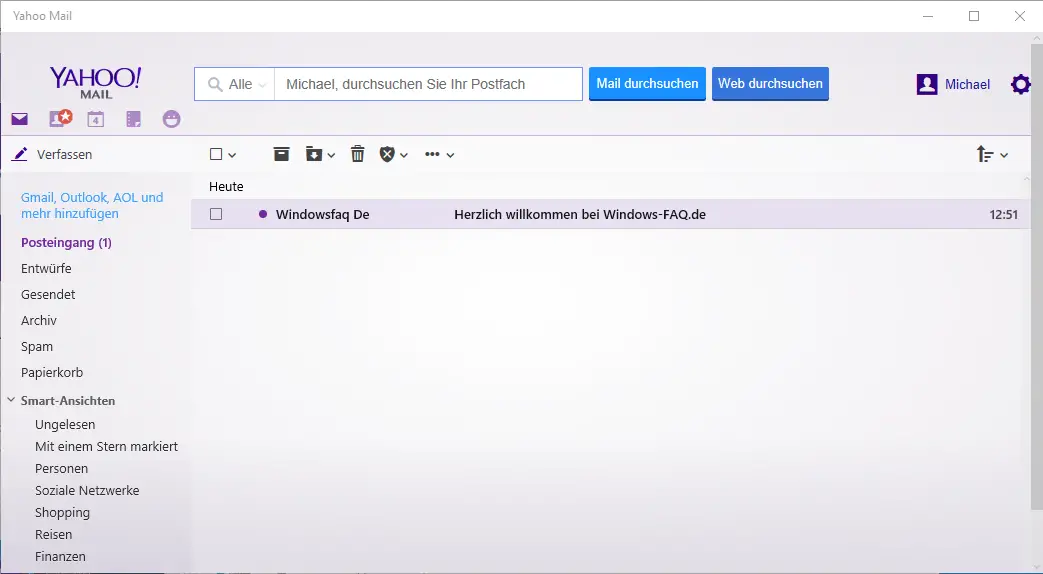
The Yahoo Mail app is very clear, the folders are on the left
- inbox
- drafts
- Posted
- archive
- Spam
- waste paper bin
At the top right, where the gear can be seen, you can access and edit numerous settings such as designs, mail without advertising, help, keyboard shortcuts, data protection and account information.
The Yahoo Mail app is designed so that you can use this app to integrate other email accounts from other providers such as Gmail (GMail), Outlook (Microsoft), AOL and others here. This has the advantage that you can edit all of your email accounts with one app .
Yahoo Mail app on IOS 
Of course, the Yahoo Mail app also works under IOS and thus on iPad and iPhone. You can simply download the Yahoo Mail app from the App Store under the name ” Yahoo Mail “. You can find the right link here
– Download IOS Yahoo Mail app
After you have downloaded and installed the app, the first step is to log in with your username and password. After successfully logging in, the start screen appears with the inbox of the Yahoo Mail app, as you can see below.

If you click on the 3 lines at the top left or swipe the entire screen to the right, you will come to the desired settings, which are very similar to the Yahoo Mail app under Windows 10 . Overall, this app is also very easy and intuitive to use. Below you can see a picture of the setting options of the IOS Yahoo Mail app .
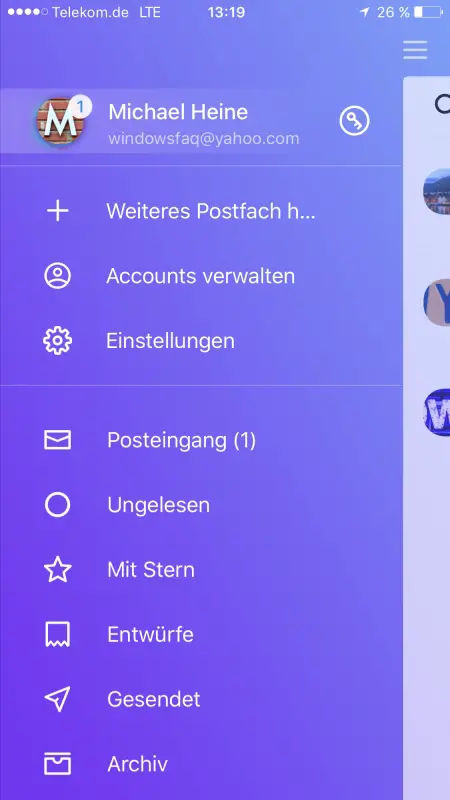
Overall, the connection or management of a Yahoo mail account with the Yahoo Mail app has been very successful, regardless of whether it is on the PC, the IOS device or an Android device .