Microsoft also released an update for the Windows 10 1511 version today on the first patch day in 2017 . This is the update KB3210721 , which is also available via the normal Windows Update function and the Windows Update Catalog.
Currently there seem to be download problems with the Windows updates again, we have already reported about this today. You can find further information in the following article .
The update KB3210721 does not contain any new functions for Windows 10 1511 and only a few bugs have been fixed. The following changes have been included in the cumulative update KB3210721 .
- Users may have late or truncated screen displays while running 3D rendering apps (such as games) on systems with more than one monitor.
- Security updates for the Microsoft Edge Browser have been integrated into the update.
Even though there are hardly any changes and improvements, the update KB3210721 is still between 570 and 1060 MB. You can download the update via the links at the end of this article .
After installation, the Windows 10 build number is raised to version 10586.753 . A comprehensive overview of all Windows 10 build numbers can be found in our article ” Overview of Windows 10 build numbers and Windows updates ” here on Windows FAQ.
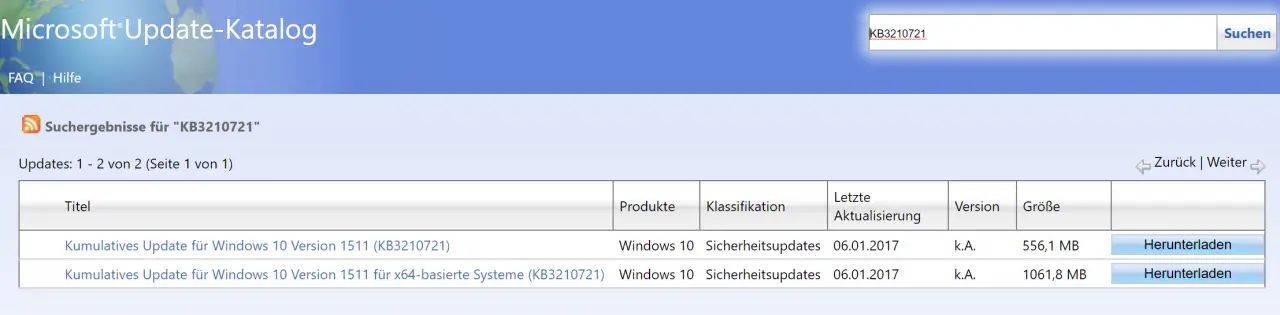
Below we have listed the correct download links for the x64 and x86 version of the update KB3210721 . You can simply download the appropriate update and then simply install it with a double click.
– Cumulative update for Windows 10 version 1511 for x64-based systems (KB3210721)
– Cumulative update for Windows 10 version 1511 for x86-based systems (KB3210721)