With a Windows Server 2012 R2 there was an error with the error code 80246013 when installing Windows Updates . It was the case that part of the existing Windows updates could be installed, while another part always failed. We repeated this several times and the same problem or the same error message always came up.
Even restarting the server did not improve. Below we have shown you the original error message 80246013 .
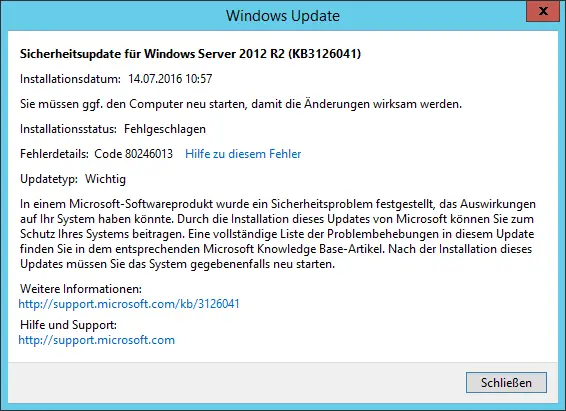
Unfortunately, the Microsoft declaration, which you can see via the link in the message, does not provide a sensible solution to the update problem.
Our first guess was then confirmed. The Windows Update Store , located in the C: Windows SoftwareDistribution directory , appears to be broken . Since the content of this directory is not important, it can simply be deleted or better renamed. This instructs Windows to download all available updates completely and again.
The following activity ultimately solved the problem.
- Call DOS prompt as administrator
- net stop wuauserv
- rename c: windows softwaredistribution softwaredistribition.alt
- net start wuauserv
If the directory cannot be renamed because it is still accessible, it may be because other Windows services can access this folder. In this case, you should then stop the services BITS (Intelligent Background Transmission Service) and CRYPTSVC (Cryptography Service) before you rename the directory.
The command prompt can then be closed and the PC or server restarted.
In this case it has fixed the error , all subsequent updates could be installed properly.
You can also find other interesting articles on other Windows Update error codes in these articles.
– Error code 0x80300113
– 0x80242006 Error code with Windows Update
– 0x80010108 Error code with Windows 10 Update
– 0x8024a105 Windows Update error code
– Windows Update error code 0x80248014
– Error code 0x80244018 with Windows Update
– Windows Update error code 0x80073701
– 0x80070422 Error code with Windows Update
– 0x80240442 Error code Windows Update
– 0x800704c7 with Windows Update
– 0x8e5e03fa Windows 10 Update error code
– Windows Update error code 0x80240437