Windows 10 users repeatedly complain that they receive the following error message when starting programs or apps. The exact error message is:
Windows SmartScreen can’t be reached right now
Below we have shown you the hard copy of the error that we received a few days ago. Strangely enough, this problem even occurs with Microsoft’s own updates for Windows 10.
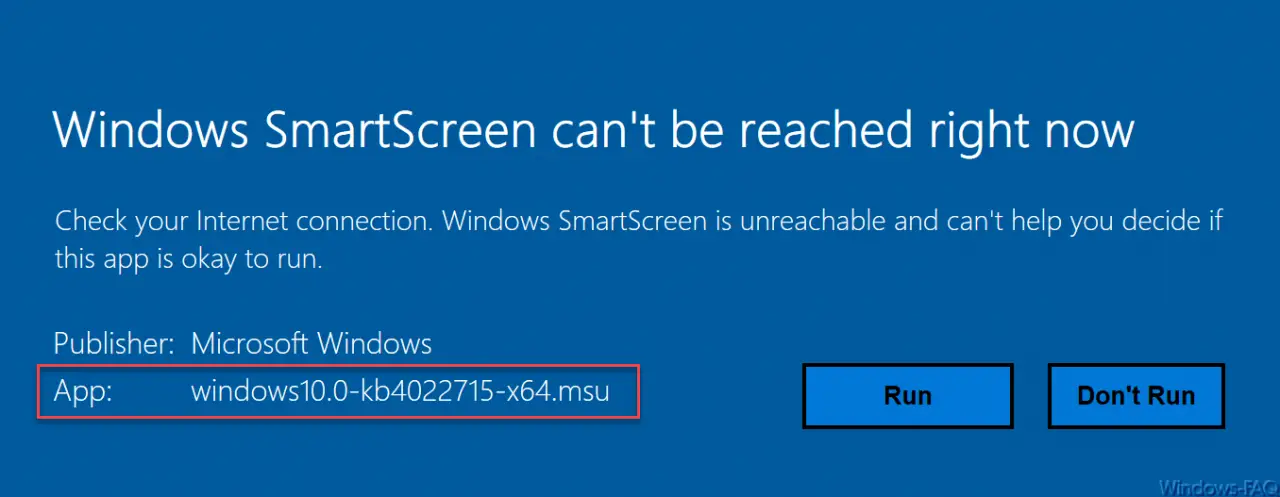
As you can see here, the error message appears when installing the app ” windows10.0-kb4022715-x64.msu “. The exact error message as an explanation is as follows:
Check your internet connection. Windows SmartScreen is unreachable and can’t help you decide if this app is okay to run.
So it looks like the PC has no existing internet connection and the Windows SmartScreen cannot check whether the file to be installed is ” safe ” or ” unsafe “. Unfortunately, this does not apply because the Windows 10 client has a properly functioning internet connection. The Windows firewall is also switched off so that the connection cannot be blocked by the firewall.
There are two possible solutions.
Antivirus software prevents SmartScreen
If the Windows SmartScreen is not working correctly, the installed antivirus software is often to blame for the problem. You can quite easily check whether the virus s canner polluters, is the problem if your the antivirus temporarily disabled. If the Windows SmartScreen check then works again, the virus software is clearly the problem.
WLAN connection not available
In the end, the problem is often that the necessary WLAN connection is not yet available at the time of the SmartScreen check. Because in some cases the WLAN connections are only slowly established after registration and if the user starts the update relatively quickly, the necessary Internet connection via the SmartScreen Check is not yet available.
This problem should not occur on PCs with which the WLAN connection is established before the Windows login.