
Server systems must also be checked for any problems at regular intervals in order to proactively identify any problems that may arise. On a Windows server we found that in a user account under the path
C: Users % USERNAME%
and
C: Users % USERNAME% AppData Local Microsoft Windows
several gigabytes of unknown files were stored. As you can see in the figure below, these are the following file types.
UsrClass.dat {1882d6c4-f074-11e7-933a-d067e5ef7cf5} .TM.blf
UsrClass.dat {1882d6c4-f074-11e7-933a-d067e5ef7cf5}
.TMContainer0000000000000000000r.reglass6799-f2 d067e5ef7cf5} .TMContainer00000000000000000002.regtrans.ms
UsrClass.dat.LOG1.LOG1
……
Here is the original image of the unresolved files.
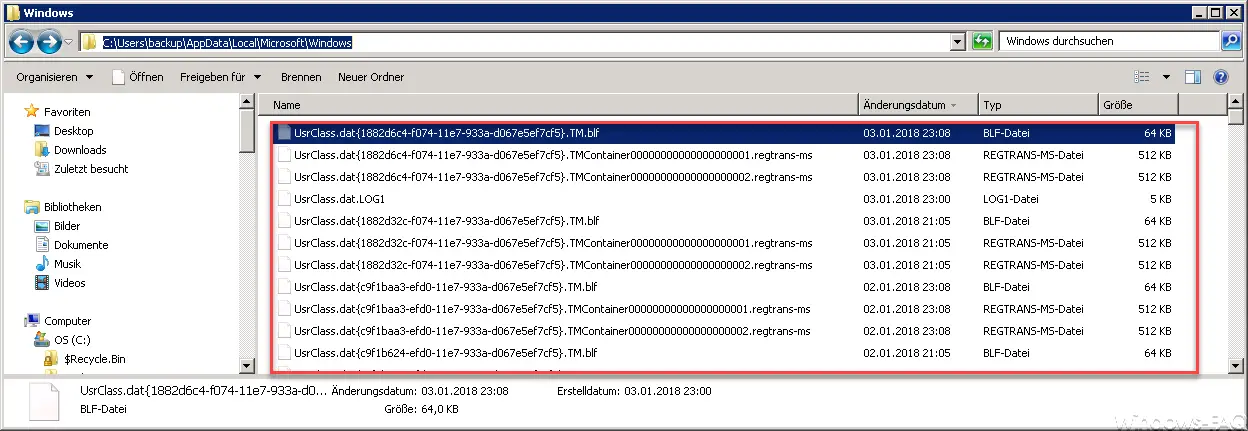
As you can perhaps see on the right-hand scroll bar of Windows Explorer, a total of almost 5,000 of these files were stored in these two folders and occupied over 8GB of space . The files are not particularly large per se, but due to the amount of files some GigaBytes come together. However, since our system partition is full, we had to clarify whether we could delete these files.
There are many questions about these files on the Internet, but we have not found a single reasonable answer as to what the meaning of these REGTRANS-MS and BLF files is . Ultimately, we only came to the solution of the problem via the creation date, they are files that result from the “Windows Backup”. Apparently, these REGTRANS and BLF files are generated every day on a Windows system on which the Windows Backup is activated .
Then, since we were not sure whether we could delete these files , we only deleted some files of this type on the first day, restarted the server and checked whether the server was causing any problems. This was not the case for us, so we deleted the following days more and more of these files until we finally deleted almost all of the files and thus freed up the unnecessarily used space on the system partition.
ATTENTION: Before you do this, you should have a current backup of your server. We do not accept any guarantee for any problems or data loss.
If you are interested in other interesting articles on the subject of “ files ”, you should take a look at them.
– Decrypt encrypted ransomware files with a tool
– Open files and folders in Windows Explorer with just one click
– Windows Explorer – Recently used files and frequently used folders
– Show or show file extensions for known file types in Windows Explorer
– ISO files themselves create – Instructions
– Delete temporary files automatically in Windows 10
– Show hidden files, folders and drives in Windows Explorer