On the first patchday in January 2019 , Microsoft has just made the update KB4480966 for Windows 10 version 1803 available for download. The update increases the Windows 10 build number to 17134.523 .
As with every cumulative update, this update KB4480966 does not contain any new functions for 1803, the update only contains bug fixes and brings stability for the 1803 version.
The following bug fixes have been included in the update KB4480966 .
- The update KB4480966 resolves a vulnerability in the session isolation, which affects remote PowerShell endpoints. By default, PowerShell remoting only works with administrator accounts. However, they can also be configured for non-administrator accounts. As of this release, you cannot configure PowerShell remote endpoints for use with non-administrator accounts. When trying to use an account without administrator privileges , the following error message is displayed:
“ New-PSSession: [Computer name] The connection to the remote server localhost failed with the following error message: The WSMan service could not start a host process to process the specified request. Make sure that the host server and proxy of the WSMan provider are properly registered. For more information, see the “about_Remote_Troubleshooter” help topic. ” - The KB4480966 update also includes numerous security updates for IE, Microsoft Edge, Windows App Platform and Frameworks, Microsoft Scripting Engine, Windows Kernel, Windows Storage and File Systems, Windows Virtualization, Windows Linux, Windows MSXML and Microsoft JET Database Engine.
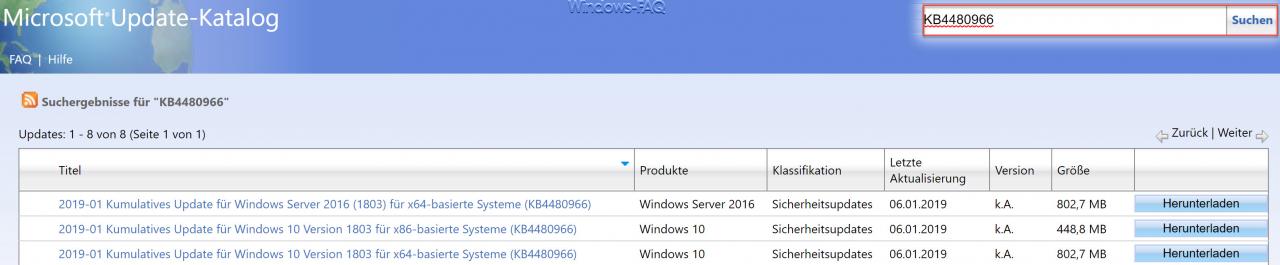
The following errors are already known for this update KB4480966 .
- After installing the August preview of Quality Rollup or the .NET Framework update from September 11, 2018, instantiation of SqlConnection can raise an exception. For more information about this issue,
click the following article number to view the article in the Microsoft Knowledge Base: 4470809 SqlConnection instantiation exception for .NET 4.6 and later after the .NET Framework updates August-September 2018.
Wordaround : Microsoft is already working on the fix and will continue with the next update bring out a solution to the problem. - After installing this update, some users cannot pin a web link in the Start menu or taskbar.
Workaround : Microsoft will also release a solution for this with the next update for 1803. - After installing KB4467682, the Cluster service may not start with error “2245 (NERR_PasswordTooShort)” if the group policy “Minimum password length” is configured with more than 14 characters.
Workaround : Set the default domain minimum password length policy to at least 14 characters. - After installing this update, third-party applications may have difficulty authenticating hotspots.
Workaround : Microsoft will release a solution to the problem in January 2019.
You can download the update KB4480966 here directly below.
– 2019-01 Cumulative Update for Windows 10 Version 1803 for x64-based Systems (KB4480966)
– 2019-01 Cumulative Update for Windows 10 Version 1803 for x86-based Systems (KB4480966)
– 2019-01 Cumulative Update for Windows Server 2016 for x64 -based systems (KB4480966)