With the KB4100403 update for Windows 10 version 1803, Microsoft released another cumulative update for Windows 10 version 1803 Spring Creators Update last night, somewhat surprisingly . The update apparently fixes a few urgent bugs that users have complained about since installing Feature Update 1803.
The update has been distributed directly via Windows Update and the Windows Update Catalog for a few hours. The update raises the Windows build number to 17134.81 .
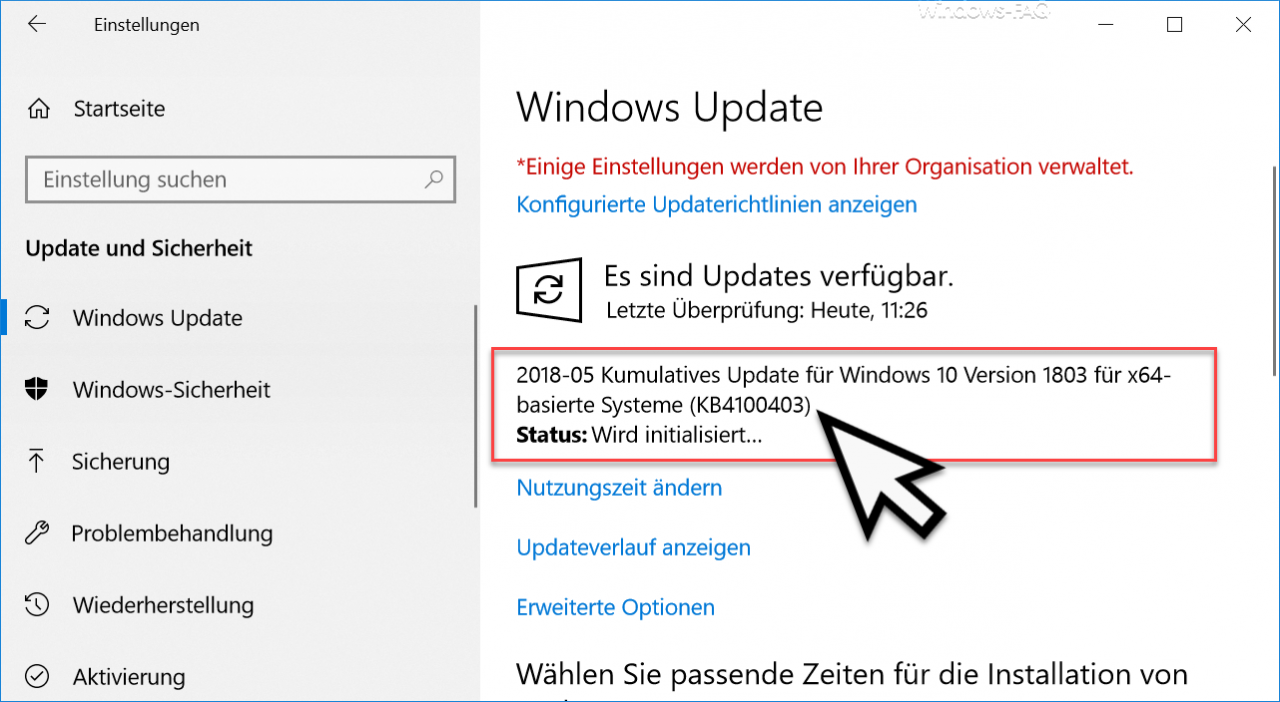
Microsoft has previously released the following fixes for update KB4100403 .
- Addresses an issue in IE that could cause web worker communication to fail in certain asynchronous scenarios with multiple visits to a web page.
- Addresses additional issues with updated time zone information.
- Also fixes a reliability issue that can cause Microsoft Edge or other applications to stop responding if you create a new audio endpoint while audio or video playback is starting.
- Resolves problems that Windows Hello registration fails on certain hardware with dGPUs.
- Addresses an issue with performance regression on systems with certain manufacturers’ NVMe devices.
However, the following important information for update KB4100403 is already known:
- If you try to update to the April 2018 Windows 10 Update, devices with Intel SSD 600p Series or Intel SSD Pro 6000p Series may trigger a problem that may return to a UEFI screen after a restart or may stop working.
This problem was corrected in KB4100403.
To get Windows 10, version 1803, we recommend that you wait until the update for your device is offered. If you are an advanced user of an actively operated version of Windows 10 and want to install Windows 10 version 1803, you can check for updates manually from May 25th. On the Search tab, enter “Settings”. On the Settings page, go to Update & Security> Windows Update> click “Check for updates” that contains this solution.
- After upgrading to the Windows 10 update from April 2018, devices with Toshiba XG4 series, Toshiba XG5 series or Toshiba BG3 series SSDs may have a shorter battery life .
This problem has also been fixed in KB4100403.
To get Windows 10, version 1803, we recommend that you wait until the update is offered on your device after the June update on Tuesday. If you are an advanced user in an actively operated version of Windows 10 and want to install Windows 10 version 1803, you can manually check for updates. On the Search tab, enter “Settings”. On the Settings page, go to Update & Security> Windows Update> click “Check for updates” that contains this solution.
You can download the appropriate update KB4100403 directly here below:
– 2018-05 Cumulative Update for Windows 10 Version 1803 for x64-based Systems (KB4100403)
– 2018-05 Cumulative Update for Windows 10 Version 1803 for x86-based Systems (KB4100403)
– 2018-05 Cumulative Update for Windows Server 2016 Version 1803 (KB4100403)