In addition to the series, Microsoft today released a new update with the KB4017100 directory for Windows 10 version 1607 Anniversary. It is a very small update (no cumulative update) with a size of almost 225 KB, for both the 64- and the 32-bit version. Below you can see the update, which is already available on the Windows Update Catalog page .
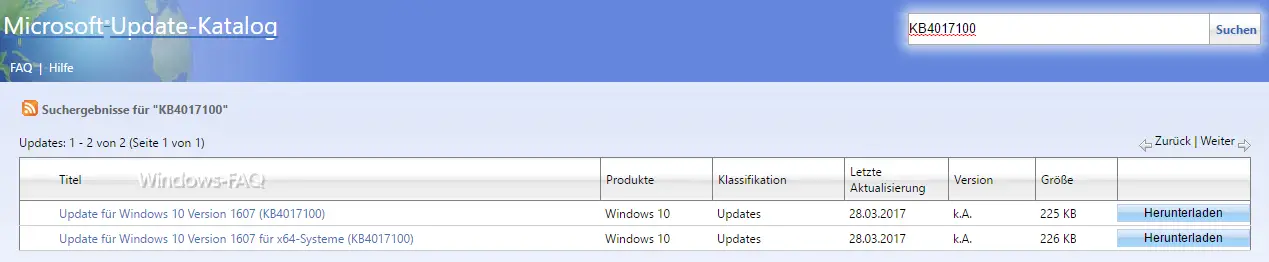
Too much information is not yet known about the update. There seem to be problems with an MPT driver update , which has problems with phones or portable devices that are connected to a Windows 10 Anniversary via USB. This was a faulty device driver (Microsoft – WPD – 2/22/2016 12:00:00 AM – 5.2.5326.4762) , which was released on March 8, 2017 by a third party. These devices, which operate on the basis of the Media Transfer Protocol (MTP) , will not work until this faulty third-party driver has not been removed.
Apparently Microsoft discovered the faulty device driver very quickly and took it offline again immediately, but in some cases it was already delivered. This new update KB4017100 now completely removes the faulty MPT driver.
You can download the update, suitable for your Windows version, here below. From now on, it will also be delivered from Windows 10 via the normal Windows Update function .
– Update for Windows 10 version 1607 Anniversary x64 (KB4017100)
– Update for Windows 10 version 1607 Anniversary x86 (KB4017100)
In addition to the update, Microsoft also offers the “Infremove” tool for downloading, with which you can manually remove faulty drivers (inf files) using the command line.
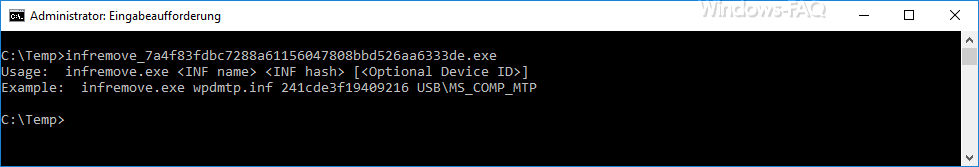
– Infremote for Windows 10 version 1607 Anniversary x64
– Infremote for Windows 10 version 1607 Anniversary x86
Note for Windows 10 version 1511: Microsoft has also made this update available for Windows 10 version 1511. It has the update designation KB4017099 and you can also download the MPT update here:
– Update for Windows 10 version 1511 Anniversary x64 (KB4017099)
– Update for Windows 10 version 1511 Anniversary x86 (KB4017099)