
Since the beginning of this week (KW22 2017) there have been massive problems with PCs on which Windows 10 Version 1607 Anniversary and a TrendMicro OfficeScan client are installed.
With us, the problem was expressed in such a way that the affected PCs took between 30-60 minutes after the Windows logon to display the Windows desktop, start all services and until all programs were displayed in the Windows taskbar .
There was no reason at all to see why the Windows 10 PC’s behave this way. No OfficeScan updates were installed and Windows 10 updates were not released . Windows 10 version 1511 was apparently not affected by these problems.
Since there was no information about this issue on the Internet or anywhere else, we tried to resolve the issue with the latest OfficeScan Patch 6355 . This brought some improvement, but the effort to distribute this to the clients would have been so great that it is not a real solution.
Disable Windows 10 Defender
The problem was only resolved after we contacted TrendMicro Support . It appears that Microsoft has made updates to Windows Defender in the past few weeks . These Windows 10 updates were now distributed to the Windows 10 clients via WSUS and the anniversary clients now gradually showed the problems with the registration and the slow working speed . The Anniversary PCs were almost all on the same Windows 10 build 14393.1198 .
For this reason, TrendMicro now recommends switching off Windows 10 Defender using Group Policy . To do this, the following group guidelines must be changed.
Computer Configuration / Policies / Administrative Templates / Windows Components / Windows Defender
There is the following guideline
Disable Windows Defender
You have to ” activate ” this guideline , as can be seen in the picture below.
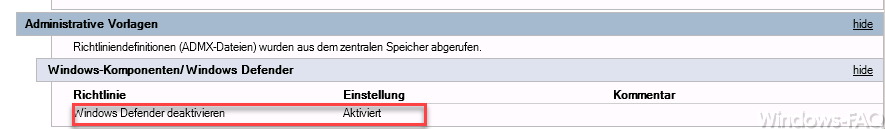
We have not created our own GPO for this, but have expanded the ” Default Domain Policy ” accordingly.
We then restarted the affected OfficeScan problem clients so that the group policy was redrawn. A ” gpresult / update ” was not possible due to the long registration time.
After that, the problem with the extremely long Windows login time and the hanging Windows applications was gone. It seems that the TrendMicro OfficeScan client is no longer compatible with Windows Defender . We are currently using the OfficeScan client 11.0.6355.
By the way, TrendMicro published a document on exactly this problem on May 30, 2017, which describes exactly the problem and this solution. You can find the corresponding entry under ” Windows Defender and OfficeScan compatibility ”