Who doesn’t know them – the THUMBS.DB . This file always appears in the folders in which you save image files (.jpg, .tif, .png etc.). The background of these Thumbs.db is that Windows automatically creates a thumbnail view of the images in a folder in the background , so that the user can access an image preview faster and the preview does not take so long to load .
Nevertheless, many users find these files annoying and unattractive, even if the “Thumbs.DB” is a hidden file . Below we have shown you a sample folder with 3 pictures and a Thumbs.db.
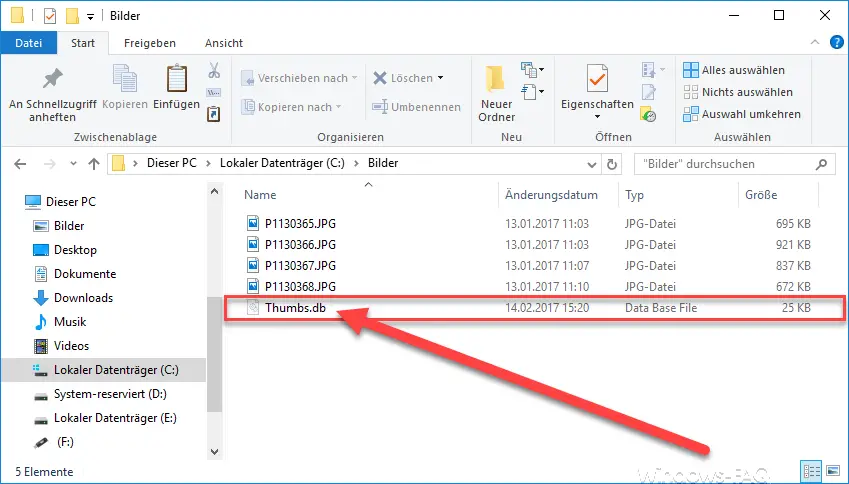
The ” Tbumbs.db ” is a ” Data Base File “, so it is displayed in Windows Explorer. You cannot view the content of this file, it contains special image views or thumbnails of the saved image files .
However, you have the option of deactivating the automatic generation of Thumbs.db via 2 special group guidelines .
Disable Thumbs.DB via Group Policy
With this 2 GPO’s you have the possibility to switch off the thumbnails and the Thumbs.db. To do this, you have to switch to the following path in Group Policy.
User Configuration / Administrative Templates / Windows Components / File Explorer
The first GPO that you should look at or activate is called
Disable thumbnail caching of images
Microsoft explains this group policy as follows:
This policy setting allows you to disable caching of images in a thumbnail.
If you enable this policy setting , thumbnails are not cached .
If you disable or do not configure this policy setting , thumbnails are cached.
Note: For shared company workstations or computers for which security is of great importance, you should activate this policy setting in order to deactivate the cache of the images in thumbnail view , since the cache of the images in thumbnail view can be read by everyone.
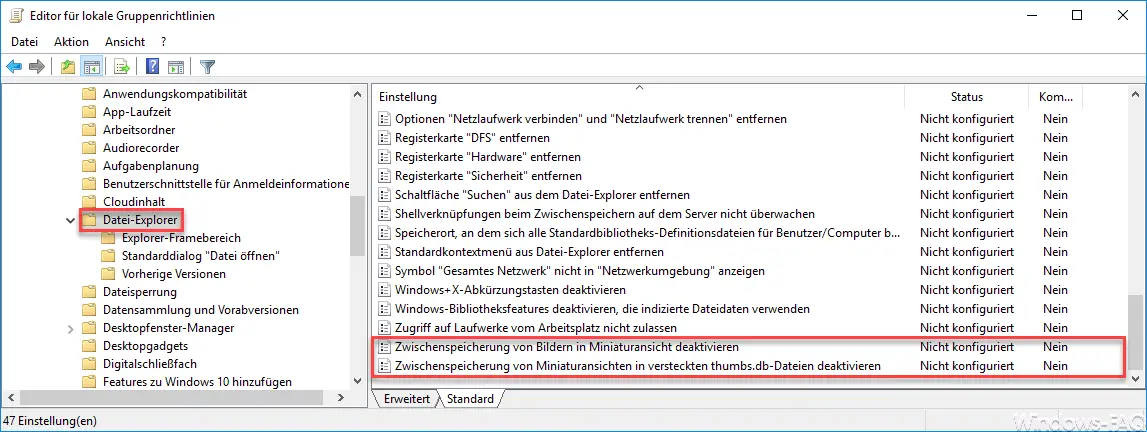
The second GPO, which should also be activated, is called:
Disable caching of thumbnails in hidden thumbs.db files
Here too a detailed description of the Group Policy.
Disables thumbnail caching in hidden thumbs.db files.
With this policy setting, you can configure File Explorer to cache thumbnails of items located in network folders in hidden thumbs.db files .
If you enable this policy setting, “thumbs.db” files are not created in File Explorer and no read or write operations are carried out for these files.
If you disable or do not configure this policy setting , the file explorer creates “thumbs.db” files and reads and writes them.
We recommend that you activate these two group guidelines , because we cannot see any real benefit with regard to the image thumbnails and the Thumbs.db . If you are interested in further, meaningful and interesting group guidelines, you should take a look at these popular articles here at Windows-FAQ.de.
– Restrict rights to add Windows clients to the domain
– Do not start server manager automatically after Windows login
– Set Windows power options for screen and standby mode via GPO
– IE proxy server settings correctly via GPO
– Automatically delete inactive user profiles after a certain number of days
– Allow only local user profiles
– Administrative ADMX templates for Windows 10 Fall Creators Update 1709 – Download
– Always wait for the network when restarting the computer and logging in
– Deactivate animation the first time Windows 10 logs in