Despite the mobile Internet and cloud, the printer is still indispensable today. But with hardly any other device, end users struggle so often. Most problems can be solved relatively quickly.
When the printer goes on strike
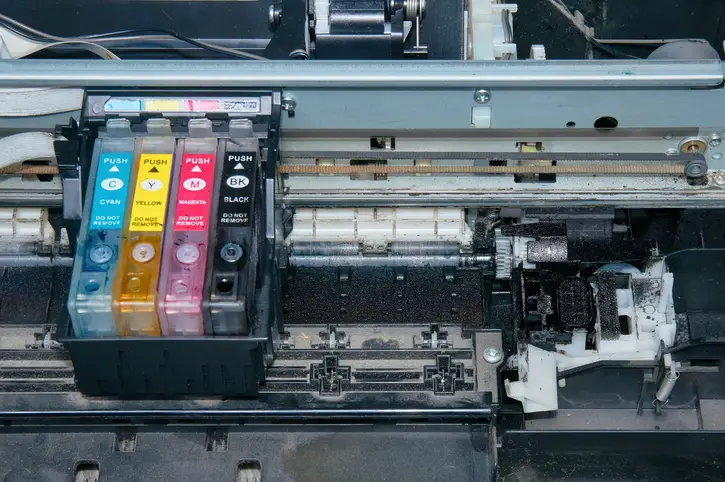
The classic: The job for printing was sent to the printer and the computer also shows this in the printer control. But the printer does not give a peep even though it is switched on. First of all, it is worth checking that the printer is properly connected and does not itself report any problems such as a paper jam or an empty paper tray. Then he will usually print as soon as new printer paper has been refilled. When choosing the right paper, the intended use of the print should be considered. However, the design of the printer also plays a crucial role.
It is common for the computer to fail to remember the default printer setting. Even if your own printer has been specified several times as the standard printer, it resets the setting to another printer specified by Windows, such as OneNote, and the print job does not arrive at your own printer.
If this does not help, it can make sense to update the printer driver. The best way to do this is to call up the printer via the device manager. The software then automatically searches for the latest driver for your own printer. Alternatively, the driver can also be searched for and downloaded from the printer manufacturer’s website.
Network connection problems
In the past, the printer was usually connected to the PC tower or laptop using a stable cable. Today, however, most printers are connected to their own network at home via WLAN. The more devices that are active in this network, the more likely it is that faults will occur. The printer is often shown as offline, even though it is active. The most common source of error is the IP address: the printer is regularly assigned a new IP address via the router, but the computer does not always recognize it. Then it can be helpful to either restart the printer (briefly disconnect the power connection) or permanently assign it a fixed IP address.
Completely new possibilities arise with mobile devices such as smartphones and tablets. Today it is usually possible to transfer the selfies from the cell phone directly to the printer via the app. This is not only possible via WLAN, but also via Bluetooth, but only if the printer is also equipped with Bluetooth technology. A new large printer does not necessarily have to be bought for this: a mobile secondary printer that is operated by a battery and that allows immediate image printing, for example when traveling or at parties, is very practical.
