Since Windows Server 2012 and also with Windows Server 2012 R2 , Microsoft has created the possibility that the administrator can team network ports via the Windows interface and this teaming function is no longer dependent on the driver of the network card manufacturer. As we find a very good idea and the actual teaming process is relatively easy to do via the server manager . Ultimately, the administrator only has to mark the network ports to be teamed and create a team from them.
In the actual teaming process , the name of the team has to be assigned and extended properties such as
- Team mode
- Load balancing mode
- Standby adapter
be determined. You can find a contribution on how best to create a team using a Windows Hyper-V host under ” Teaming network cards – Hyper-V settings “.
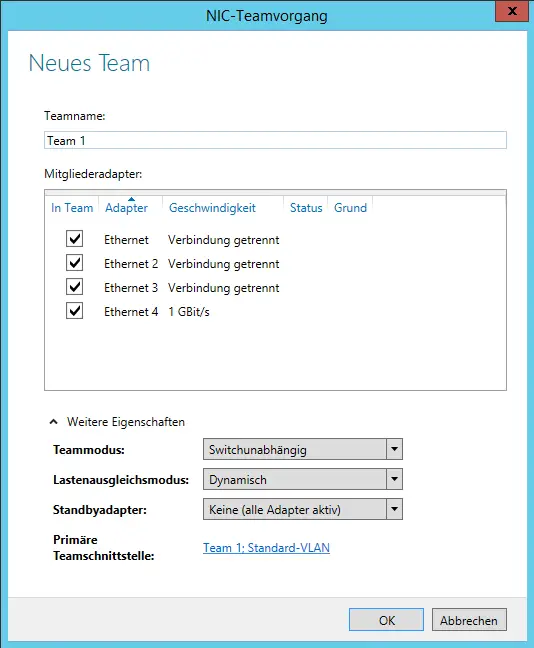
After creating the team by merging 4 NICs into one team, we started testing the network connections . And that was when the problems started, because in our opinion we should have had a data throughput of 4 GBit when using 4 x 1 GBit network ports . Unfortunately, this is not the case, as you can see below.
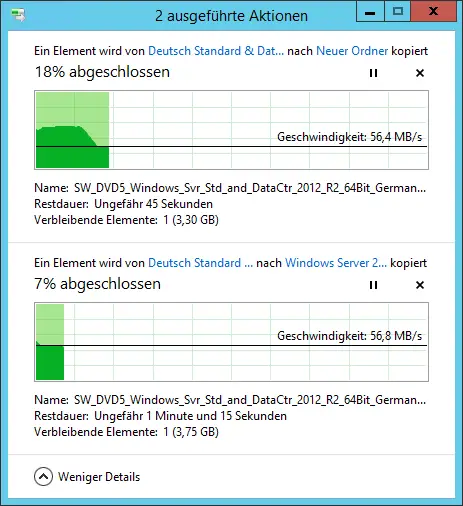
The possible approx. 115 Mbit / s are then divided into each if we have started 2 copying processes at the same time. As we understood it, we expected that 1 copy process would also use a network connection and that we would achieve 2 x 115 Mbit / s each. After that, we researched the cause and found that it was completely normal and correct.
The fact is that the server that has teaming can only receive data on one network port (NIC) at a time. It looks different if the server sends data to the network with the teamed network ports , then all the team’s NICs are also used, as you can see below.
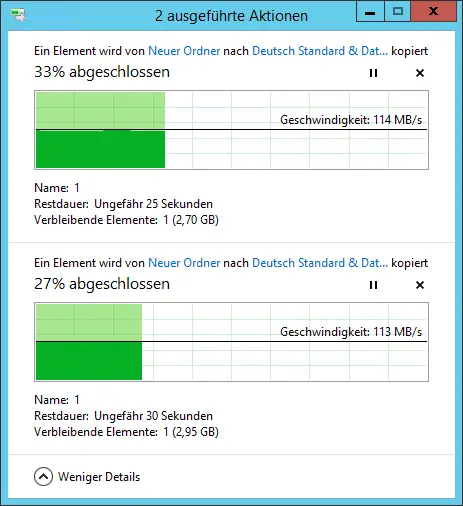
So teaming of network ports does not always work and the administrator should think beforehand whether teaming the NICs makes sense for the intended purpose.
We have already published a number of articles in the “Network” area, which we would like to introduce to you.
– Teaming of network adapters
– Hyper-V error when configuring the network on “q1”
– Use network printer without joining a domain
– Hide computers in the network
– Load distribution on 2 network cards via registry change
– Reset network in Windows 10
– Windows system error 1231 – The network address is not reachable
– determine network problems
– log only ping dropouts – Pingtest.bat – network inventory
– network performance with 10GBit networks