In the last few days we have already reported several times about the acute Meltdown or Spetre security vulnerabilities in the CPU’s and Windows versions and showed you how you can check your own PC with regard to Meltdown / Specter and how you can update yourself with BIOS updates and current ones Windows updates can protect .
Now, however, many Windows 7 users report that they cannot run the free verification script “SpeculationControl” on Windows 7 systems. The following error message often occurs here.
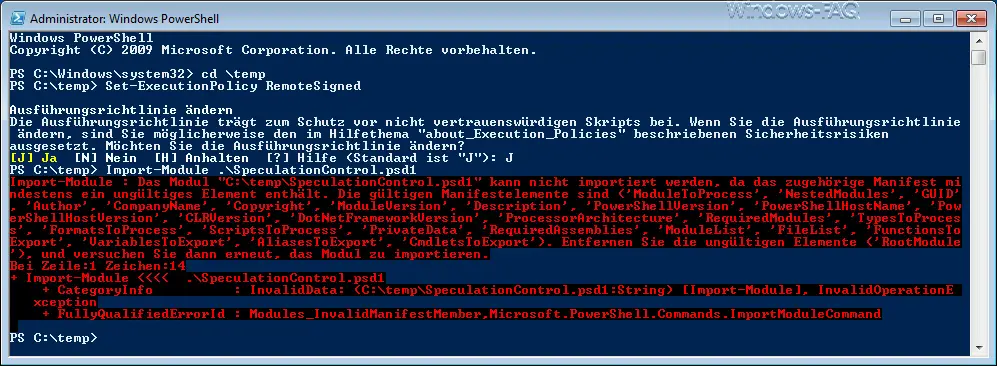
Import modules: The module “C: temp SpeculationControl.psd1” cannot be imported because the associated manifest contains at least one invalid element. The valid manifest elements are (‘ModuleToProcess’,’ NestedModules’, ‘GUID’, ‘Author’, ‘CompanyName’, ‘Copyright’, ‘ModuleVersion’, ‘Description’, ‘PowerShellVersion’, ‘PowerShellHostName’, ‘PowerShellHostVersion’, ‘ CLRVersion ‘,’ DotNetFrameworkVersion ‘,’ ProcessorArchitecture ‘,’ RequiredModules ‘,’ TypesToProcess ‘,’ FormatsToProcess ‘,’ ScriptsToProcess ‘,’ PrivateData ‘,’ RequiredAssemblies ‘,’ ModuleList ‘,’ FileList ‘,’ FunctionsToExoExport ‘,’ Variables , ‘AliasesToExport’, ‘CmdletsToExport’). Remove the invalid elements (‘RootModule’), and then try to import the module again. For line: 1 character: 14+ import modules <<<<. SpeculationControl.psd1 + CategoryInfo: InvalidData: (C: temp SpeculationControl.psd1: String) [Import-Module], InvalidOperationException + FullyQualifiedErrorId: Modules_InvalidManifestMember, Microsoft.PowerShell.Commands.ImportModuleCommand
This error message occurs because you are missing a few important updates of the .Net framework for Windows 7. Therefore, you should install the following updates in this case.
KB3191566 – Windows Management Framework 5.1
This update installs the Windows Management Framework 5.1 on your Windows 7 PC . This includes newer versions of Windows PowerShell Desired State Configuration (DSC), Windows Remote Management (WinRM) and Windows Management Instrumentation (WMI).
You will find the appropriate download link at the end of this article.
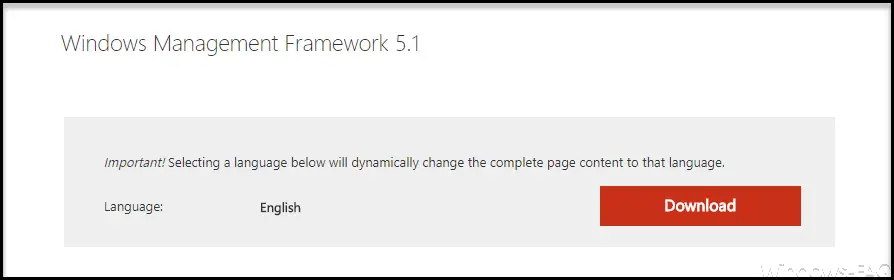
After the installation you have to restart your Windows 7 PC.
Installation of Microsoft .NET Framework 4.6
You also have to install the latest version of the Microsoft .NET Framework 4.6 . Microsoft .NET Framework 4.6 is an update from Microsoft .NET Framework 4, Microsoft .NET Framework 4.5, Microsoft .NET Framework 4.5.1 and Microsoft .NET Framework 4.5.2. Here you will also find the appropriate download link at the end of this article.
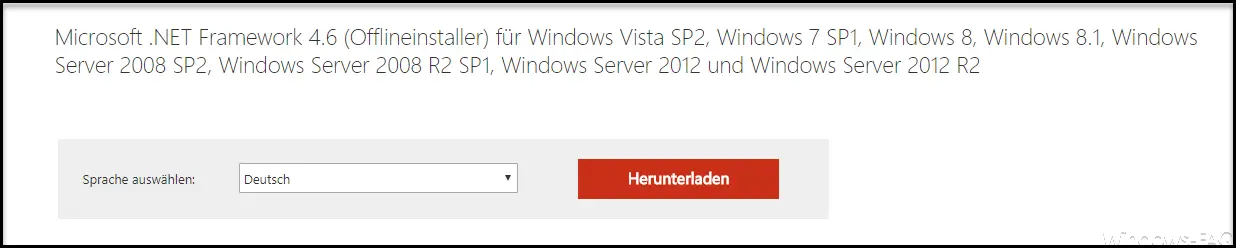
Then there is a new restart and then you have installed all the necessary updates so that you can easily run the Meltdown & Specter verification script “SpeculationControl”. In principle, you should of course still install all pending Windows 7 updates so that you are always up to date with the latest Windows 7 patch status .
Here are the download links below.
– Download KB3191566 – Windows Management Framework 5.1
– Download Microsoft .NET Framework 4.6
If you are interested in further information about the .Net Framework , you should take a look at the following articles.
– 0x800F0954 error code when installing the .Net Framework 3.5
– .Net Framework 4.7 for Windows 7, 8 and Windows 10 Version 1607 Anniversary released
– The BackupExec Management Service could not be started – .NET Framework Update error
– 0x800F0906 error .Net Framework 3.5 installation under Windows Server 2012 R2
– 0x800F0906 error code when installing the .NET Framework 3.5 under Windows 8