Some time ago we already reported how you can remove the time and date display from the Windows taskbar using Group Policy . You can find all the information you need in our entry ” Removing the date and time from the Windows task list via GPO “.
In this short guide, we would like to demonstrate the same option to you today, but this time with a registry adjustment . Microsoft has integrated the option to remove the date and time from the taskbar using the registry key . By default, the Windows taskbar is known to look like this.
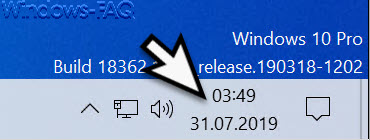
To remove the date and time from the taskbar, call after pressing the Windows key combination

the program
regedit.exe
and then changes to the following registry key.
Computer HKEY_CURRENT_USER Software Microsoft Windows CurrentVersion Policies Explorer
There must now be a new registry value called
HideClock
be created as DWORD 32-bit. We have exemplified this below.
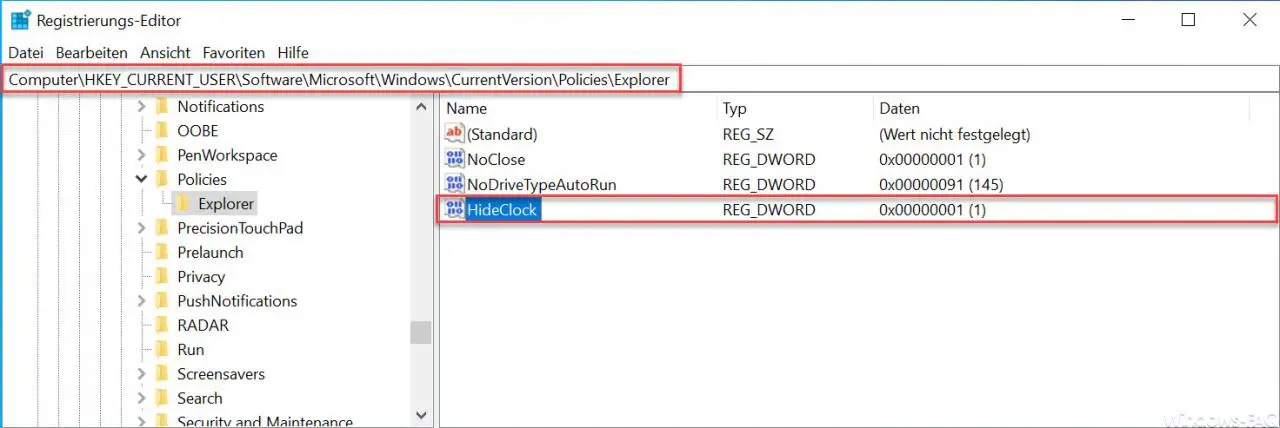
Please note that you also create the registry value “HideClock” as a DWORD 32-bit on Windows 64-bit systems , otherwise the date and time will not be removed from the taskbar. Then you assign the new registry entry the value “1”.
In order for the changes to take effect, you must either restart the “Windows Explorer” task via the Windows Task Manager or restart Windows once. Then the changes are active, as you can see in the following illustration.
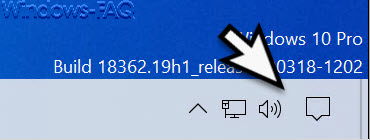
You have now removed the date and time from the Windows taskbar . If you want to reactivate the display of the date and time, all you need to do is delete the entire registry value “HideClock” and restart your PC once.
Further information about the Windows date and time can also be found here.
– Set multiple time zones for the Windows 10 time display
– Change Windows date and time using PowerShell
– Remove time and date from the Windows 10 taskbar
– Change the Windows timer (time) on a Windows server
– Set the date / time correctly on the PowerConnect N4064