Google Stadia is the new video game platform from Google . A few months ago, we equipped ourselves with the necessary Google Stadia hardware for testing, such as the Stadia Controller and the Google Chromecast.
The installation of the Google Chromecast adapter on the television (TV) is very easy, because it is simply plugged into a suitable USB interface. But also the coupling of the Stadia Controller is very simple, so that it can be carried out very quickly and easily even for a layperson.
Overall, this makes online gaming platform from Google on cloud base a very good impression. Google is currently trying to upgrade the Stadia Cloud with numerous games. Of course, the range of games available on this Stadia platform is still quite manageable. Nevertheless, the games that are offered are graphically very appealing.
Play Google Stadia on a Windows PC
What surprised us a little is the fact that many users do not know that Stadia games can also be played on a Windows PC . All you need is a PC, tablet or notebook and preferably the latest Google Chrome browser download .
Then you only have to go to the website
stadia.google.com
Log in with your Stadia access data and you can already play all Stadia games that are activated for your Stadia account .
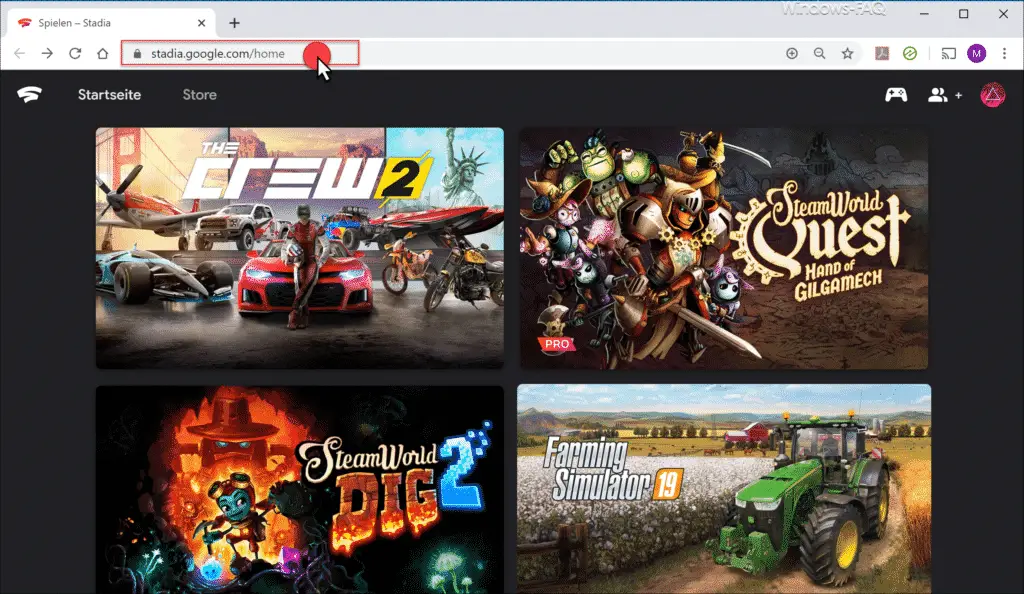
The Stadia controller also can you with your Windows PC link , so you do not have to use the keyboard to control the Stadia games.
Stadia Games only work with Google Chrome
It is important that you definitely use Google Chrome to log in to the Stadia Cloud Portal . If you try to use the Stadia Games in the browser such as Firefox or the Edge Chromium, you will receive the following message.
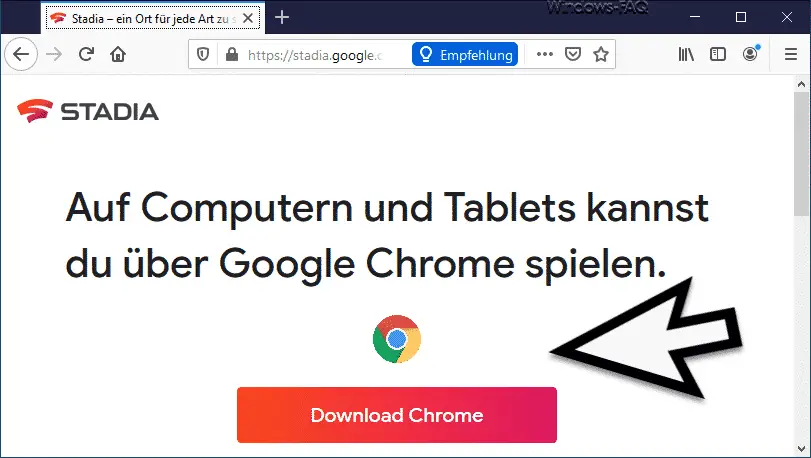
Even with the Edge Chromium, which is based on the same open source project, the Stadia games do not work in the browser .
Google Stadia for free
In this currently very difficult time with Corona, Google has started an action that you can use Google Stadia for free for 2 months .
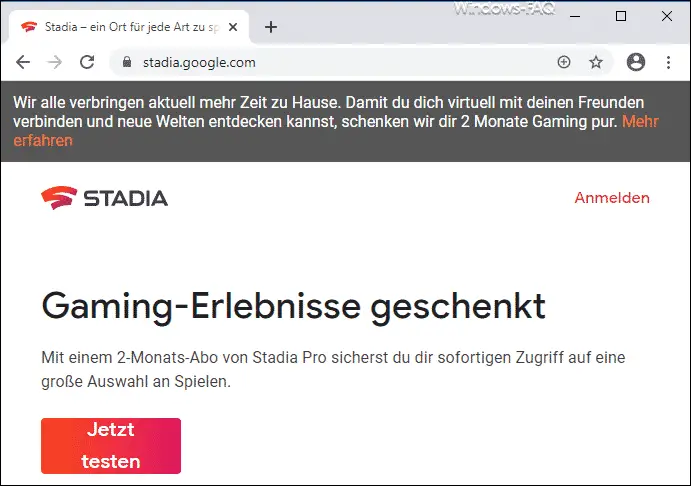
If you would like to receive the Stadia Gaming experiences for 2 months, all you need is via the link
Test it now
Sign in. The nice thing about Stadia is that you don’t need any powerful hardware or game console , since the games are all run on Google’s high-performance computers and you only get the graphics for output via the Internet.
So you are able to play the graphically excellent Stadia games even in the browser . Give it a try, you will be amazed.