Error messages 0x800CCC90 or 0x800CCC92 can occur when checking emails in Outlook . This is an authentication problem on the mail server from which the emails are to be retrieved. Below you can see the original error message from an Outlook 2016 client with the error code 0x800CCC92 .
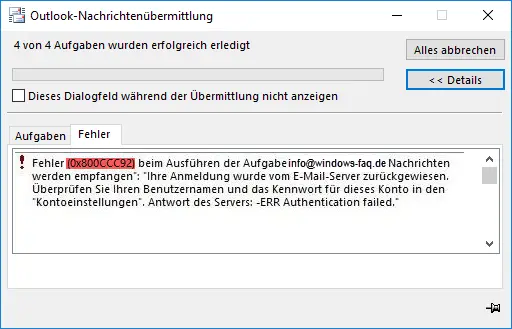
The exact error message is:
Error (0x800CCC92) while executing the task “E-Mail address” Messages are received. Your registration was rejected by the email server. Check your username and password for this account in “Account Settings”.
Server response: -ERR Authentication failed.
Incidentally, this problem is not a specific problem from Outlook 2016. These error codes also exist in previous versions such as Outlook 2013, 2010 or Outlook 2007.
Check the stored Outlook password
If you have also received this error, the first thing you should do is to re- enter your password in the Outlook profile . As a rule, users receive these error codes whenever the password or user name has been changed for certain reasons .
Windows credentials in via registry
Many users receive this error message after upgrading their old Windows 7, 8th, or 8.1 system to Windows 10 . If the retrieval of the e-mails had worked properly so far, this no longer works properly under Windows 10. This is because Microsoft has made changes in the authentication settings and this then leads to the described error.
You can bypass this or reset to the old standard by adjusting the following registry key.
HKEY_LOCAL_MACHINE SOFTWARE Microsoft Cryptography Protect Providers df9d8cd0-1501-11d1-8c7a-00c04fc297eb
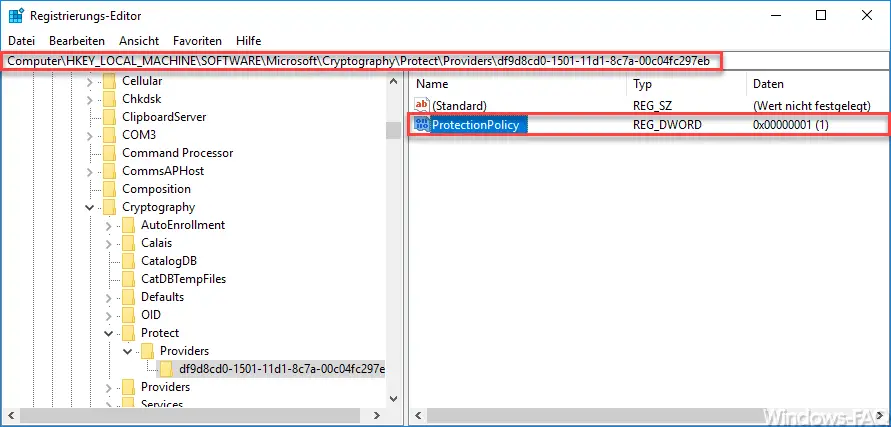
There you have to create the following value as a DWORD 32-bit :
ProtectionPolicy
This value must be assigned a ” 1 ” as the value. After that the problem should be solved and the Outlook error message 0x800CCC90 or 0x800CCC92 no longer appears.
You can find more information about Microsoft Outlook in these articles:
– Outlook error message “The Operation failed. An object cannot be found. ”
– SCANPST – Tool to repair Outlook .PST files
– Error message” Outlook cannot be started … .. ”
– Restore the default settings of the views in Outlook 2007 – Suggest
known email addresses in Outlook as recipients