After installing Office 365 , we had the problem that we could not activate the installed Office. Office 365 gave the error message
Error code 0x80004005
as you can see in the picture below.
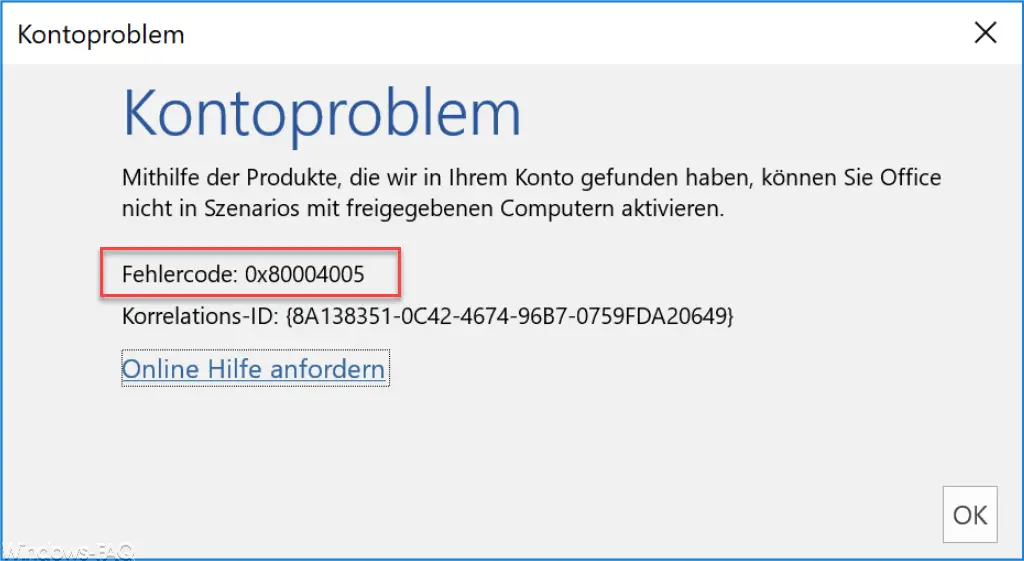
The exact error message is:
Account Issue
The products we found in your account do not enable you to activate Office in shared computer scenarios.
Error code: 0x80004005
We couldn’t see a reason for this Office 365 activation error. The online help offered, which leads to a Microsoft website, did not provide any new information about error 0x80004005 . The login data for the Office 365 account was also impeccable. All available Office updates were also installed, so it could not be because of it.
Complete new Office 365 installation
Then there is only the complete deinstallation of Office 2016. We did this with the Microsoft tool ” O15CTRRemove ” to be sure that all files, folders and registry keys from the previous Office installation were really deleted.
Then we restarted the Windows system and started the Offce 365 installation again. Afterwards, the office activation went through without renewed errors.
Adjustment of the registry for shared computer activation
A second option is to check or set a registry for the Office SharedComputerLicensing . For example, if you open the Word from Office 365, the term “ shared computer activation ” should appear under the MSO version number . If not, you can adjust this via a registry change.
To do this, switch to the following registry key.
HKEY_LOCAL_MACHINE SOFTWARE Microsoft Office ClickToRun configuration
In this case you have to set the value ” SharedComputerLicensing ” to ” 1 “. The activation message 0x80004005 should no longer appear.
Further useful office information can also be found in these articles:
– Error code 30180-4 when uninstalling Microsoft Office
– Does Office 2007 work on Windows 10?
– Error message “The stub received incorrect data”
– Office 2013 installation error – Unfortunately, this did not work
– 0x80246003 Windows Update error Office Validation Add-in
– Interactive “Menu to ribbon guides” for Word, Excel, Powerpoint and Outlook 2010
– Office error code 30066
– Office is being installed – Please restore the internet connection
– Error message “Outlook cannot be started … ..”