When installing a new version of Windows 10 , many users often get a very strange error message that cannot be explained at first glance. Regardless of whether you are doing a complete new installation or performing an upgrade, the following error message may appear, which we have shown below.
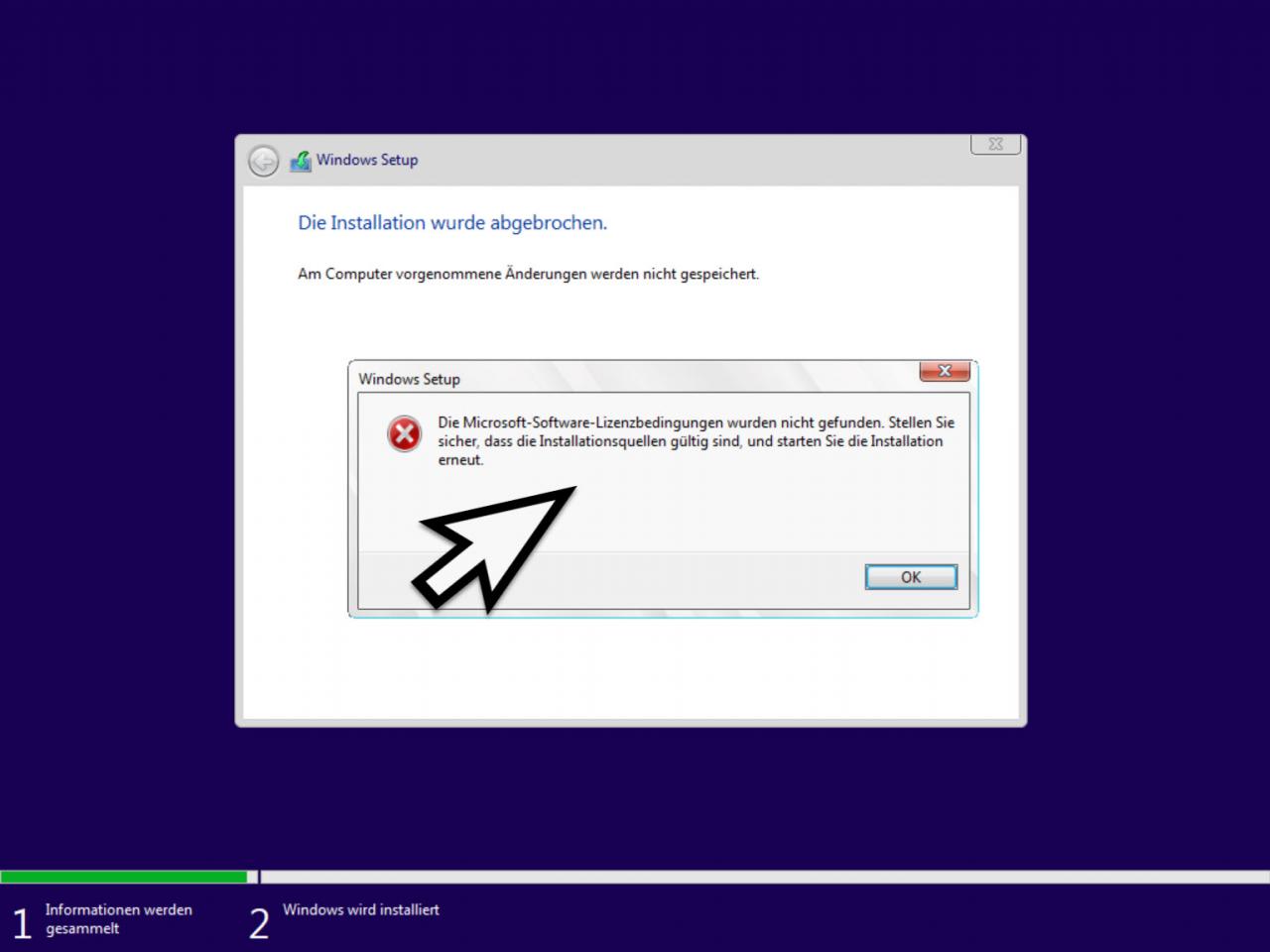
The exact error message in this case is:
Microsoft software license terms did not start. Make sure the installation sources are valid and start the installation again.
This error message appears relatively at the beginning of the Windows installation process and the installation is canceled after confirming ” OK “. Starting the installation again usually does not improve, the same message appears again immediately. It is also not a matter of entering the Windows license key just before.
This error message usually appears when you try to install Windows under Hyper-V or VMWare . Even if the configuration of the virtual machine appears to be perfect, this is the key for the installation error message .
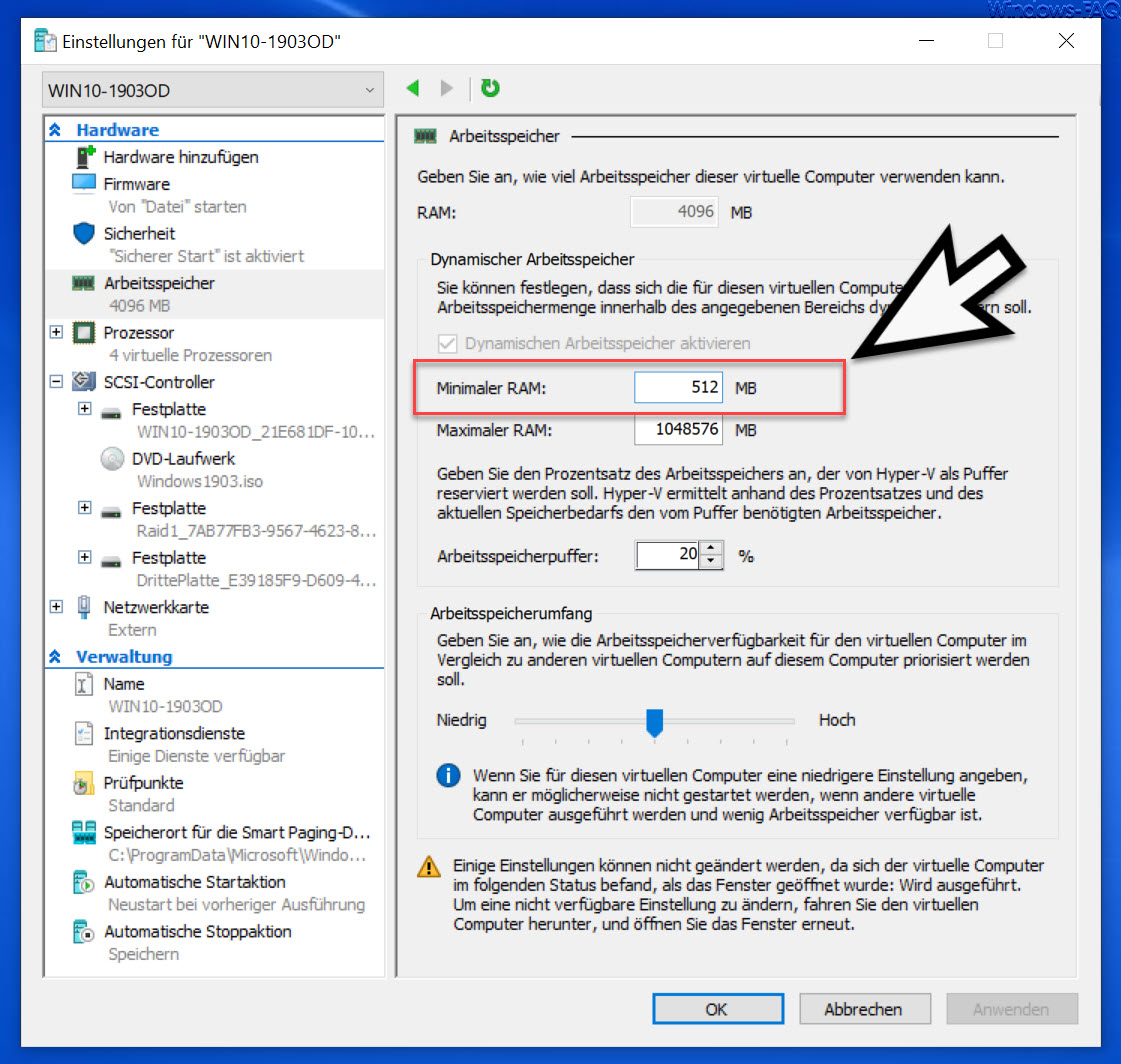
The problem is caused by the dynamic working memory . In our example, the ” Minimum RAM ” is set to ” 512 MB “. This is apparently chosen too low for the installation of Windows 10, even if it is the default setting.
If we increase the value to ” 2048 ” in the “Minimum RAM” field and then carry out the Windows 10 installation again , the above error message regarding the Microsoft software license terms no longer appears and the virtual machine can be installed properly with Windows 10.
If you are interested in further solutions for Windows error messages , we recommend the following articles.
– SYSTEM SERVICE EXCEPTION blue screen error message
– error message “The program cannot be started because VCRUNTIME140.dll is missing on the computer.”
– OOBEIDPS Windows Start error message
– 0xA00F4271 error message in the Windows 10 camera app
– Outlook error message 0x800CCC90 and 0x800CCC92
– 0x803F7003 error message in Windows Store
– Outlook error message “The Operation failed. An object cannot be found. “
– 0x80096004 error message during Windows 10 update