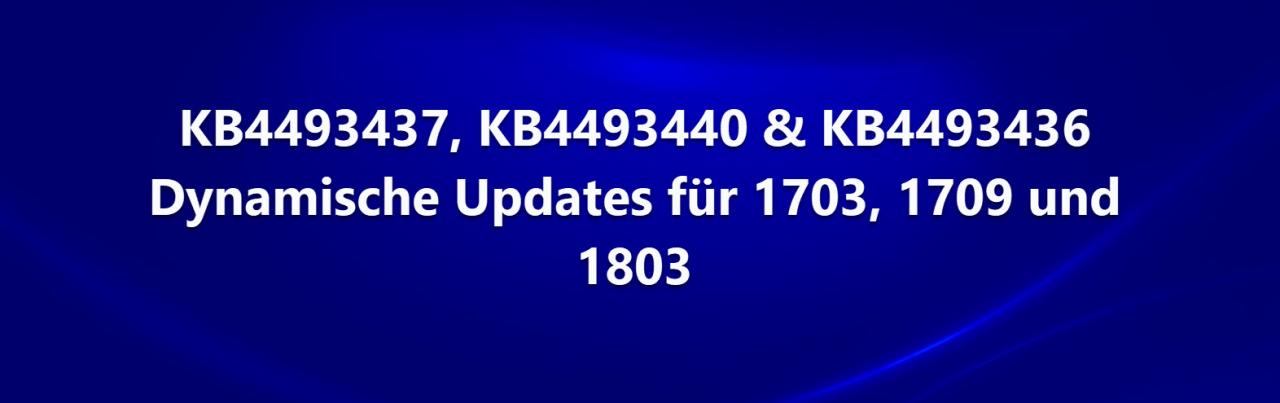
Last night (4/26/2019) Microsoft released 3 new dynamic updates for Windows 10. Windows 10 versions 1703, 1709 and 1803 are affected.
- KB4493436 (dynamic update for Windows 10 version 1703 – build 15063.1784 )
- KB4493440 (dynamic update for Windows 10 version 1709 – build 16299.1127 )
- KB4493437 (dynamic update for Windows 10 version 1803 – build 17134.753 )
You can find an overview of all Windows 10 build numbers in our article ” Overview of Windows 10 build numbers and Windows updates “.
The changes in these dynamic updates are extensive, here we have listed the most interesting bug fixes for you.
- Addresses an issue that Internet Explorer blocks the download of a sub-resource when it loads through the HTTP protocol on a page that is hosted through the HTTPS protocol.
- Allows the built-in administrator account to run Microsoft Office Setup after the installer is downloaded to Microsoft Edge.
- Addresses an issue that could result in losing favorites or the reading list in Microsoft Edge after upgrading the operating system.
- Addresses an issue that will disable the new App Container feature for Microsoft Office.
- Addresses an issue that prevents certain apps from starting if you set folder redirection for the Roaming AppData folder to a network path .
- The updates address an issue that removes the Microsoft Office desktop app and stops installing a newer version of the app.
- Addresses an issue that prevents the CALDATETIME structure from handling more than four Japanese eras. See KB4469068 for more information.
- Fixes an issue that caused ShellExperienceHost.exe to stop working if the start date for the Japanese era was not on the first day of the month. See KB4469068 for more information.
- Addresses an issue that causes the Date and Time Settings control to cache old Eras and prevents the control from being updated when time enters the new Japanese era. See KB4469068 for more information.
- It updates fonts to support the new Japanese era. See KB4469068 for more information.
- Addresses an issue that prevents an input method editor (IME) from supporting the new Japanese era. See KB4469068 for more information.
- Resolves an issue that caused the user interface to stop responding for a few seconds when scrolling in windows with many child windows.
- Addresses an issue that could cause a touchscreen to stop working after restarting.
- Addresses an issue that prevents BitLocker from encrypting a removable drive when it is not connected to saving the recovery key in Active Directory or Azure Active Directory.
- Fixes a gradual memory leak in LSASS.exe on systems where the login is cached. This problem mainly affects servers that process many interactive login requests, e.g. B. Web server.
- Addresses an issue where a user may still be able to log in to an account using a smart card after deactivating the account.
- Addresses an issue that prevents access to corporate resources when using Kerberos with Windows Hello for Business credentials (WHfB). This gives users multiple prompts for their credentials.
- Addresses an issue that affects server performance or causes the server to stop responding due to numerous Windows Firewall rules. To activate the changes, add a new registry key ” DeleteUserAppContainersOnLogoff ” (DWORD) under ” HKEY_LOCAL_MACHINE SYSTEM CurrentControlSet Services SharedAccess Parameters FirewallPolicy ” with Regedit and set it to 1.
- Addresses an issue with Always-On VPN exclusion routes that only work for link-local exclusions.
- Addresses startup issues that occur when you restart certain hyperconverged infrastructure (HCI) virtual machines.
- Addresses an issue in which a user with a roaming profile will lose their custom start menu settings after upgrading the operating system. After installing this update, administrators must enable the UseProfilePathMinorExtensionVersion registry setting described in KB4493782 for roaming user profiles (RUP). With this key, you can create a new RUP for an updated operating system and prevent the loss of a custom start menu.
Here you can download the dynamic updates directly.
– 2019-04 Cumulative update for Windows 10 version 1803 for x64-based systems (KB4493437)
– 2019-04 Cumulative update for Windows 10 version 1803 for x86-based systems (KB4493437)
– 2019-04 Cumulative update for Windows 10 version 1709 for x64-based systems (KB4493440)
– 2019-04 Cumulative update for Windows 10 version 1709 for x86-based systems (KB4493440)
– 2019-04 Cumulative update for Windows 10 version 1703 for x64-based systems (KB4493436)
– 2019-04 cumulative Update for Windows 10 version 1703 for x86-based systems (KB4493436)