With the KB4056890 for Windows 10 Version 1607 Anniversary , Microsoft then completed the cumulative updates for Windows 10 in January 2018. The update KB4056890 increases the Windows 10 build number to 14383.2007 and it is now not only available via Windows Update, you can either download it as usual directly at the end of this entry or from the Microsoft Update Catalog servers.
The update KB4056890 has been released not only for the Anniversary Edition, but also for Windows Server 2016. The update for Windows 10 in the 32-bit version includes a size of 630MB, the Windows 10 64-bit version, however, is over 1.2GB in size. The same size as the x64-bit update also has the size for Windows Server 2016.
The same information is stored on the Microsoft website for this update as for the update KB4056891 for Windows 10 Creators Update. The same bug fixes and the same problems with the update are given for both updates.
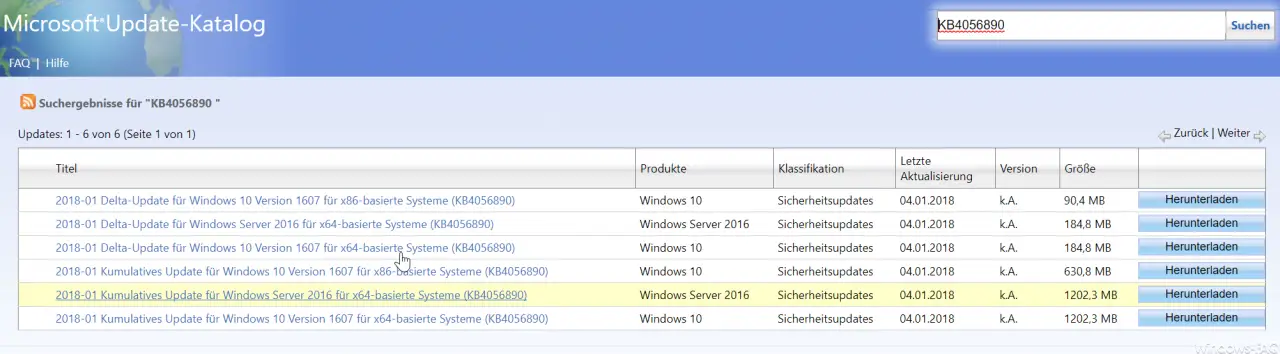
Here below we have listed the direct download links for updates KB4056890 .
– 2018-01 Cumulative Update for Windows 10 Version 1607 for x64-based Systems (KB4056890)
– 2018-01 Cumulative Update for Windows 10 Version 1607 for x86-based Systems (KB4056890)
– 2018-01 Cumulative Update for Windows Server 2016 for x64 -based systems (KB4056890)
For many Windows users, Microsoft’s update policy is rather opaque. In a comprehensive article, we have compiled all possible Windows 10 versions , feature updates and cumulative updates that have existed since the first Windows 10 version. The article is called ” Overview of Windows 10 build numbers and Windows updates ” and there you will find all the necessary information about your Windows 10 version and so you can also see which feature update you are on and what your current Windows patch level is. We can only advise all Windows users again and again to keep your Windows installation always up to date.
