With the KB4038801 update , Microsoft has also released another update for Windows 10 Version 1607 Anniversary . This KB4038801 patch is also a cumulative update, which contains all changes and improvements to the previous cumulative updates for Windows 10 Anniversary.
The x64 update KB4038801 has a size of almost 1.2GB, the x86 version, on the other hand, only has a size of just under 600MB. Both updates are already available for manual download via the well-known Windows Update Catalog and via the integrated Windows Update function in Windows 10.
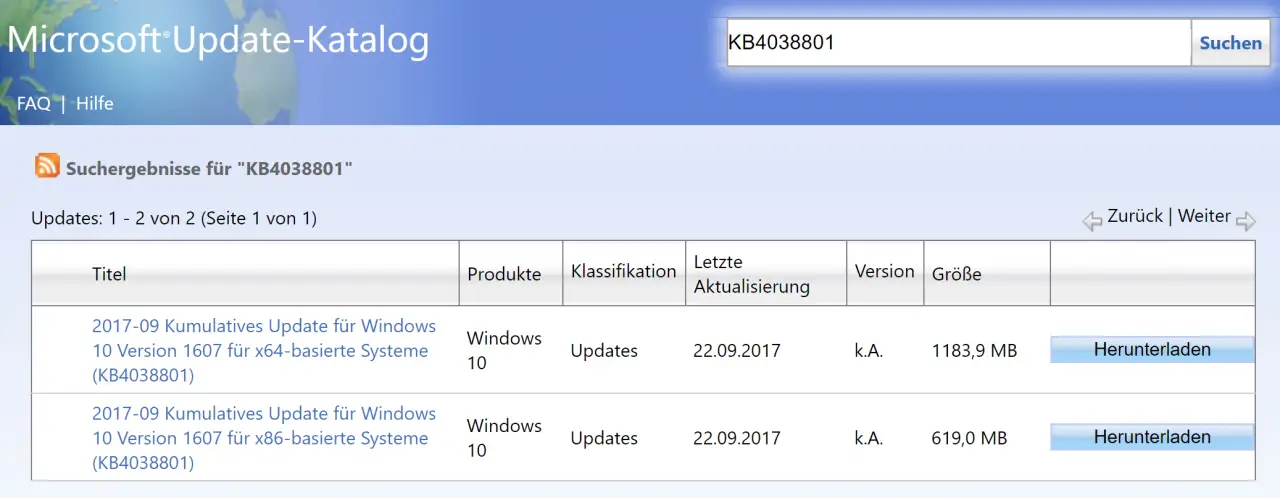
Below are the changes that are included in this update KB4038801 .
- Updates the BitLocker.psm1 PowerShell script to not log passwords when logging is enabled.
- Problems with the ” Lock Workstation ” setting for smart cards have been fixed, and in some cases the system does not lock when the smart card is removed.
- Problems with saving an authorization with an empty password to the Credential Manager have been fixed.
- An access token from a WMI query was not closed properly.
- Sizes of cloned files on a ReFS partition were calculated incorrectly.
- The error “S TOP 0x44 ” in Npfs! NpFsdDirectoryControl could occur.
- The error ” 0x1_SysCallNum_71_nt! KiSystemServiceExitPico ”has been removed
After installing the cumulative update KB4038801 , the Windows 10 build number will be updated to version 14393.1737 . Here you can download and install the appropriate update version directly.
– 2017-09 Cumulative Update for Windows 10 Version 1607 for x86-based Systems (KB4038801)
– 2017-09 Cumulative Update for Windows 10 Version 1607 for x64-based Systems (KB4038801)
