Microsoft has released update KB4015438 for Windows 10 Anniversary , responding to the issues from cumulative update KB4013429 . Many users had complained about problems with the update from the last patchday in March 2017 and Microsoft has released this update KB4015438 . It eliminates the following problems.
- Programs and 3rd party applications that use Microsoft MPEG-2 handling libraries can cause the Windows DVD player to crash.
- With Windows Server 2016 and Windows 10 1607 clients, the error ” DPC_WATCHDOG_VIOLATION ” can occur which have activated Switch Embedded Teaming (SET).
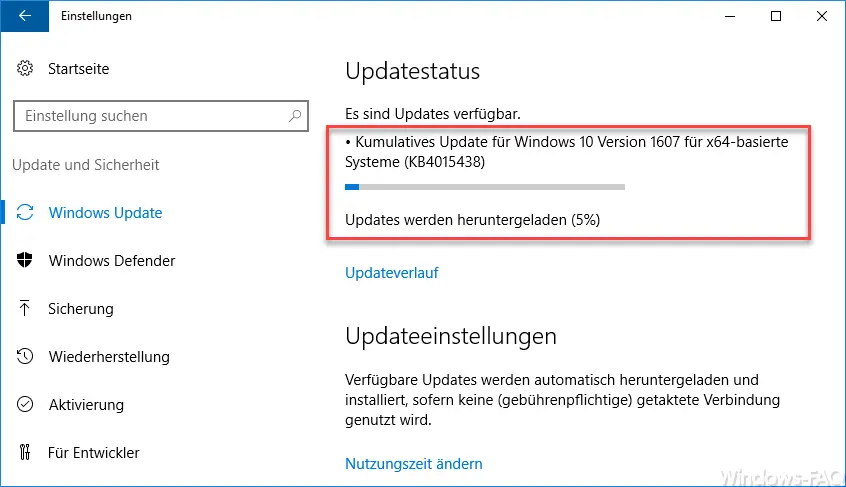
No further changes or adjustments are included in this cumulative update for Windows 10 Anniversary. However, the cumulative update is still an astonishing size with 1055 MB for the 64-bit update and 550 MB for the 32-bit Windows 10 update. After restarting this update, the PC must be restarted once so that all changes become active.
After installing the update, which takes between 5-15 minutes depending on the Internet and system speed , your Windows 10 system will have the new Windows 10 build number 14393.969 , as you can see below.
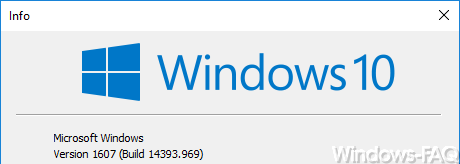
The update KB4015438 is available via the normal Windows Update function or can also be downloaded from the Windows Update Catalog .
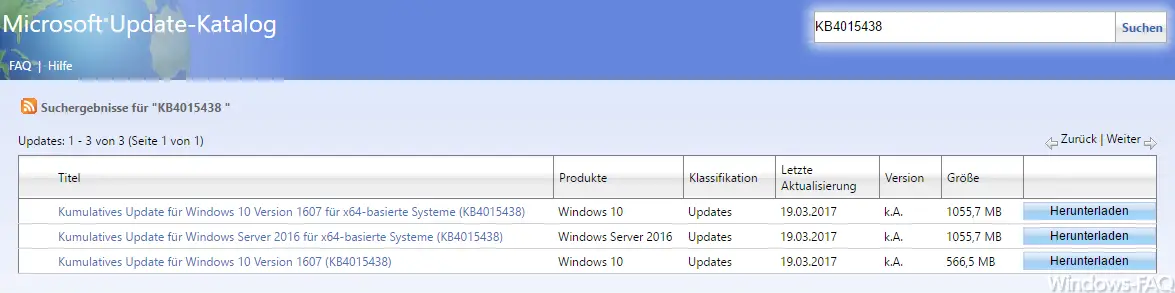
Below we have listed the appropriate download links for the different versions of the update KB4015438.
– Cumulative update for Windows 10 version 1607 for x64-based systems (KB4015438)
– Cumulative update for Windows 10 version 1607 for x86-based systems (KB4015438)
– Cumulative update for Windows Server 2016 (KB4015438)
Attention: Microsoft (March 23, 2017) has already released a new, cumulative update for Windows 10 Version 1607 Anniversary called KB4016635 . This new update eliminates further bugs that are now included in this update. So everyone who has still installed this update should install the new update.