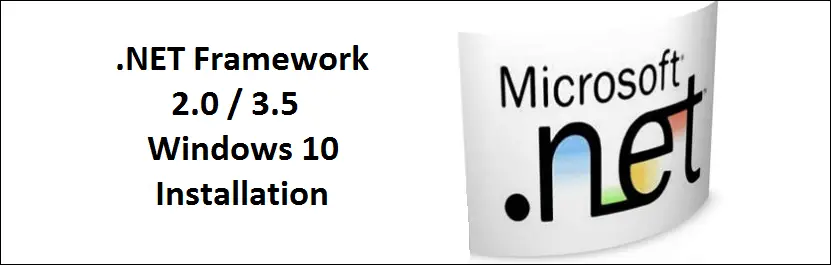
If you want to install older software under Windows 10 that still runs on the basis of .Net Framework 2.0 and / or .Net Framework 3.5 , you will be given problems to install this older .Net Framework version under Windows 10 . Here is a picture of older software that still works under Windows 10, but requires .Net Framework 2.0.
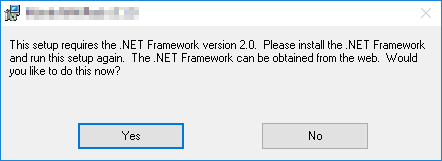
The original error message regarding the missing .NET Framework components is as follows:
This setup requires the .NET Framework version 2.0 . Please install the .NET Framework and run this setup again. The .NET Framework can be obtained from the web. Woul you like to do this now?
Normally, the post-installation works via the Windows function ” Programs and Features ” and there under the sub-item ” Activate or deactivate Windows features “, as you can see here in the picture below.
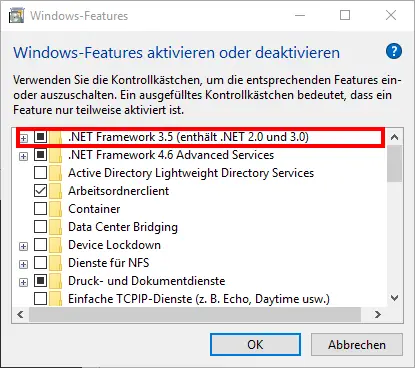
Unfortunately, this usually does not work, the described error 0x800F081F occurs . You can find detailed instructions on this Windows error code in our entry ” DISM Error 0x800f081f “.
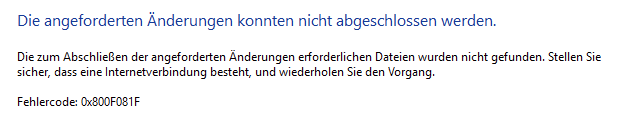
The exact error message is:
The requested changes could not be completed.
The files required to complete the requested changes were not found. Make sure you are connected to the Internet and try again.
Unfortunately it is not due to a missing internet connection!
.NET Framework 2.0 /3.5 installation Windows 10
However, there is still a possibility to install .NET Framework 2.0 and 3.5 under Windows 10. First of all, you need to have access to the Windows 10 installation files . Then you have to open an MS-DOS command prompt with administrative rights and issue the following command:
dism / online / enable-Feature / Featurename: NetFx3 / All / Source: LAUFWERK: sources sxs / Limitaccess
Then the .Net Framework for Windows 10 is installed.
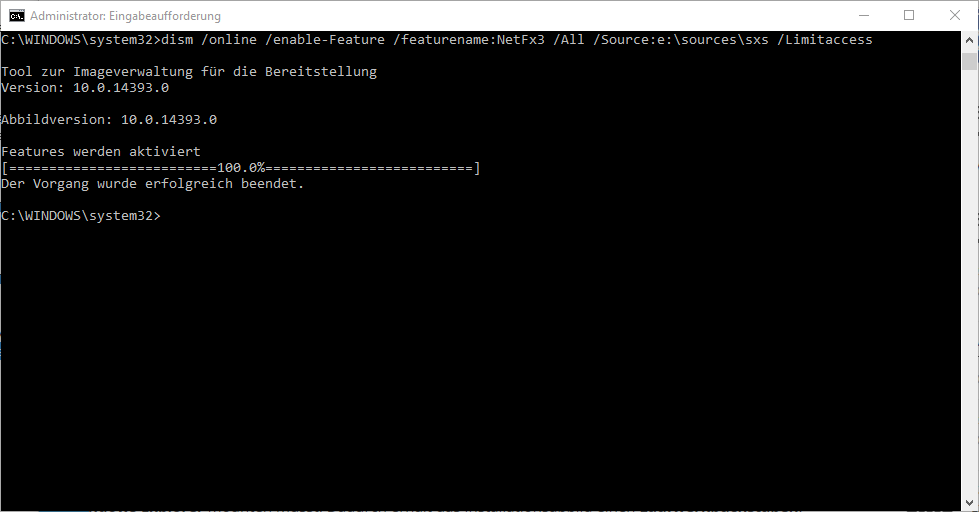
The installation process of the .Net Framework 3 under Windows 10 now takes some time, this of course depends on the working speed of your Windows 10 PC. It is not necessary to restart the Windows 10 system , the subsequently installed .Net Framework 2.0 / 3.5 is immediately available.
Why Microsoft puts such stones in the way of the Windows 10 user for the installation of the .Net Framework 2.0 or 3.5 is inexplicable to us and we hope that this .Net Framework installation problems will be solved in the future by the Windows 10 Creators feature update or subsequent releases.
Below we would like to introduce you to other interesting articles about DISM :
– DISM error 0x800f081f
– Convert Windows Server 2012 R2 standard to Datacenter version
– Error when activating the Windows function: NetFx3 error code -2146498298
– 0x800F0906 error .Net Framework 3.5 installation under Windows Server 2012 R2