In the activation of Office 365 or Office 2016 may under certain circumstances to enable error code
0xC004B100
come. We have shown you the original image of this activation error code 0xC004B100 below.
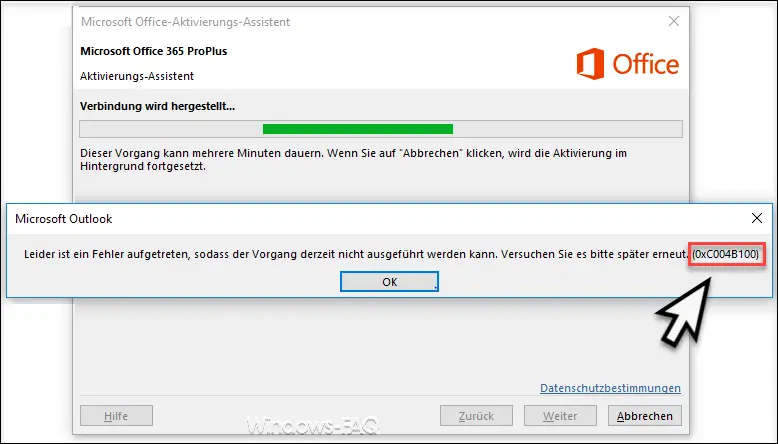
The exact error message is:
Unfortunately, an error has occurred, so the operation cannot be carried out at the moment. Please try again later. (0xC004B100).
Microsoft does not disclose too much information about this error code, the error description is as follows:
The activation server determined that the computer could not be activated.
In our tests, we identified two possible causes for error code 0xC004B100.
Proxy server faulty or internet access disrupted
First of all, you should check whether your internet access is working properly. If this is not the case, it could be due to an unnecessary or incorrect proxy server entry . This may be due to the fact that company notebooks within the company go to the Internet via a proxy server, but this is not available locally or at home and therefore there is no Internet connection. You can remove the proxy server by calling the program ” inetcpl.cpl ” and then in the tab
links
changes. There is then the point ” LAN settings “, in which you can remove the tick from the proxy server. We have also shown this to you here.
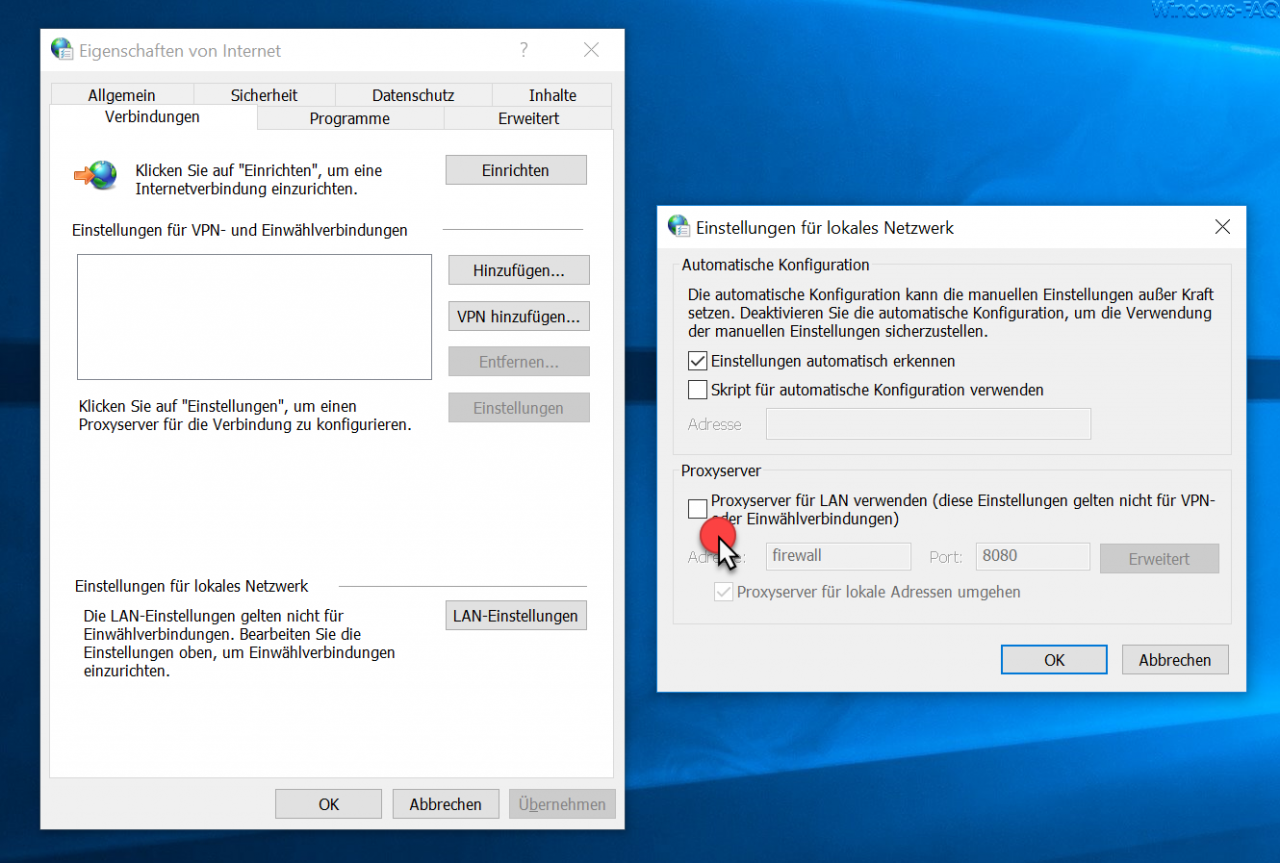
Then you should try activating Office 365 again and as a rule the error code 0xC004B100 no longer occurs.
Microsoft activation servers have problems
However, we have also noticed that the Microsoft activation servers have problems activating Office 365. Often it is simply enough to wait a few minutes and then try the Office activation again. The activation servers may be busy or there may be a technical problem.
If the activation still does not work, please leave a comment at the end of this article.
Many other helpful tips and tricks for Microsoft Office can also be found in these articles here on Windows FAQ.
– Remove or uninstall Office 2007, 2010, 2013 and 2016 completely and without residue
– Office 365 activation error code 0x80004005
– Error code 30180-4 when uninstalling Microsoft Office
– Does Office 2007 work on Windows 10?
– Error message “The stub received incorrect data”
– Office 2013 installation error – Unfortunately, this did not work
– 0x80246003 Windows Update error Office Validation Add-in
– Interactive “Menu to ribbon guides” for Word, Excel, Powerpoint and Outlook 2010
– Office error code 30066
– Office is being installed – Please restore the internet connection
– Error message “Outlook cannot be started … ..”