Many Windows users complain about the error code 0x80072EFE when installing the .Net Framework 3.5 under Windows 10. Songs, especially with the .Net Framework 3.5 installation under Windows 10, there are always problems and error messages.
We would like to show you here in this short Windows tutorial how you can bypass error code 0x80072EFE during the .Net Framework installation. But before we go into the solution, here is a picture of the original error message 0x80072EFE .
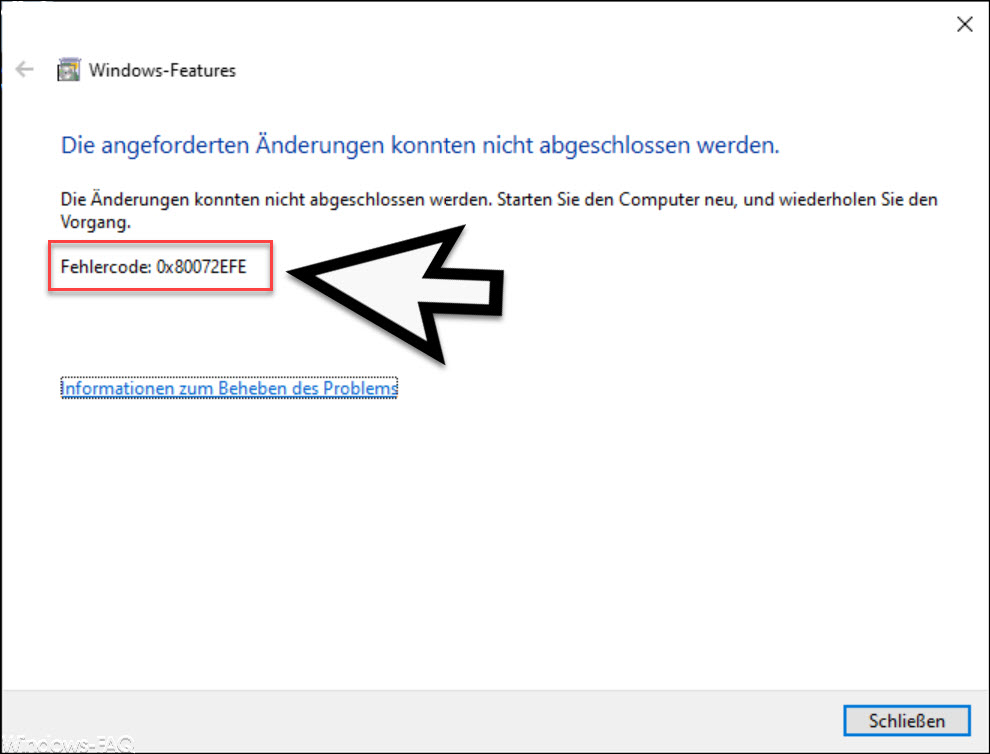
The exact error text from Error 0x80072EFE is:
The requested changes could not be completed.
The changes could not be completed. Restart the computer and try again.
Error code: 0x80072EFE
Unfortunately, restarting the Windows PC usually does not improve, even with further attempts, error 0x80072EFE occurs again and again.
The only solution is the DISM command from the command prompt. Before you issue this command, you should mount the ISO installation file of your Windows 10 version so that you have access to the folder
Sources SXS
have. In our case, Windows 10 ISO version 1903 was mounted on drive D : . Then you have to start a command prompt with administrator rights and issue the following command.
DISM / Online / Enable-Feature / FeatureName: NetFx3 / All / LimitAccess / Source: d: sources sxs
If your drive letter for the ISO is different, you have to adjust the command accordingly.
DISM then installs the missing .Net Framework 3.5 feature and the error message 0x80072EFE does not occur again . You may have to restart the PC at the end of the installation so that the .Net Framework installation can be completed.
If you are looking for further help on the .Net Framework, you should take a look at the following articles.
– 0x800F0954 error code when installing the .Net Framework 3.5
– .Net Framework 4.7 for Windows 7, 8 and Windows 10 Version 1607 Anniversary released
– The BackupExec Management Service could not be started – .NET Framework Update error
– 0x800F0906 error .Net Framework 3.5 installation under Windows Server 2012 R2
– 0x800F0906 error code when installing the .NET Framework 3.5 under Windows 8