A few days ago we reported in Part 1 and Part 2 how you can install Windows 10 Version 2004 Build 19035 as an Insider Preview .
But Microsoft also offers as part of the Windows Insider program to download the ISO 2004 installation files to, which you are able to a 2004’s Clean Installation perform. All you need to download Windows 10 Version 2004 ISO is a Microsoft account and access to the Microsoft Insider program .
You can then download the ISO installation files using the following link.
https://www.microsoft.com/en-us/software-download/windowsinsiderpreviewadvanced
After opening the Windows Insider Preview download page, you will first find a lot of information about the various Windows 10 versions that are currently available for download. The versions from the SLOW , FAST and Release Preview Ring are available for download.
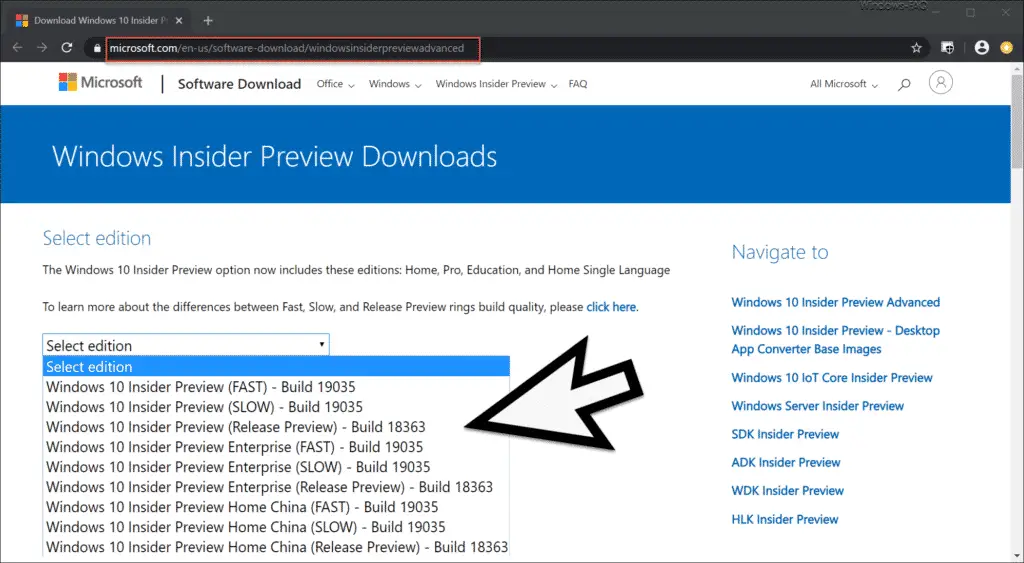
You can then choose to download the ISO file between the following editions .
- Windows 10 Insider Preview (FAST) – Build 19035
- Windows 10 Insider Preview (SLOW) – Build 19035
- Windows 10 Insider Preview (Release Preview) – Build 18363
- Windows 10 Insider Preview Enterprise (FAST) – Build 19035
- Windows 10 Insider Preview Enterprise (SLOW) – Build 19035
- Windows 10 Insider Preview Enterprise (Release Preview) – Build 18363
- Windows 10 Insider Preview Home China (FAST) – Build 19035
- Windows 10 Insider Preview Home China (SLOW) – Build 19035
- Windows 10 Insider Preview Home China (Release Preview) – Build 18363
After choosing Windows 10 Edition, you still have to decide in which language you want to download the selected ISO file. Finally, you also have to choose whether you want to download the 32-bit or the 64-bit variant .