Microsoft has released another cumulative update for download today, KB4467682 for Windows 10 Version 1803 (Spring Creators Update). The update KB4467682 raises the Windows 10 build number to the version number 17134.441 .
You can now download and install the update KB4467682 using the Windows 10 update function and the Windows Update Catalog.
The KB4467682 update contains extensive bug fixes. We have listed the most important improvements for you below.
- The KB4467682 update addresses an issue that prevents settings from deleting words from the Microsoft Office dictionary .
- Addresses an issue where the GetCalendarInfo function returns an incorrect time name on the first day of the Japanese era.
- It also fixes various time zone and time of day errors.
- It fixes an issue that causes the precision touchpad or keyboard to stop responding due to a combination of docking and undocking, shutting down, or restarting.
- Resolves the problem that the system stops responding after being switched on, which prevents the Windows login .
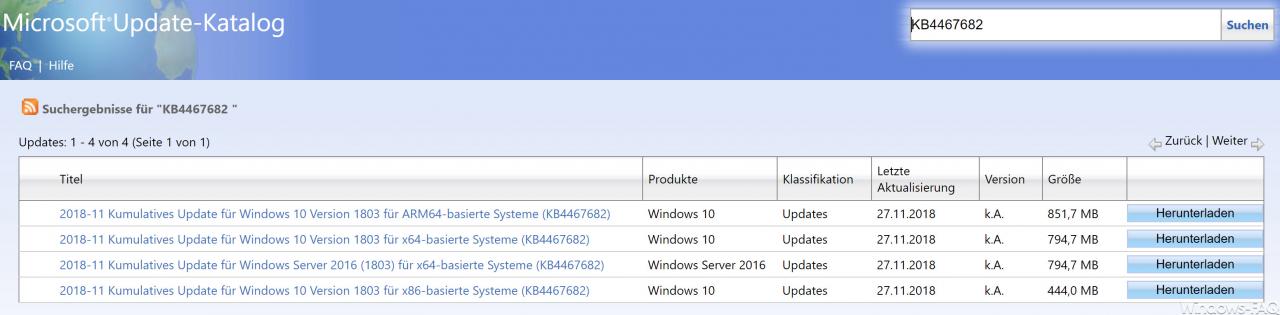
- Addresses issues that cause Microsoft Word Immersive Reader to skip the first part of a selected word when using Microsoft Word Online in Microsoft Edge.
- Fixes a problem with missing URL links in the start menu.
- Also fixes an issue where users can uninstall apps from the Start menu when the “Users cannot uninstall applications from the Start menu” policy is set.
- Resolves Windows Explorer issues when you click the Turn on button for the timeline feature. This problem occurs when the group policy “Allow upload of user activities” is deactivated.
- Resolves audio service issues while using call control, volume, and music streaming to Bluetooth audio devices . The following error messages appear:
Exception error 0x8000000e in btagservice.dll.
Exception error 0xc0000005 or 0xc0000409 in bthavctpsvc.dll.
Terminate the 0xD1-BSOD error in btha2dp.sys. - Addresses issues with a third-party antivirus software that generates the ERROR_NO_SYSTEM_RESOURCES error .
- Addresses smart card usage issues that can lead to excessive memory usage.
- The update KB4467682 fixes a problem in which the system no longer displays the error code “0x120_fvevol! FveEowFinalSweepConvertSpecialRangesChunk “works.
- Addresses an issue that prevents a Wi-Fi client from connecting to Miracast devices if the allowed service set ID (SSID) is specified in the wireless network guidelines.
- Addresses issues that could cause a blue screen to appear when running Disk Benchmark software .
- Resolves an issue where the RemoteApp window is always active and in the foreground after a window is closed.
- Update KB4467682 fixes a problem that caused the installation and client activation of the KMS host key (CSVLK) for Windows Server 2019 and 1809 LMSC (Key Management Service) to not work as expected. For more information on the original functionality, see KB4347075.
- Addresses an issue that prevents some users from setting Win32 program defaults for certain app and file type combinations using the Open With … command or Settings> Apps> Standard Apps.
- Resolves issues that users can open PowerPoint presentation files (.pptx) exported from a Google presentation.
- Fixes an issue that caused some users to not connect to older devices such as Wi-Fi. B. printers, since multicast DNS (mDNS) was introduced. If you haven’t had any device connectivity issues and prefer the new mDNS functionality, you can enable mDNS by creating the following registry key: “HKEY_LOCAL_MACHINE SOFTWARE Policies Microsoft Windows NT DNSClient mDNSEnabled (DWORD) = 1”.
Below you will find the download links for the update KB4467682 .
– 2018-11 Cumulative Update for Windows 10 Version 1803 for x64-based Systems (KB4467682)
– 2018-11 Cumulative Update for Windows 10 Version 1803 for x86-based Systems (KB4467682)
– 2018-11 Cumulative Update for Windows Server 2016 (KB4467682 )