For some reason, the problem may arise that an Adobe Acrobat Reader closes immediately after opening without the user being able to intervene. This automatic closing of the reader can occur if you start the Adobe Reader manually or simply open a PDF and the Acrobat Reader opens.
The Internet forums are full of these Acrobat Reader problems , apparently this is a very common mistake and we would like to show you today how we finally got the problem under control.
Complete uninstallation of Adobe Acrobat Reader
First of all, it is important that you uninstall Adobe Acrobat Reader completely and without residues . Since this does not seem to be possible with the regular uninstall routine from Acrobat Reader , Adobe has a tool especially for this purpose
Adobe Reader Cleaner Tool
develops and offers it in the ” Adobe Labs ” in 3 versions for free download.
– AcroCleaner for Adobe Acrobat Reader DC
– AcroCleaner for Adobe Acrobat Reader 10 and 11
– AcroCleaner for Adobe Acrobat Reader 9
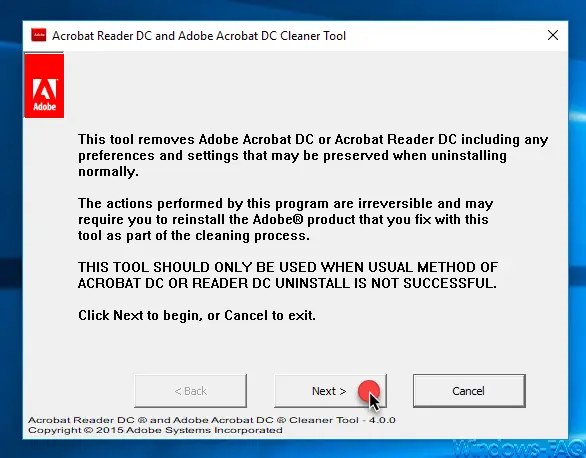
The Acrobat Cleaner Tool is relatively easy to use. However, all instances of the Acrobat Reader should be closed beforehand , otherwise the uninstallation will not start. At the end of the complete uninstallation, you can also display a log file in which you can find all of the deinstallation processes that have been carried out and any problems are pointed out.
After uninstalling Adobe Acrobat Reader, you can then perform a new installation . Of course, you should make sure that you always download and install the latest version of Acrobat Reader. After that, the problem with the automatic closing of the Adobe Reader should no longer occur.
Below we have listed more information about Adobe software products .
– Activate for Adobe Flash – Flash does not work in the Edge Browser
– Adobe Acrobat Reader deinstallation via MSIEXEC call
