Microsoft released the KB4056892 update for Windows 10 Version 1709 Fall Creators Update unscheduled tonight . Actually, the date for further updates on the upcoming Patchday in January would have been on January 9th, 2017. Why Microsoft has now preferred this update KB4056892 is unclear. In any case, it is, as always, a cumulative update for Windows 10 Fall Creators Update and it includes all updates that have been released for the Fall Creators Update so far.
The update KB4056892 lifts the Windows 10 build number to the build version 16299,192 .
This update does not contain any new functions, it only fixes errors in Windows 10 and the stability of the Fall Creators Update is to be increased. Microsoft has released the following information about the fixes for update KB4056892.
- Addresses an issue in which the event log can no longer receive events when a maximum file size policy is applied to the channel.
- Printing an Office Online document in Microsoft Edge could fail.
- Fixed an issue where the touch keyboard did not support the standard layout for 109 keyboards.
- Addresses video playback issues in applications such as Microsoft Edge that could occur when viewing video on a monitor and a secondary, duplicated display on some devices.
- Address issue where Microsoft Edge Browser stops responding for up to 3 seconds while displaying content from a software rendering path.
- Problems in Task Manager from Windows Server Version 1709 have been resolved, since only 4 TB of memory are displayed there, although more memory is actually installed, configured and available.
- Various other security updates for Windows SMB Server, Windows Subsystem for Linux, Windows Cores, Windows Datacenter Network, Windows Graphics, Edge, IE and the Microsoft Scripting Engine are included in this update.
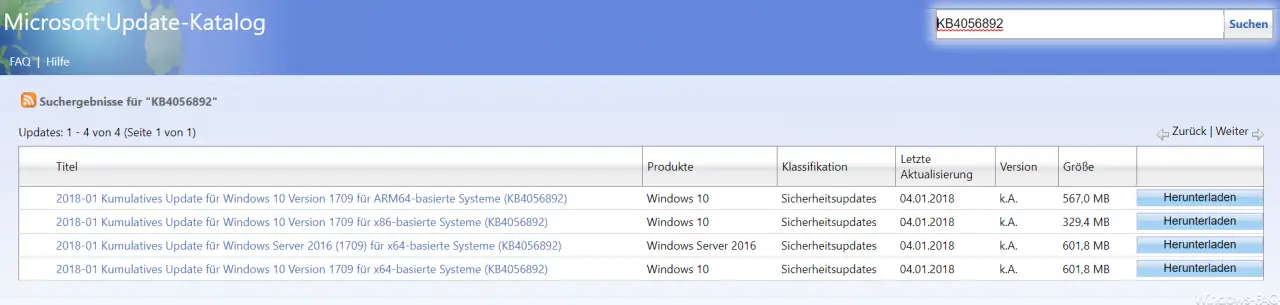
However, there are also some problems in the KB4056892 update . These are as follows:
- Windows update installation may stop at 99% and may show increased CPU or disk usage when a device is reset using the “Reset this PC” feature after installing KB4054022.
- Windows Update History reports that KB4054517 could not be installed due to error code 0x80070643 .
- When calling ” CoInitializeSecurity “, the call fails if ” RPC_C_IMP_LEVEL_NONE ” is passed under certain conditions.
- Due to a problem with some versions of some anti-virus programs, this update is only applied to the computers on which the anti-virus ISV has updated the ALLOW-REGKEY.
Here you can download the update KB4056892 directly from the Microsoft servers:
– 2018-01 Cumulative Update KB4056892 for Windows 10 Fall Creators Update Version 1709 x64
– 2018-01 Cumulative Update KB4056892 for Windows 10 Fall Creators Update Version 1709 x86
Attention: On January 17, 2018, the successor update KB4073290 Windows 10 Version 1709 Fall Creators Update Download Build 16299.194 for this update was released, which should fix the boot problems with AMD processors.