We explained to you some time ago how you can deactivate Windows Defender by changing the registry . In this further article about the Windows Defender Antivirus we would like to show you how you can switch off the Microsoft Defender Antivirus using the Windows Group Policy .
But first a little bit about the name of the Defender Antivirus. Up to Windows 10 version 1909 it is still called
Windows Defender Antivirus
from Windows 10 version 2004 it is called
Microsoft Defender Antivirus
Microsoft has also renamed the GPO folder, as you can see in the figure below.
The group policy for deactivating Defender Antivirus is also called
Disable Microsoft Defender Antivirus
or ” Deactivate Windows Defender Antivirus ” for Windows 10 versions up to 1909.
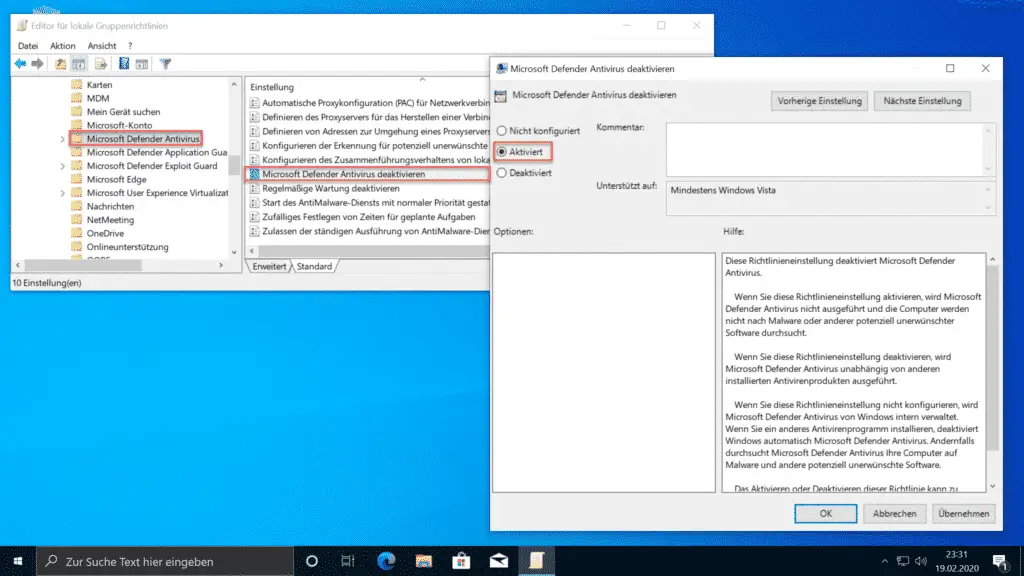
Why Microsoft is permanently changing the name is not entirely clear to us. Unfortunately Microsoft changes the terminology of Windows Defender again and again and this confuses the user.
The Microsoft Defender Antivirus Group Policy statement is as follows.
This policy setting disables Windows Defender Antivirus.
If you enable this policy setting , Windows Defender Antivirus will not run and the computers will not be scanned for malware or other potentially unwanted software.
If you disable this policy setting , Windows Defender Antivirus runs independently of other installed antivirus products .
If you do not configure this policy setting , Windows Defender Antivirus is managed internally by Windows. If you install another antivirus , Windows will automatically disable Windows Defender Antivirus. Otherwise, Windows Defender Antivirus will scan your computer for malware and other potentially unwanted software.
Enabling or disabling this policy can lead to unexpected or unsupported behavior. It is recommended not to configure this policy setting.
If you activate this group policy and then open Windows Defender , you will see the following.
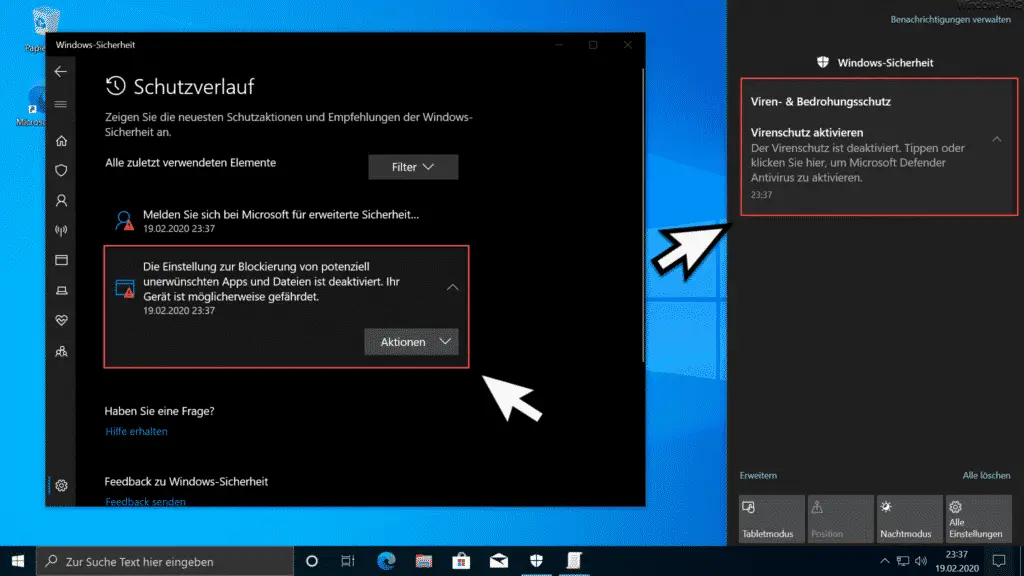
The protection history of the Windows Security app shows that the setting to block potentially unwanted apps and files is disabled and that the device may be at risk.
The following is displayed in the Windows notifications.
Virus & threat
protection Enable
virus protection Virus protection is deactivated. Tap or click here to activate Microsoft Defender Antivirus.
If you deactivate Windows Defender Antivirus via group policy, you should of course definitely install a third-party antivirus solution so that the Windows PC is adequately protected.
Finally, some more information about Windows Defender .
– Configure Windows Defender Application Guard using Group Policy
– Windows Defender Application Guard settings for Windows 10 (WDAG)
– Configure Windows Defender SmartScreen using GPO
– Start Windows Defender offline for Windows 10
– Deactivate the Windows Defender Security Center
– ZIP, RAR or CAB files with Browse Windows Defender
– 0x80070643 Windows Defender update error
– 0x800705b4 Windows update error code
– 0x80070003 error code in Windows update
– Microsoft Security Essentials
– trend Micro OfficeScan error BA060000 to Windows 10 Anniversary feature update