The ” Windows System Restore ” function is a very pleasant function if there are problems with the Windows system. Microsoft has been developing this system recovery function ever since some Windows operating systems and this repair function is also included in Windows 10 . You can call this up again in several ways, the simplest, however, using the Windows key + “R” and entering the following command.
SystemPropertiesProtection
Then the ” System Properties ” window is displayed. You can also access this via ” sysdm.cpl ” and then simply switch to the ” Computer Protection ” tab .
As you can see in this example, the “ System Restore ” function is not activated.
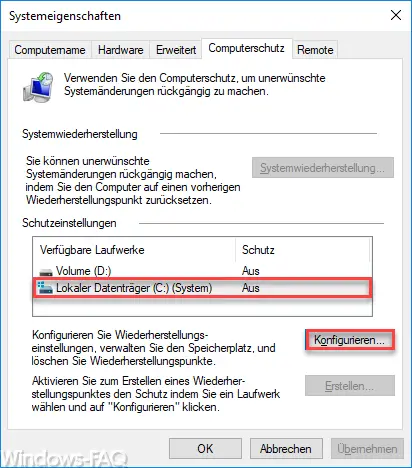
Microsoft describes system restore as follows:
You can undo unwanted system changes by reverting the computer to a previous restore point. Configure recovery settings , manage storage space, and delete recovery points. To create a restore point, enable protection by choosing a run and clicking Configure .
This information usually speaks for itself. The “Configure” button takes you to the next settings window, in which you can then ” activate or deactivate computer protection “, as you can see below.
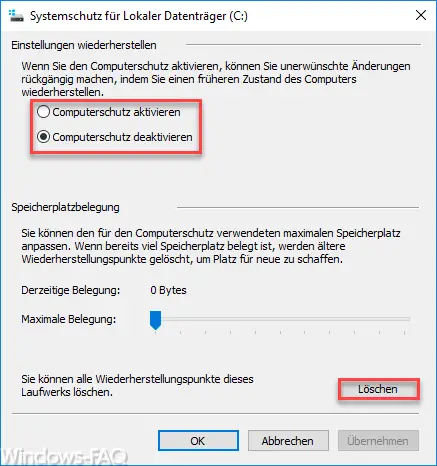
In the area ” Storage Space Usage” you can see immediately how much hard disk space is used by saved recovery points . If you run out of space, you can delete the existing Windows restore points with Delete. For security reasons, Windows 10 also displays the following warning before deletion.
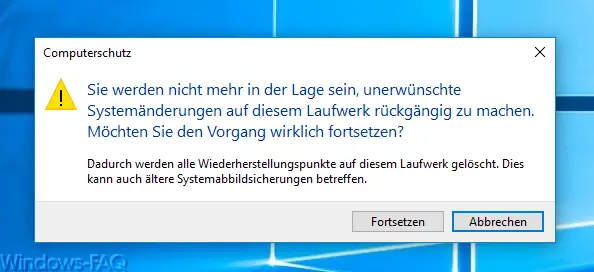
The exact hint is:
You will no longer be able to undo unwanted system changes on this drive. Are you sure you want to continue? This will delete all recovery points on that drive. This can also affect older system image backups.
That’s it. It is really very easy to use, configure and delete the function of the system restore points . If you have more information about recovery points or Windows data recovery , take a look at the following articles.
– Working with recovery points in PowerShell
– Data recovery – Data recovery by professionals
– Deleting system recovery points and freeing up space
– Automatically deleting temporary files in Windows 10
– System repair disc / recovery DVD in Windows 10
– Restoring deleted files in Windows
– Data recovery in the event of a raid defect