As a rule, only one user works with a Windows system in a private environment . Company PCs, on the other hand, are generally used by different people, but user accounts are also created and processed centrally via the Active Directory. We want to show you here below, as you can create a local user system on your Windows quickly and easily, so for example, a family member , a separate login account receives.
The easiest way to do this is to press the key combination

the program
compmgmt.msc
call.
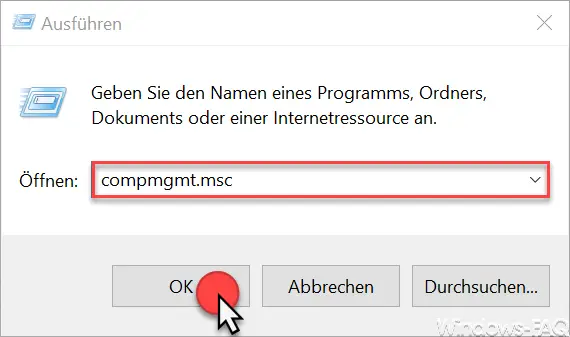
Then the local computer management is called, in which you will find the following item in addition to task planning, event display, shared folders, performance, device manager:
Local users and groups
Here you can then simply click the right mouse button to open the context menu of the computer management and select the ” New user … ” item , as you can see below.
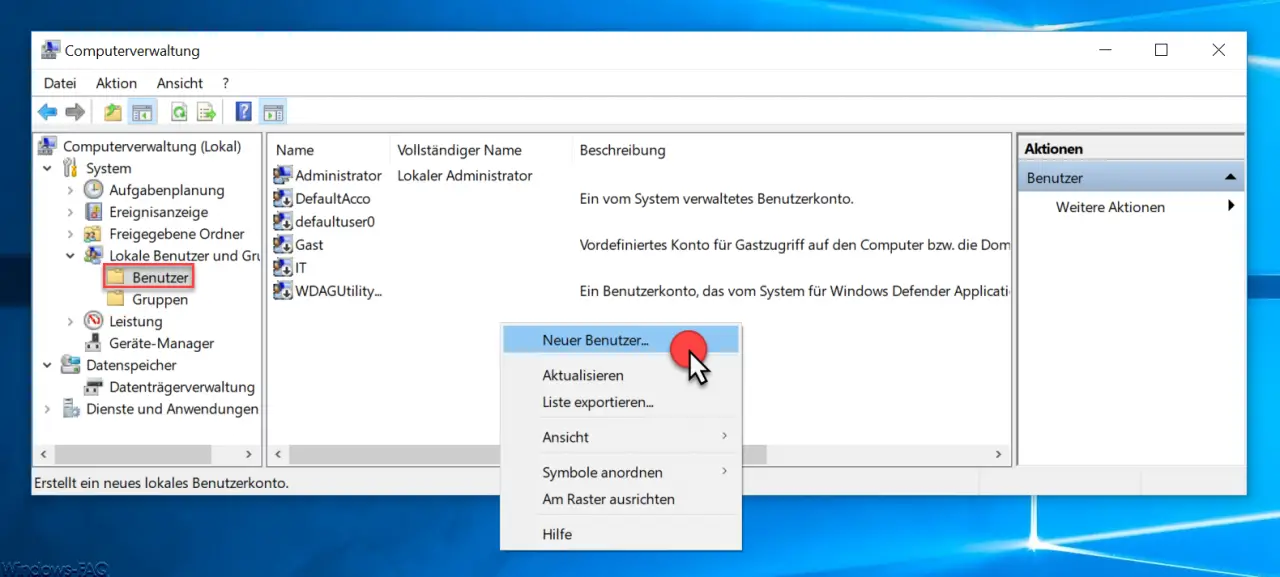
Now another window appears in which you have to make some entries.
First, the ” user name ” must be set. This is the name that must be entered as the username when logging on to Windows. The errors ” Full name ” and ” Description ” are optional. This is followed by entering a password twice. This must be entered twice so that typing errors cannot occur.
The following hooks are again optional, depending on how you imagine it.
- User must change password the next time they log on. This is useful if you have set the first login password for another user and they want to use a different password.
- User cannot change password
- Password never expires. Depending on which password policy is activated on your PC, the user must change his password after a certain time. Windows then automatically prompts the user to change the password.
- Account is deactivated.
After confirming ” Create “, the user account is then activated and set up. The user can now log on to the Windows system, but only has user rights . He has no rights to install or uninstall software, programs or drivers.
If you still want to set up the new user as administrator, then you have to double-click on the newly created user in the tab
member of
switch and enter the following object name there.
Administrators
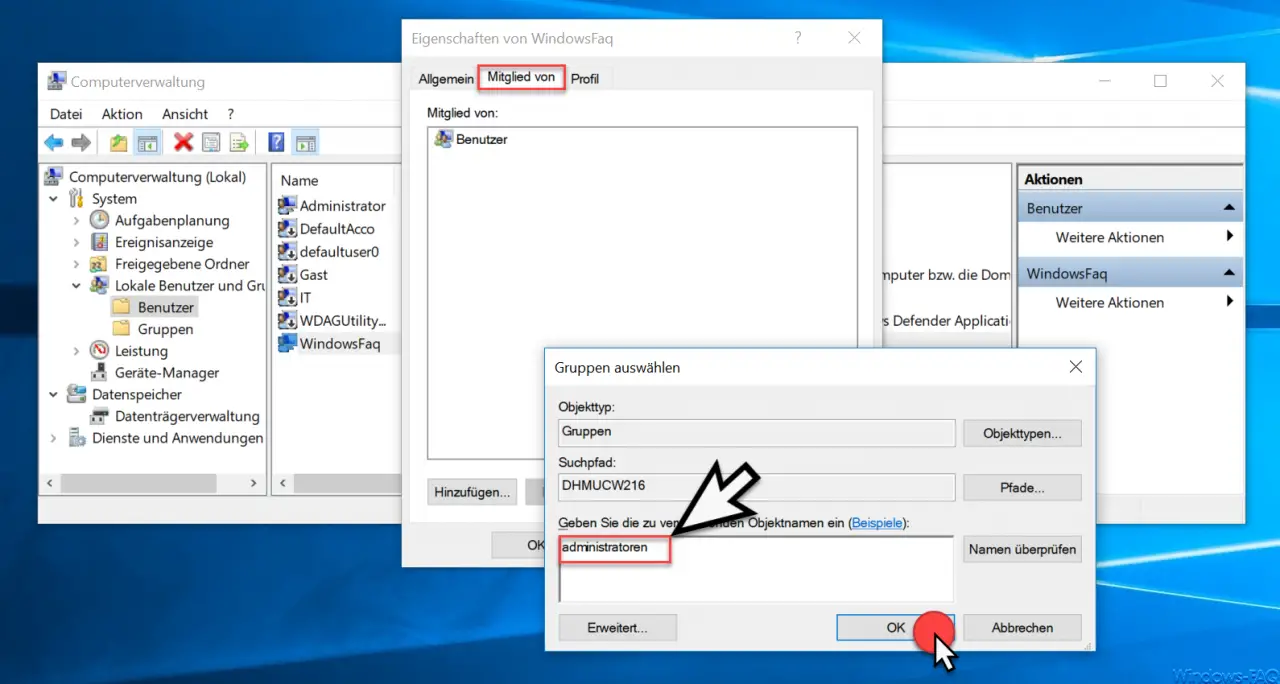
After confirming ” OK “, the user is added to the group of administrators and thus has the necessary administrator rights after the next login.