Today we would like to tell you about the BlueScreen error code 0x00000050 , which I encountered on a Windows 10 Version 1607 Anniversary Dell Notebook . Below is the original error message from the BSOD (“Blue Screen of Death”) , as the BlueScreen is also called.
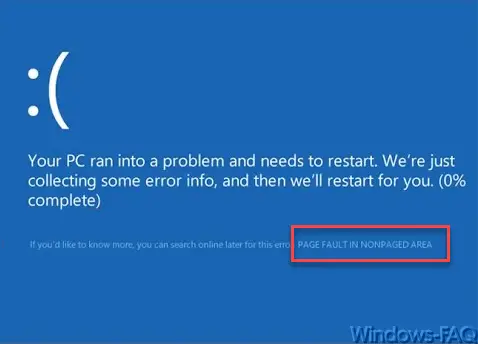
Unfortunately, the error message ” Page Fault in Nonpaged Area ” cannot be recognized, so the problem lies exactly. You now have the following options to solve this problem. Before doing so, you should check whether this blue screen 0x050 error is a one-time error action or whether the BSOD occurs frequently. If the crash is reproducible or occurs more often, you should consider what changes you have made to the Windows or PC.
Uninstall Windows updates
If you have only recently installed Windows updates or even feature updates , it would be advisable to uninstall them again and then check whether the updates are possibly the cause of the BlueScreen error code 0x00000050. You can find comprehensive instructions on how to uninstall Windows 10 Feature Updates in our article “Uninstalling Windows 10 Creators Update or returning to the previous Windows version “.
If the uninstallation does not bring the desired success and the BSOD appears again, you can of course reinstall the updates.
Undo hardware changes
The BSOD 0x50 is very often caused by hardware changes. Particularly often due to changes to the working memory that has been replaced or expanded. Undoes these changes and checks whether the BlueScreen 0x50 continues to occur.
Update Windows drivers & bios
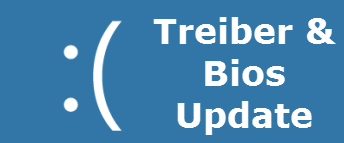
Hardware-related Windows drivers can also generate the blue screen. In any case, you should download and install the latest Windows drivers for all your hardware components directly from the manufacturer. An update of the bios also makes sense and can eliminate your BlueScreen problems .
Device drivers can also be installed when installing Windows updates . You can find a corresponding article in the article ” Deactivate Windows driver updates via the device installation settings “.
Virus scanners can trigger BSOD
Virus scanners can also be to blame for the blue screen displays. We have had several experiences that the problem could be solved by briefly deactivating the virus scanner. If necessary, contact the manufacturer of the antivirus software if you identify the antivirus program as the trigger for the BlueScreen .
Below we have listed other possible solutions for BlueScreen error messages .
– Blue screen error code STOP: 0x000000F4
– DPC Watchdog Violation – Windows blue screen – Blue screen
under Windows 10
– In the event of system errors, activate the
blue screen display on Vista and Windows 7 – 0x0000007B stop error code “Inaccessible Boot Device”