You may get the error message “An unexpected error (0x65) has occurred.” When you try to make changes to the Hibernate setting. Hibernate is the idle state of Windows and we have previously reported on how you can switch Hibernate mode on and off in Windows .
Here is the exact error message that appears when we click on the command
powercfg / hibernate on
wanted to turn on hibernate mode.
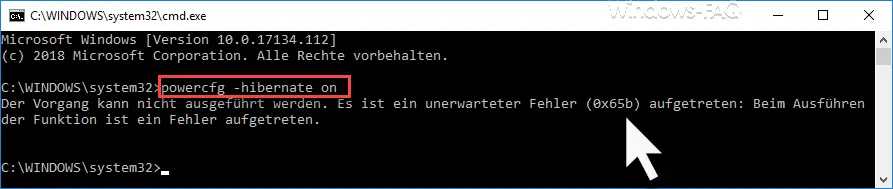
The exact error message is:
The operation cannot be carried out. An unexpected error (0x65) occurred: An error occurred while executing the function.
At first glance, it is not so easy to see why error 0x65 occurred. However, relatively quickly we realized that it was due to the lack of permissions. And that is exactly the solution to the problem.
Eliminate 0x65 error
To fix the 0x65 error, you have to call the MS-DOS command prompt or the PowerShell console as administrator . Just press the Windows key and the command
CMD
entered. Then right-click on the “ Command Prompt (Desktop App) ” and select “Run as administrator ”.
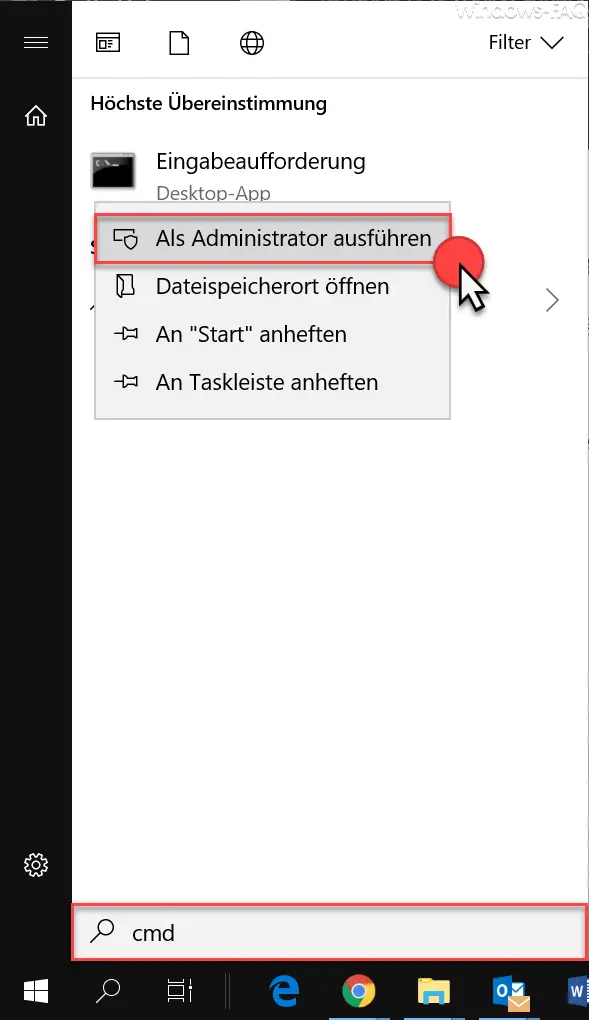
Now the command prompt has the necessary rights to activate Hibernate mode . In the figure below you can see how activating Hibernate mode works perfectly.
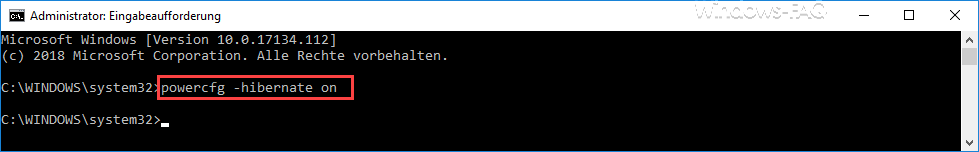
Then the hibernate mode was activated, the 0x65 error code no longer occurred. In the PowerShell window, which has administrative rights, it works exactly as you can see here.
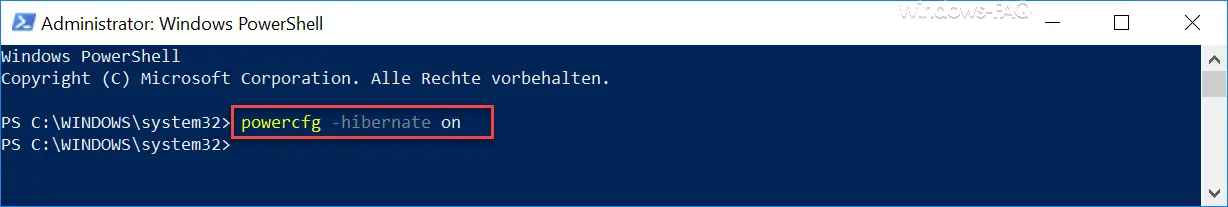
Calling the PowerShell console as an administrator is analogous to calling the command prompt as an administrator.
You can find much more information about the MS-DOS prompt in these articles:
– Call up the command prompt during setup from Windows 10
– Prevent the MS-DOS command prompt (CMD) – Run the
CMD command prompt remotely via WINRS
– Open the command prompt on a remote Windows PC with PsExec
– Use UNC paths in the command prompt
– Shortcut keys in the MS-DOS command prompt