When installing Windows 10, the Windows installation program checks whether the existing system is suitable for a so-called
System compression (CompactOS)
is suitable. With this Windows system compression, the Windows operating system files are compressed on the Windows system data carrier and thus occupy less storage space. Since the compression of the Windows binary files can also have a negative impact on performance, this is checked before the Windows installation.
You can do this Windows compression with the DOS command
compact
check. The CMD command “Compact” has numerous parameters, whereby we only want to deal with the operating system compression here.
Check Windows operating system compression
You can use the following command to check whether Windows system compression is active on your Windows PC.
compact / CompactOs: query
We have shown you the possible parameters in the following illustration.
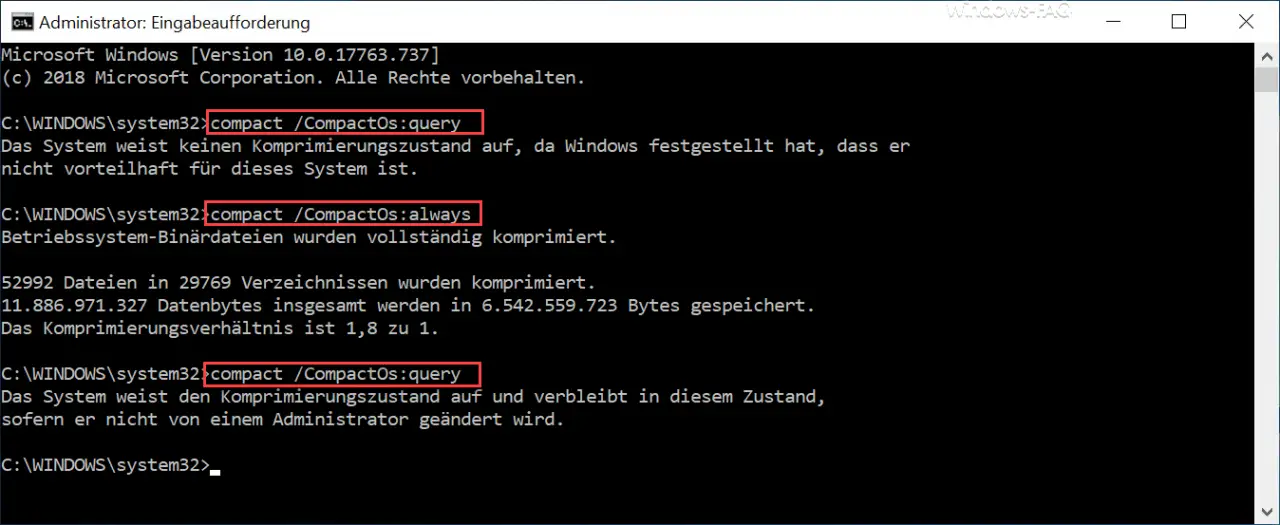
After the command ” compact / CompactOs: query ” you will be shown whether your Windows installation is compressed. In our case the system compression was not applied automatically and therefore the following feedback appears.
The system is not in a compression state because Windows has determined that it is not beneficial for this system.
If the Windows installation is already compressed, the following feedback appears.
The system is in the compression state and remains in this state unless it is changed by an administrator.
Enable Windows operating system compression
If you now want to convert an uncompressed Windows system into a compressed one, you have to use the following CMD command .
compact / CompactOS: always
We also illustrated this process in the figure above. After starting the Windows system compression, Windows starts to compress the Windows binary files and thus save space on the Windows system partition. This process can take a few minutes depending on the PC and data carrier speed. You should not interrupt the command while it is being executed.
After successfully compressing the Windows system files, you will still see the space used and the compression ratio.
Disable Windows operating system compression
If you want to undo the Windows system compression, you have to use the CMD command
compact / CompactOS: never
apply. This will decompress the Windows operating system files. However, the storage space consumption increases again.
Please note that you generally only execute all commands in a command prompt that has administrator rights . Otherwise the command calls are acknowledged with the message “Access denied” and the process is terminated.