Today we would like to report the Windows Update error code 0x80242006 , which apparently currently occurs with many Windows 10 users. Unfortunately, Microsoft is not very talkative and does not disclose any useful information as to why the update error 0x80242006 occurs.
Below you can see the original error message when installing the Windows 10 Fall Creators Update Version 1709 .
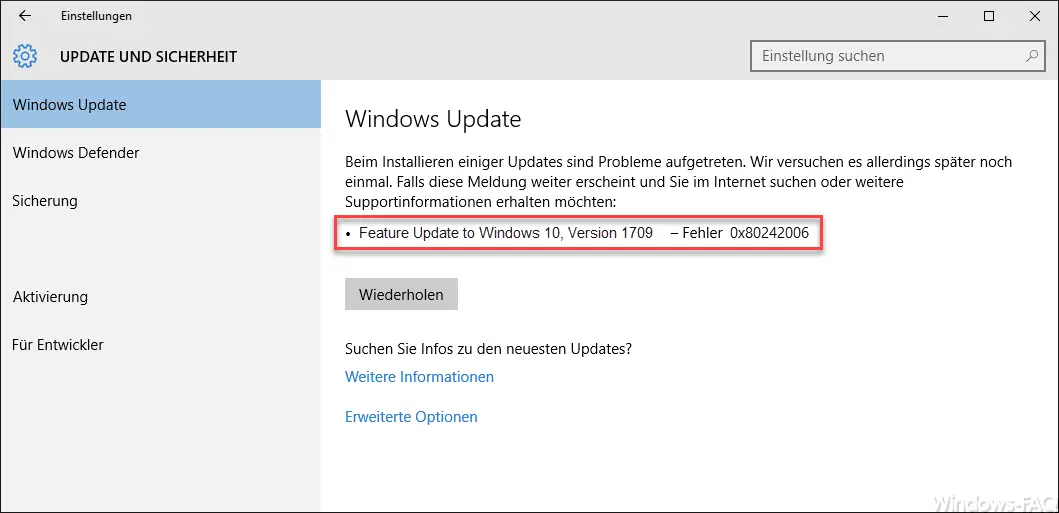
You should try the following measures to eliminate the update problem.
Virus scanner causes 0x80242006
Some users have reported that error code 0x80242006 is due to the virus scanner . Kaspersky virus scanner users in particular seem to be struggling with this update problem. To rule out that this update error message really has to do with the installed virus scanner, you should deactivate the virus scanner or briefly stop its Windows services (services.msc). After successfully installing the missing updates, you should of course reactivate the virus scanner.
Windows Update Store causes 0x80242006
As with many Windows updates problems, the Windows Update Store can also trigger the 0x80242006 update error . For this reason, you should empty the entire directory ” C: Windows SoftwareDistribution “. Of course, renaming the directory also works. Below we have listed the commands so that you can quickly empty the update store .
REM
Stop necessary Windows services net stop wuauserv
net stop bits
net stop cryptsvc
net stop lanmanworkstation
REM SoftwareDisitribution empty directory
rd / s / qc: Windows SoftwareDistribution
REM start necessary services again in reverse order
net start lanmanworkstation
net start cryptsvc
net start bits
net start wuauserv
Then you should immediately call the Windows Update function again and test the installation of the missing Windows updates again. Now the error code 0x80242006 should no longer occur. If so, just leave a comment at the end of this post and we will try to help you.
Note from May 8th, 2018: With the release of version 1803 of the Windows 10 Spring Creators Update , the error code 0x80242006 seems to occur very frequently. The solution presented above should, however, generally remedy the situation. If not, please leave a comment.
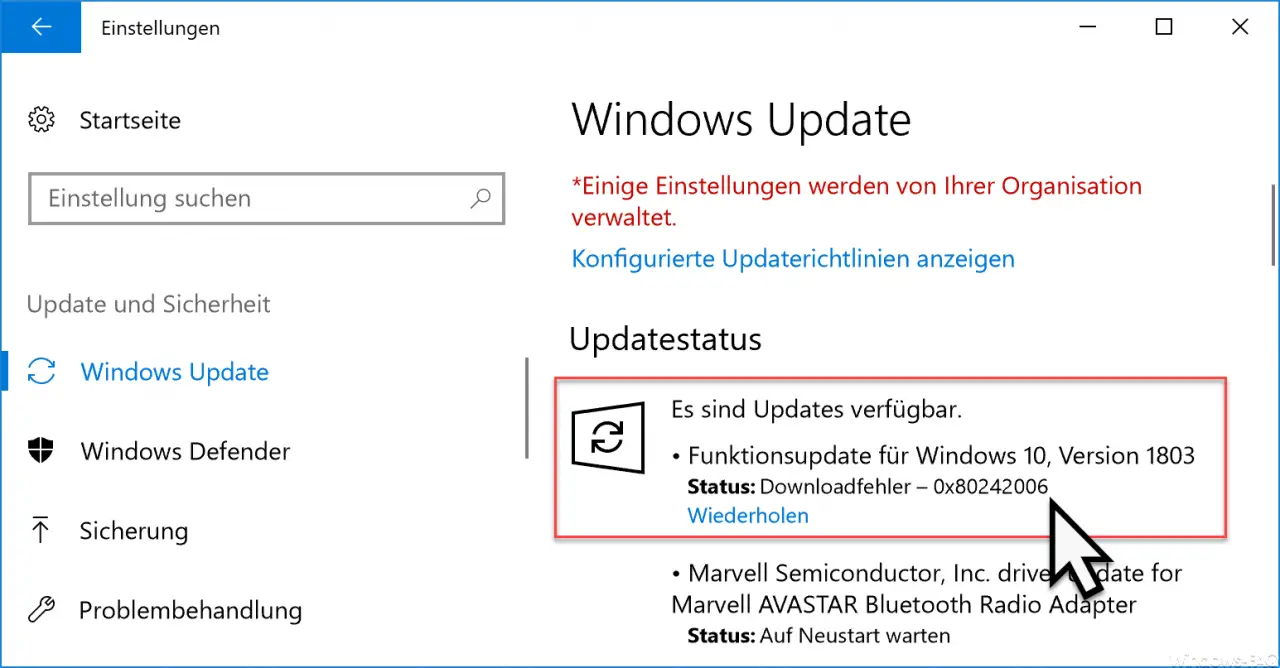
If you are interested in further Windows update problems , we recommend the following posts here on Windows-FAQ.de .
– 0x80010108 error code for Windows 10 update
– 0x8024a105 Windows Update error code
– Windows Update error code 0x80248014
– error code 0x80244018 for Windows Update
– Windows Update error code 0x80073701
– 0x80070422 error code for Windows Update
– 0x80240442 error code Windows Update
– error 0x800704c7 for Windows Update
– 0x8e5e03fa error code
– Windows update error code 0x80240437