When you install the Windows 10 update KB3093266 occurs apparently often the Windows Update 0x8024001e 10 error code on how your here on the picture below to see can. This is an original image of a Windows 10 Anniversary version when installing the cumulative update for x64 based Windows systems.
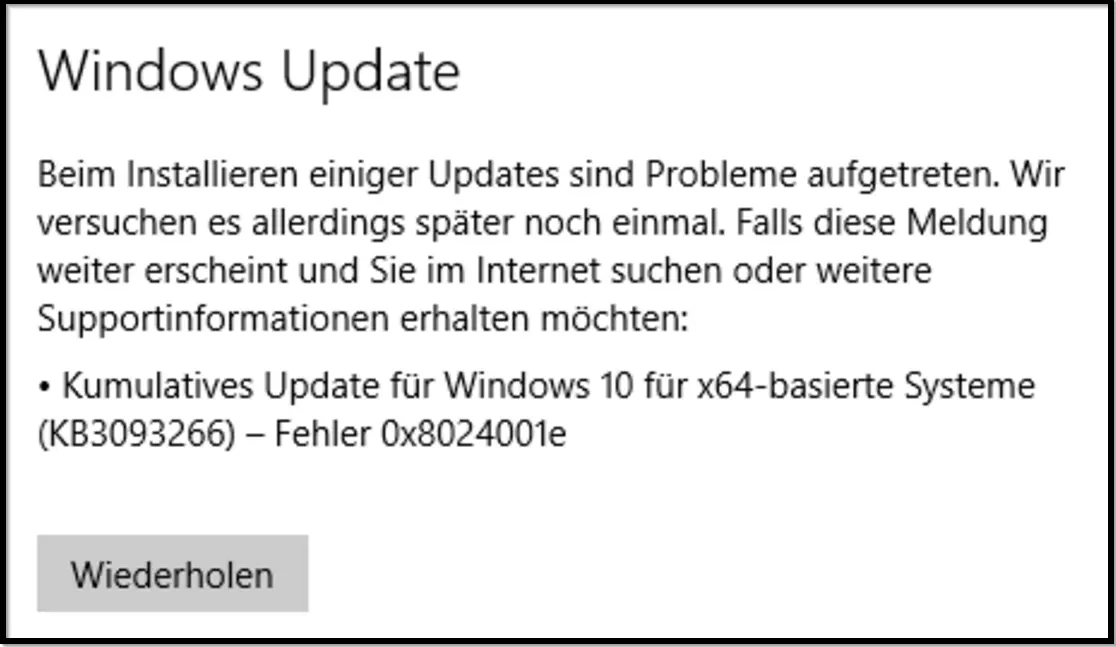
The error is heavily discussed in the various Internet forums and the following procedure should usually eliminate the problem.
Troubleshoot 0x8024001e
First of all you should restart your PC and then end the “Windows Update” and “BITS” via the Windows service management . Only when these two services have ended can the directory “% windir% Distribution” be deleted or renamed. The best way to do this is with the following command.
RD / s / q% windir% SoftwareDistribution
Then you can start the two services again and try again to install the Windows updates. Now the update error 0x8024001e should no longer occur.
Temporary internet files
It can also be helpful to delete the user’s temporary internet files and to check the storage location. You will find the necessary settings for the temporary internet files once under
Control Panel Internet Options General Settings Temporary Internet Files
or faster over
INETCPL.CPL General Settings Temporary Internet files
There you should check whether the location of the files is on your Windows system partition . If not, you should adjust it accordingly and delete the content of this temporary data. Deleting works very easily via the General tab of the Internet settings .
Then you restart the system and try again to install the missing Windows updates.
You can find more useful information on Windows update problems in many articles here on Windows FAQ , which also deal with numerous Windows error codes.
– Windows Update error message 0x80244022
– 0xc004f014 error code when upgrading Windows 10 Home -> Pro
– 0xc004c003 error code when activating Windows 10
– 0x800705b4 Windows Update error code
– 0xc1900200 error code when upgrading
Windows – Windows Update error code 0x80240fff
– 0x80072ee7 error code during Anniversary Download
– installation of faulty or prevent broken Windows 10 updates. (wushowhide.diagcab)
– 0x80040154 error in Windows 10 Mail & Calendar app
– Windows App Store error code 0x8024500c
– 0x80248007 error code in Windows update