The Windows Update error code 0x80070490 is unfortunately very common and does not only occur under Windows 10 . Windows 7 and 8.1 were also affected by the update problem 0x80070490 . Unfortunately, the error message that the Windows user receives is, as a rule, not particularly meaningful. We have shown you below the original error message of a Windows 10 system.
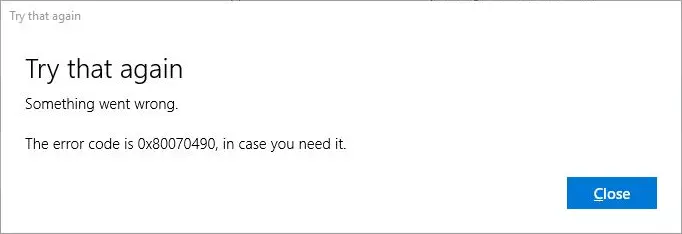
This update error code 0x80070490 indicates that there is a problem in the ” System component store ” or in the ” Componend Based Servicing (CBS)”. You should carry out the following solutions. However, always ensure that you have a current backup before performing these steps.
System File Checker
You should have your Windows System Component Store checked using the ” sfc / scannow ” command , which you execute in an MS-DOS command prompt with administrator rights . This command checks all Windows system files for correctness and, if necessary, exchanges them with the original versions. This process can take a few minutes and after completion you should restart your Windows PC and run the command again.
DISM TOOL
With the Windows tool for image management for the provision (DISM.EXE) you can also have existing problems eliminated. To do this, the following commands must be executed in a command prompt with administrative rights.
DISM.EXE / Online / Cleanup-Image / RestoreHealth
DISM.EXE / online / cleanup-image / restorehealth /source:wim:DRIVE:sourcesinstall.wim:1 / limitaccess
It is important that you insert the Windows installation medium under the drive, which is labeled ” Drive ” in this case , and adjust the drive letter accordingly. Here, too, the PC must be restarted after the commands have been completed and the Windows update carried out again.
Check Windows services
If there are still Windows update problems, you should check the setting of the Windows services . The following 3 services are important for the installation of Windows updates.
- Background Intelligent Transfer Service (BITS) with Auto Start (Delayed Start)
- Cryptography services (CryptSvc) with automatic start type
- Windows Update (wuauserv) with automatic start type
If the start types of the Windows services are set differently, please adjust them as described. Then you perform a Windows update again and check whether the error 0x80070490 occurs again.
Below we have listed other interesting articles about problems with the Windows update.
– Windows Update error code 0x80245006
– Windows Update error code 0x80240fff
– 0x80070003 error code for Windows Update
– 0x80248007 error code for Windows Update
– 0xc1900201 error code for Windows 10 Anniversary Update
– Fix 0x80072f8f error code with Windows Update
– 0x8007045A Windows Update error
– Windows App Store error code 0x8024500c
– Fix Windows 10 update problems with a script
– 0x80040154 error with Windows 10 Mail & Calendar app