Many Windows users keep struggling with the Windows BlueScreen error code 0x00000D1 . This usually indicates a problem with a hardware driver . Below we have shown you an example BlueScreen (BSOD) of error 0x00000d1 in a Windows 10 system.
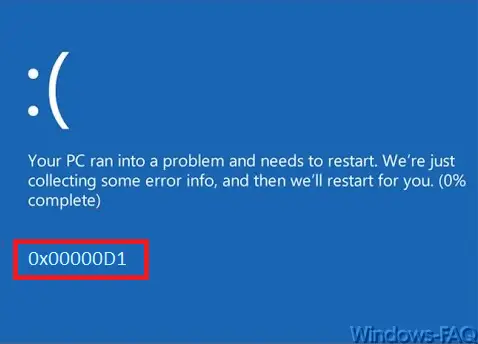
In older Windows systems, additional information about the blue screen crash appears , usually the message is:
DRIVER_IRQL_NOT_LESS_OR_EQUAL
Update Windows driver
First of all, you should definitely update your Windows drivers, because a driver seems to be causing the problems. Modifications were often made to the PC , e.g. a new graphics card was installed or other driver versions were installed. You should also have a look at the installed Windows updates, device drivers may have been installed with Windows Update.
You can read exactly how you can prevent the automatic installation of ” Driver updates via Windows updates for Windows 10 ” in the article.
The latest driver you usually gets directly from the manufacturer. Computer manufacturers such as Dell, for example, also deliver all of their device drivers via its homepage, which makes installing or updating the updates much easier.
Return to the last Windows driver
We also described in the article ” Return to the last installed Windows device driver (driver rollback) ” exactly how you can return to the last installed driver and thus carry out a driver rollback.
This can also eliminate the justification error 0x00000D1 .
You can find more interesting information about Windows drivers in these articles.
– Point and Print problems when installing printer drivers under Windows 10
– USB 3.0 Renesas driver increases performance compared to Microsoft drivers
– Delete driver packages (printers) from a Windows Server 2008 R2
– 32-bit printer driver problems on a Windows Server 2008 R2
– List Windows drivers with the command Driverquery.exe
– driver backup and restore with Double Driver
– create a list of the drivers used – Driverquery