If you receive the Windows stop code (Bluesceen) 0x0000007B , there is usually a problem with the PC hardware or a Windows device driver. Below you can see the original message that we received on an English-speaking Windows 10 system.
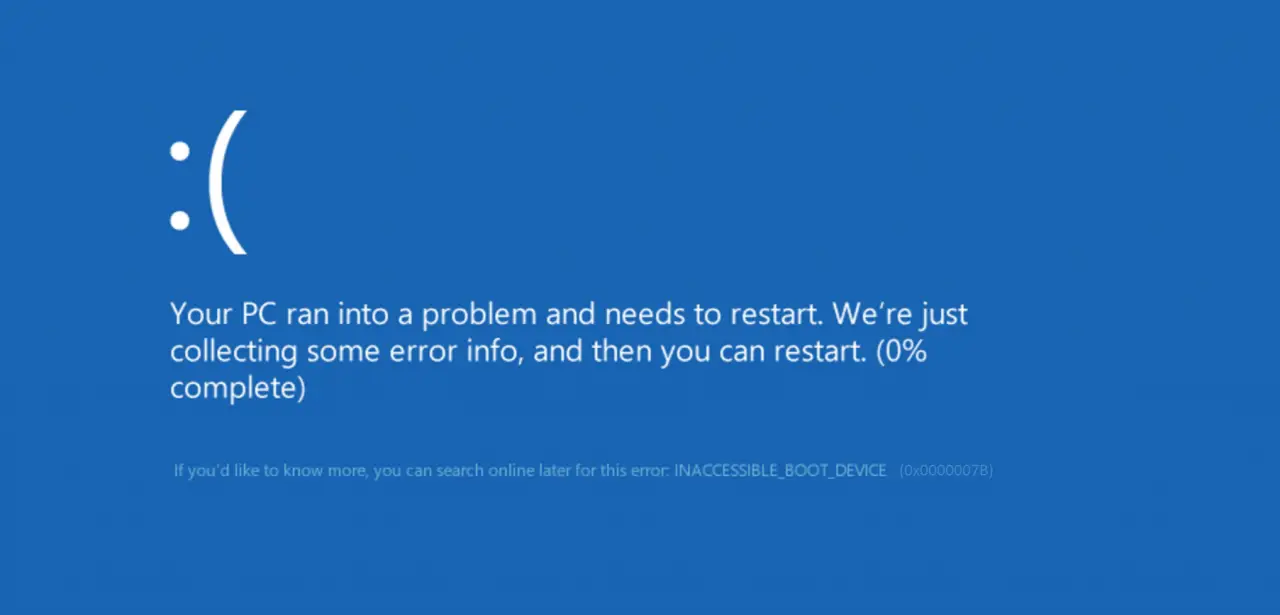
The original text of the BlueScreen error message is:
Your PC ran into a problem and needs to restart. We’re just collecting some error info, and then you can restart. If you´d like to know more, you can search online later for this error: INACCESSIBLE_BOOT_DEVICE ( 0x0000007B ).
If the blue screen error ” INACCESSIBLE_BOOT_DEVICE ” only occurred sporadically once, then you should do nothing further. However, if the error occurs several times and you can even reproduce it, the error must be investigated.
Exclude hardware as a source of error
First, you should check whether you have possibly replaced hardware components in the recent past . If so, this hardware may need to be replaced and then you should observe whether this problem persists. Furthermore, you should check the Windows device drivers and search for and install the latest Windows drivers on the Internet or at the manufacturer. Often badly programmed Windows drivers are the cause of the 0x0000007B stop code .
If you update the Windows drivers , you should also download and install an update of the BIOS from the manufacturer of your mainboard. Older BIOS versions in particular cause problems with current Windows device drivers.
You can find a lot more interesting information about Windows drivers in the following articles.
– Delete printer driver under Windows 10 with PNPUTIL
– USB 3.0 Renesas driver increases performance compared to Microsoft driver
– Prevent driver update via Windows updates with Windows 10
– Delete driver packages (printer) from a Windows Server 2008 R2
– 32-bit printer driver problems on a Windows server 2008 R2
– Driver backup and restore with Double Driver
– Network printer
driver Deactivate installation query for Windows 7 clients – Create a list of the drivers used – Driver query