With the update KB4057144 , Microsoft released a cumulative update for Creators Update Version 1607 tonight from January 17th, 2018 to January 18th, 2018. Unlike the update KB4073290 , which only solves the AMD CPU problem, this cumulative update KB4057144 also contains further improvements or problem corrections for the Windows 10 Creators Update Version 1607.
After installing the update, the build number increases to 15063.877 .
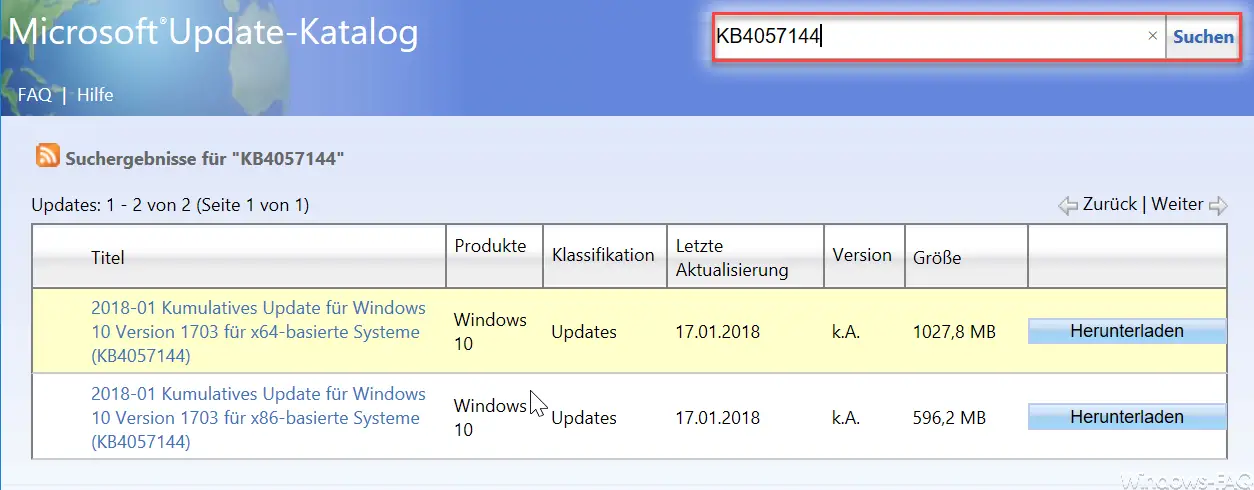
Microsoft has released the following information about this update KB4057144 .
- The AMD boot problems caused by the update KB4056892 are solved by this update.
- Resolves problems printing PDFs in Microsoft Edge .
- Addresses an issue with access to the App-V package folder that causes the ACL to be handled incorrectly.
- Addresses issues where backward compatibility to manage Microsoft User Experience Virtualization (UE-V) with Group Policy has been lost. The Group Policy for Windows 10 Version 1607 is not compatible with the Group Policy for Windows 10 Version 1703 or higher. Because of this bug, the new administrative templates for Windows 10 (.admx) cannot be deployed to the central Group Policy store . This means that some of the new additional settings for Windows 10 are not available.
- Some Microsoft signed ActiveX controls did not work when Windows Defender Application Control (Device Guard) is enabled. In particular, class IDs that refer to XMLHTTP in msxml6.dll do not work.
- Problems have so far been encountered when trying to change the Smartcard for Windows service type from Disabled to Manual or Automatic, an error is reported: “ A file cannot be created if this file already exists. ”
- Certain applications have been blocked by Windows Defender Device Guard or Windows Defender Application Control when the application is running in enforcement- only monitoring mode.
- Addresses an issue in which the TPM virtual self test is not running as part of the TPM virtual initialization.
- Addresses an issue with the NoToastApplicationNotificationOnLockScreen GPO that displays toast notifications on the lock screen.
- Problem with the address that was originally called in KB4056891, with the call to CoInitializeSecurity with the authentication parameters RPC_C_AUTHN_LEVEL_NONE the error STATUS_BAD_IMPERSONATION_LEVEL caused.
You can download the appropriate update KB4057144 for your Windows 10 installation here below.
– 2018-01 Cumulative Update for Windows 10 Version 1703 for x64-based Systems (KB4057144)
– 2018-01 Cumulative Update for Windows 10 Version 1703 for x86-based Systems (KB4057144)