Windows 10 users repeatedly report the error code 0x80073712 during the Windows update . Unfortunately, not much information is known about this error 0x80073712 . As we were able to research, this is a problem with the Windows component memory. The error designation ” ERROR_SXS_COMPONENT_STORE_CORRUPT ” is also often reported and the name would then confirm this accordingly.
Here is the image of the original error message.
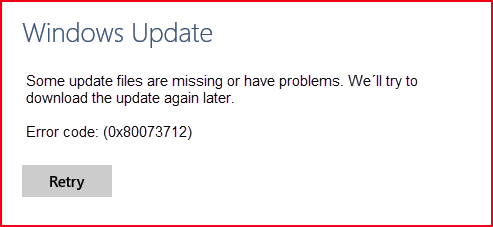
The exact error message is:
Some update files are missing or have problems. We’ll try to download the update again later.
Error code: (0x80073712)
You now have 2 options to correct the error.
Windows tool to fix update errors
Microsoft offers a tool specifically for this error 0x80073712 , which should eliminate the problems. On the Microsoft page ” Fix Windows Update Errors ” you can download the appropriate update repair program after specifying your operating system , it bears the name ” wu170509.diagcab “. After downloading and starting the program, the Windows Update problem is examined closely and the error is eliminated.
This tool is also responsible for other Windows Update error codes. You can find a corresponding list on the Microsoft website.
Repair Windows component memory
If the use of the Microsoft Tool has not brought any improvement and the Windows Update error code 0x80073712 continues to occur, a repair of the Windows component memory is necessary. This is easier than it sounds, because you have to call the command prompt with administrator rights and issue the command “sfc / scannow” .
The entire Windows component store or component memory is then examined for errors, file inconsistencies, version problems, etc. and any errors that may exist are automatically corrected. This process can take a few minutes. After successfully completing the Windows repair work, you should restart your Windows PC and start Windows Update again. Now the error 0x80073712 should no longer occur.
You can also find many other valuable tips on Windows Update error messages here.
– Windows Update error code 0x80240437
– 0x80240031 Windows Update error
– 0x8e5e03fa Windows 10 Update error code
– Windows Update error code 0x80240fff
– 0xc1900201 error code for Windows 10 Anniversary Update
– 0x80070003 error code for Windows Update
– 0x80248007 error code with Windows Update
– Windows Update error code 0x80245006
– 0x80070490 Windows Update error code
– 0x8000ffff Windows error code
– 0x80072ee7 error code with Anniversary Download
– 0xc004f014 error code with Windows 10 Upgrade Home -> Pro